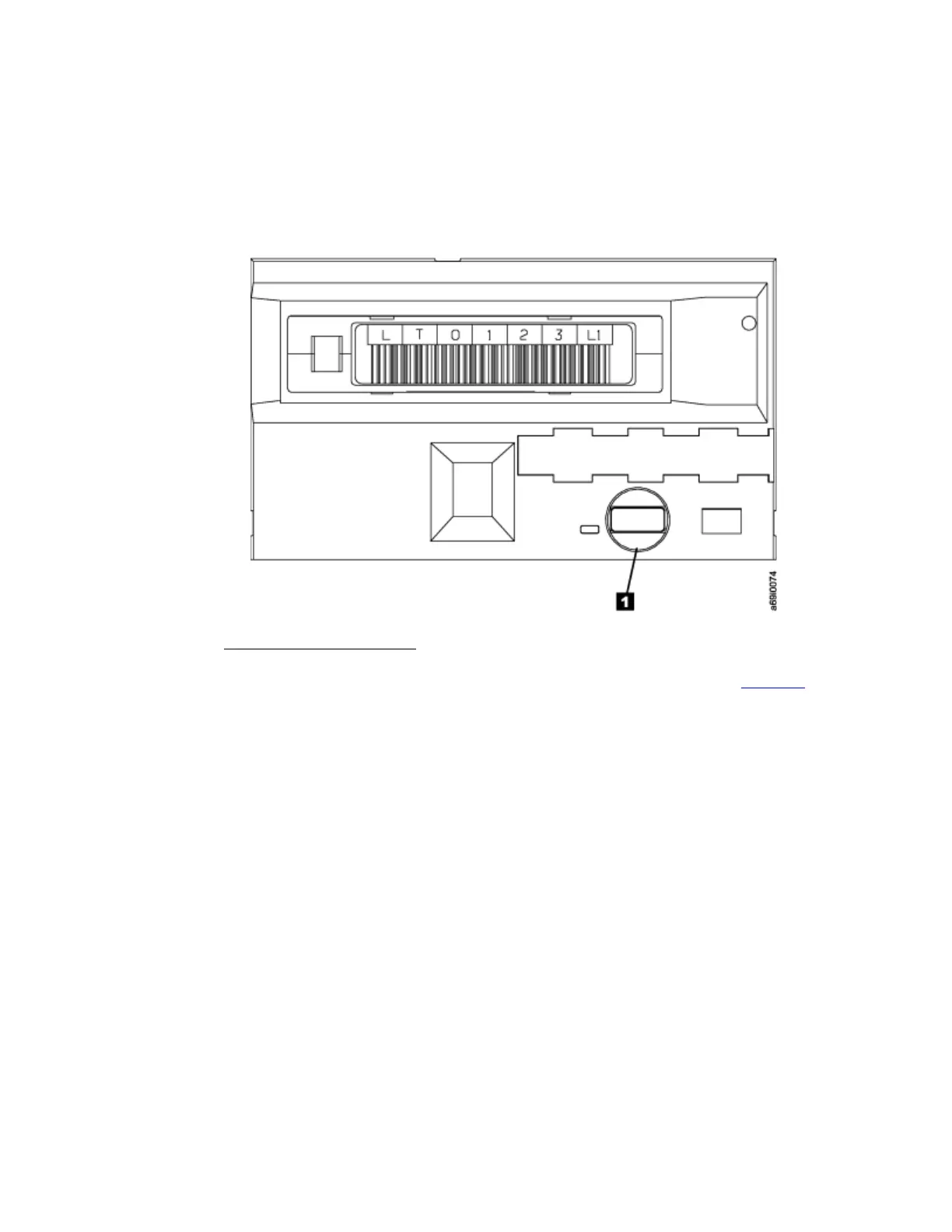Note: A typical tape cartridge rewind and eject time can take as long as five
minutes, although some conditions can extend this time to as long as one
hour.
c. Remove the cartridge.
Figure 1. Removing a cartridge from an Ultrium tape drive
• For the 3592 tape drive :
a. Ensure that the green power indicator light is on (see 1 in Figure 2).
b. Press and release the unload button 2.
c. Wait for the cartridge to rewind and eject.
Note: A typical tape cartridge rewind and eject time can take as long as five
minutes, although some conditions can extend this time to as long as one
hour.
d. Remove the cartridge.
Figure 2. Removing a cartridge from a 3592 tape drive
