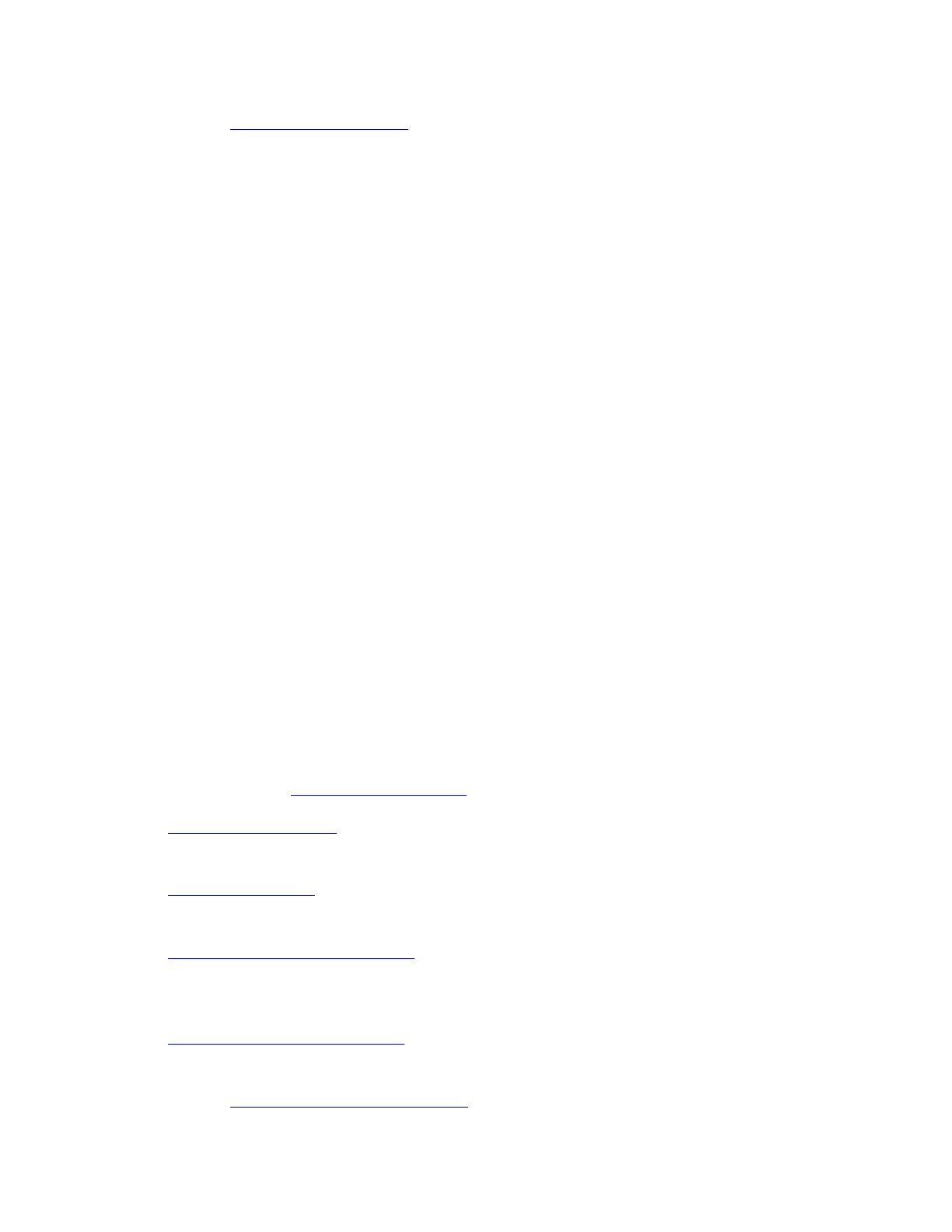Parent topic: Cartridge storage slots
Tape drives
This section describes the tape drives supported by the TS3500 Tape Library.
Each Lxx and Dxx frame in the TS3500 Tape Library can contain one of the following types
of tape drives:
• IBM LTO Ultrium Tape Drives (Ultrium 5, Ultrium 4, Ultrium 3, Ultrium 2, or Ultrium 1
tape drives)
• IBM 3592 Tape Drives (TS1130, TS1120, or 3592 J1A tape drives)
Your commands for library operations and their responses pass through one or more
Ultrium tape drives or 3592 tape drives to the accessor controller circuit board located on
each accessor. The accessor controller handles all requests that require motion of the
accessor, including calibrations, movement of cartridges, and inventory updates. If your
library includes a second accessor, it has two accessor controllers. Because the accessor
controller (and other components of the library) has no direct access to a server, the
Ultrium tape drive or 3592 tape drive serves as a conduit for communication between the
two and interprets the protocol.
LTO Ultrium tape drives and 3592 tape drives can be placed into rows 1 through 12. Row 0,
if present, is not used.
Certain conditions apply to mixing drives and media. To learn about compatible
combinations, refer to Mixing media in drives.
• Ultrium tape drives
This section describes the Ultrium tape drives supported by the TS3500 Tape Library.
• 3592 tape drives
This section describes the 3592 tape drives supported by the TS3500 Tape Library.
• Physical addresses of drives
This topic describes the physical addresses of the tape drives in the TS3500 Tape
Library.
• Logical addresses of drives
This topic describes the logical addresses of tape drives in the TS3500 Tape Library.
Parent topic: Overview of main components