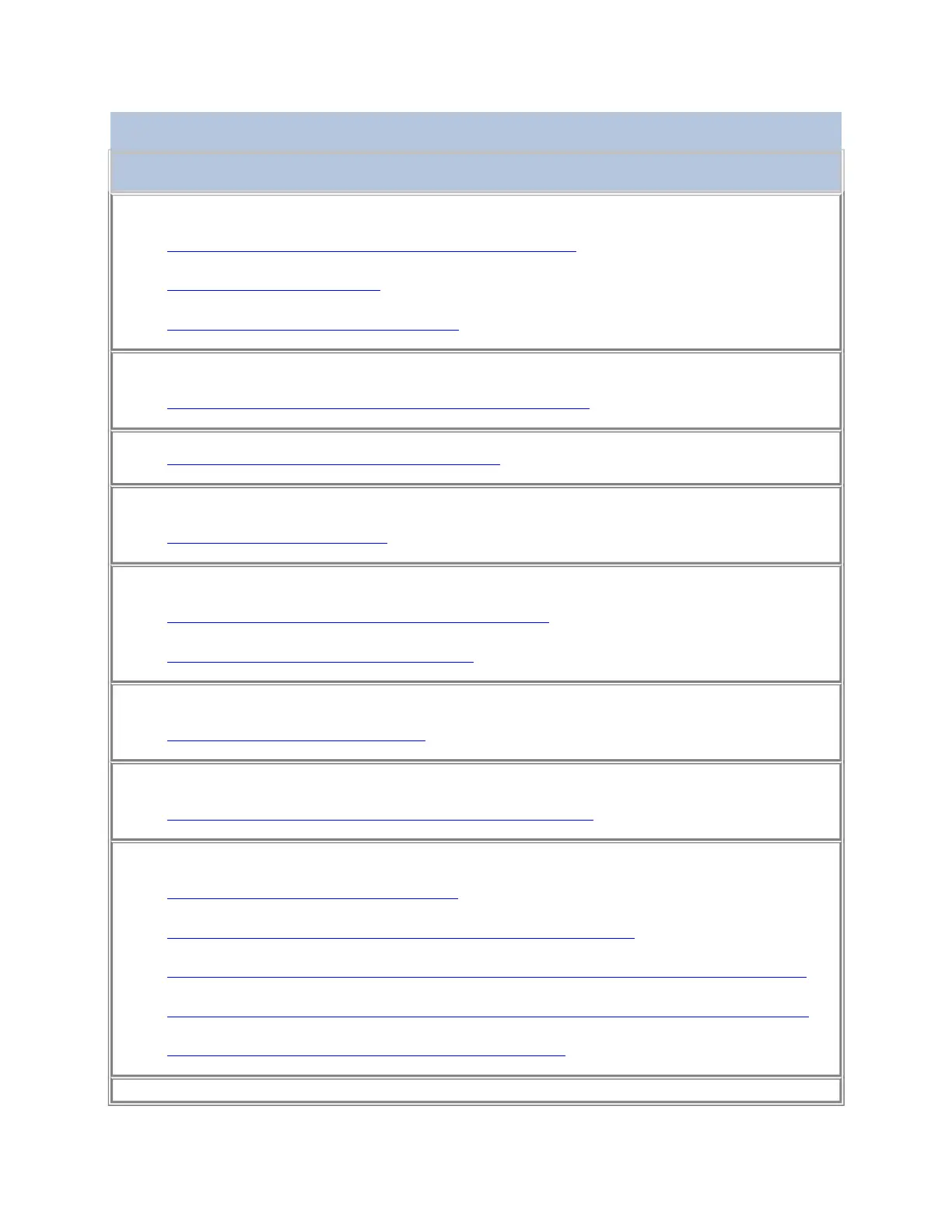Table 1. Managing the TS3500 Tape Library
Managing the TS3500 Tape Library
Advanced Library Management System (ALMS) :
• Enabling the Advanced Library Management System
2
• Managing licensed features
1,2
• Creating or removing a logical library
2
Accessors:
• Setting or changing the preferred zone of an accessor
1, 2
• Using the Web to run key path diagnostics
2
Error log for library:
• Viewing the library error log
2
Frames:
• Performing an inventory of a frame in the library
1, 2
• Determining the status of storage slots
1, 2
Firmware - Updating library firmware:
• Updating firmware for the library
2
Hardware - Finding new hardware in the library:
• Discovering new hardware in the TS3500 Tape Library
1
I/O Stations:
• Enabling or disabling virtual I/O slots
2
• Changing the quantity of virtual I/O slots in a logical library
2
• Using the I/O stations to insert data cartridges when virtual I/O slots are enabled
2
• Using the I/O stations to insert data cartridges when virtual I/O slots are disabled
1
• Enabling or disabling the Insert Notification setting
1, 2
Insert notification option:
