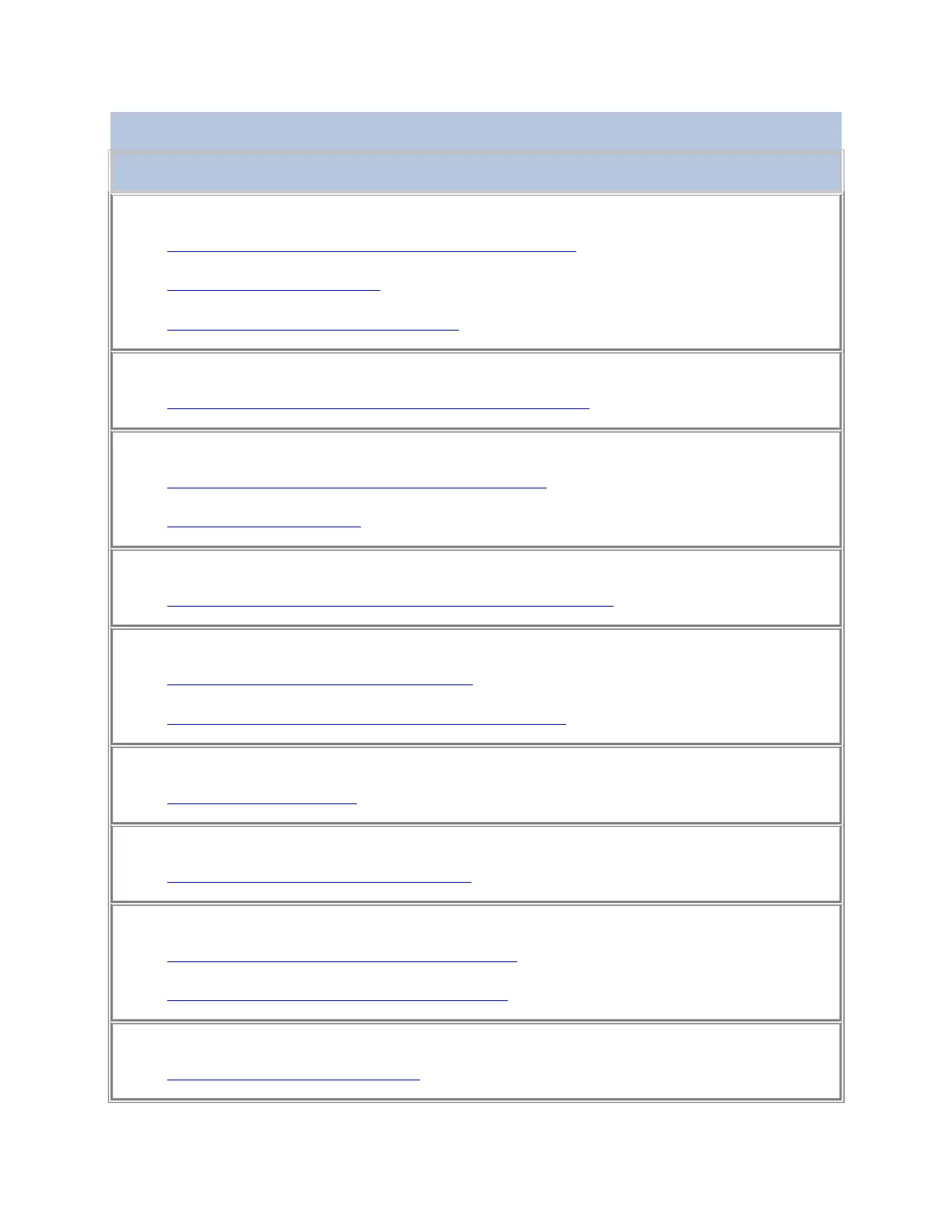Table 1. Managing the TS3500 Tape Library
Managing the TS3500 Tape Library
Advanced Library Management System (ALMS) :
• Enabling the Advanced Library Management System
2
• Managing licensed features
1,2
• Creating or removing a logical library
2
Accessors:
• Setting or changing the preferred zone of an accessor
1, 2
Drive logs:
• Accessing logs for drives or saving a drive dump
2
• Viewing a drive error log
2
Emulation mode:
• Viewing the drive emulation mode of TS1120 tape drives
1, 2
Encryption method:
• Viewing a drive's method of encryption
2
• Setting or changing a drive's method of encryption
2
Firmware:
• Updating drive firmware
2
Remote drive power cycle:
• Performing a remote drive power cycle
2
SCSI ID (Loop ID (AL_PA) of a tape drive):
• Displaying the SCSI ID or Loop ID of a Drive
1, 2
• Changing the SCSI ID or Loop ID of a drive
1, 2
Statistics:
• Accessing statistics about drives
2
