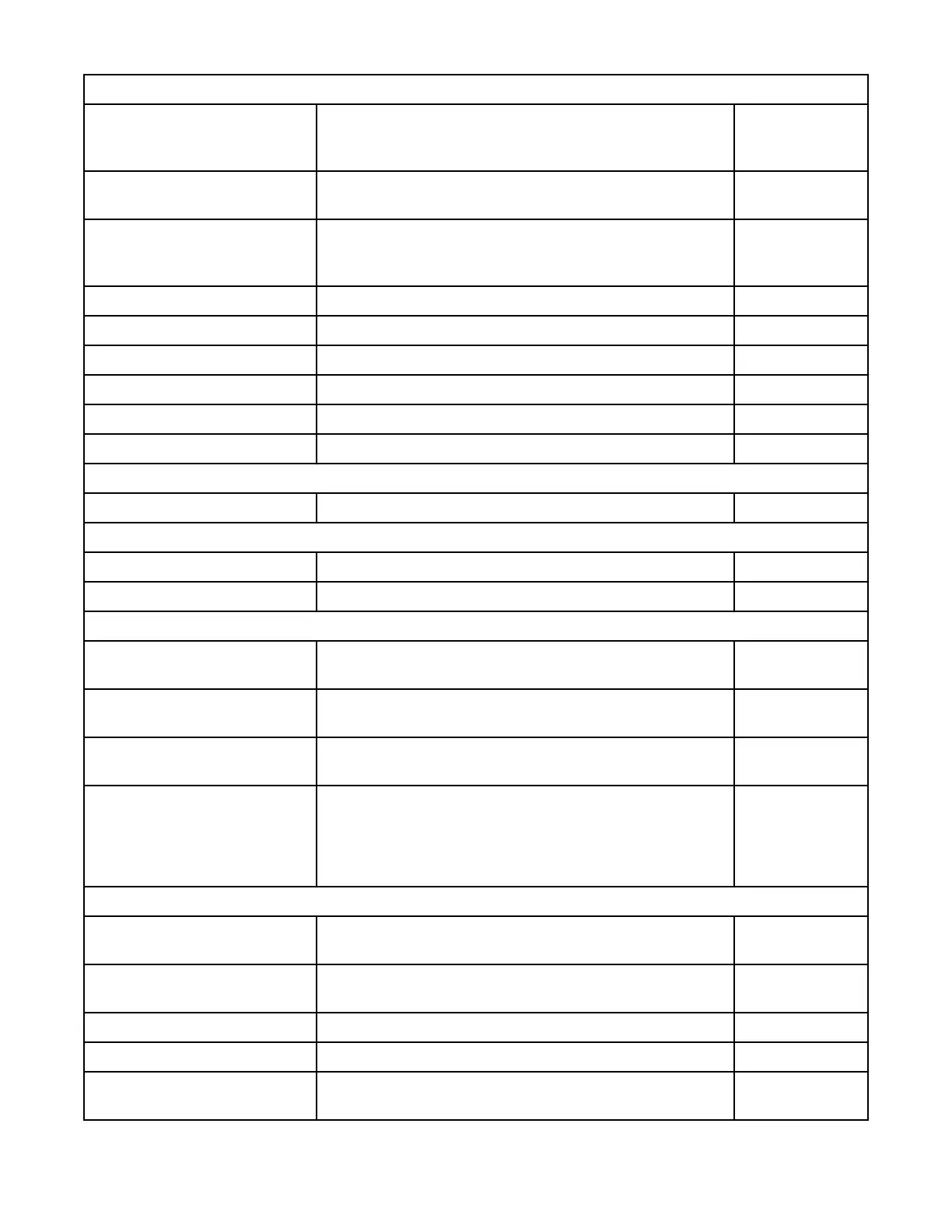Table 32. Default settings (continued)
Parameter Default Conguration
Reset Default
Settings
I/O Station/Magazines Allow
Access by monitor role
Disabled x
Logical Libraries Disabled All Logical
libraries are
deleted
NTP/SNTP Setting Disabled NOT reset
Date Blank or existing NOT reset
Time Blank or existing NOT reset
Time Zone GMT NOT reset
Sequential Mode Disabled x
Email Notications (SMTP) Disabled x
SNMP
SNMP v1, v2 Disabled x
Licensed Features (need license key for enablement)
Encryption Disabled NOT reset
Path Failover Disabled NOT reset
SCSI Defaults
Product Name - Marketing
Name
TS4300 x
Library Product ID - INQUIRY
Product ID String
3573-TL x
Library Vendor ID - INQUIRY
Vendor ID String
IBM x
SCSI element addressing
Starting element addresses:
Drives = 1
I/E Elements = 101
Storage Slots = 1001
x
Miscellaneous settings
Barcode format returned to
host
Align left x
Barcode length returned to
host
Eight leftmost characters x
Language settings English NOT reset
Auto Clean Disabled x
Media Barcode Compatibility
Check
Enabled x
Chapter 4. Managing 71
