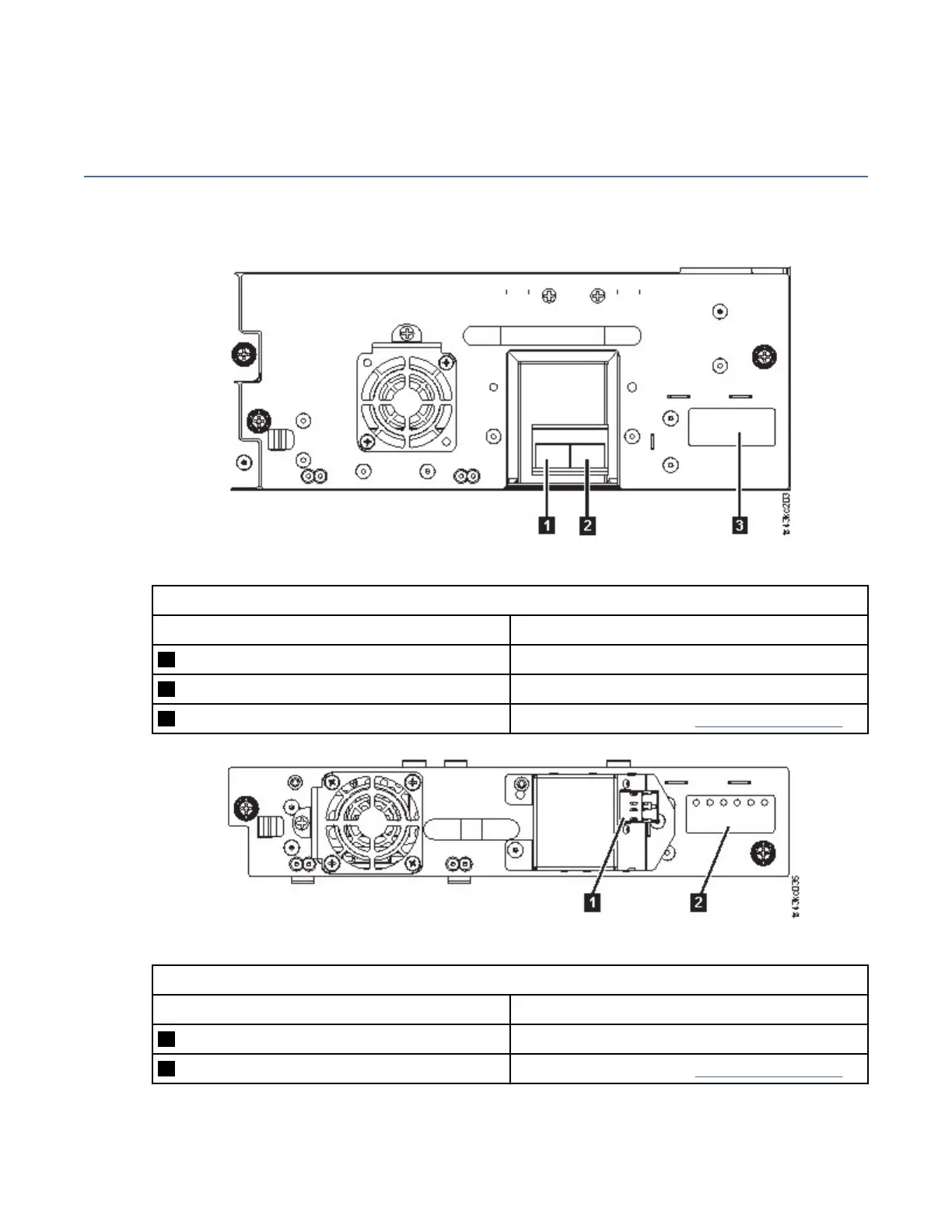• Full-height tape drives must be installed in the lowest two bays of a module. Installing a full-height
drive in the top two bays of a module is not supported.
Connecting cables
Procedures to connect Fibre Channel, SAS, USB, and Ethernet cables.
Connecting Fibre Channel cables
1. Remove the FC port caps if necessary. Attach one end of the FC cable to port 0 on the tape drive.
Figure 48. Full-height FC dual port
Table 23. Full-height FC dual port
Number Description
1 FC port 0
2 FC port 1
3 Drive sled indicators (see Figure 18 on page 13)
Figure 49. Half-height FC single port
Table 24. Half-height FC single port
Number Description
1 FC port 0
2 Drive sled indicators (see Figure 18 on page 13)
2. Attach the other end of the FC cable to a switch or HBA.
3. Repeat the same process with port 1 if you have a dual port drive.
Chapter 3. Installing
53
