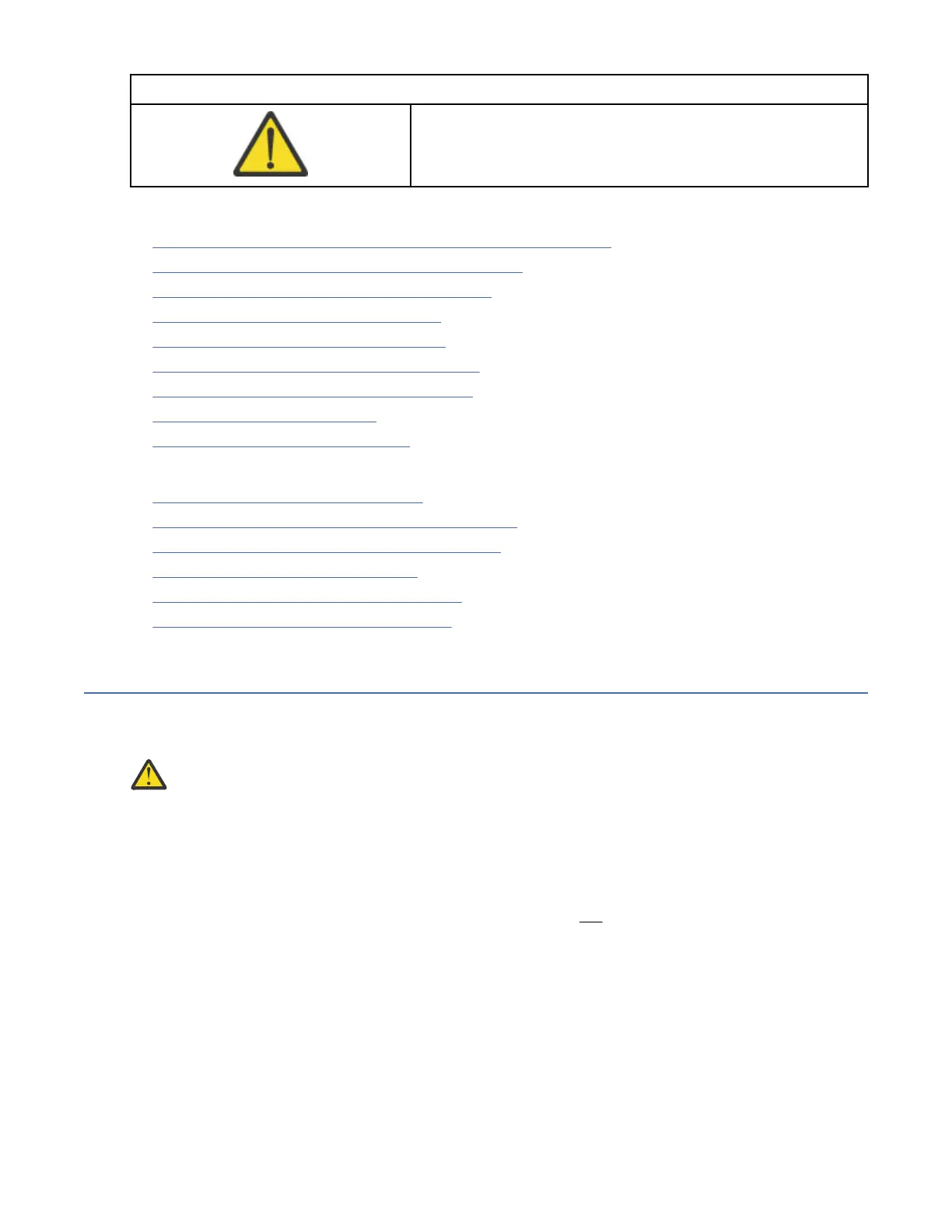Table 22. Installation Precautions (continued)
• Do not expose the library to moisture.
• Do not place a module on either the ends or sides as this
action might cause damage.
Complete these procedures to install your library hardware.
1. “Unpacking the Base Module and Expansion Modules” on page 38
2. “Identifying Library Module components” on page 42.
3. “Preparing top and bottom modules” on page 42.
4. “Installing modules in a rack” on page 45.
5. “Installing a tabletop module” on page 49.
6. “Aligning and connecting modules” on page 49
7. “Validating tape drive installation” on page 52.
8. “Connecting cables” on page 53.
9. “Powering on the library” on page 54
Complete these procedures to congure your library.
1. “The Initial Setup process” on page 55
2. “Initial conguration and customization” on page 56
3. “Labeling and loading tape cartridges” on page 56
4. “Verifying the installation” on page 58
5. “Advanced library conguration” on page 58
6. “Verifying the host connection” on page 60
Unpacking the Base Module and Expansion Modules
Procedure for safely unpacking the Base and Expansion Modules.
Before any modules are unpacked, clear a work surface near the targeted rack or table for installation.
Attention:
If the temperature in the room where the library operates varies by 15° C (30° F) from
where the module was stored, allow it to acclimate for at least 12 hours before it is unpacked.
Unpacking a Base Module or Expansion Module
1. Before a module is opened or removed from the box, inspect the container for shipping damage.
2. If you notice any damage, report it to the shipping company immediately.
3. Remove the module from the box.
Important: Lift the module out of the box by the long sides, not by the display.
38
IBM TS4300 Tape Library Machine Type 3555: User's Guide
