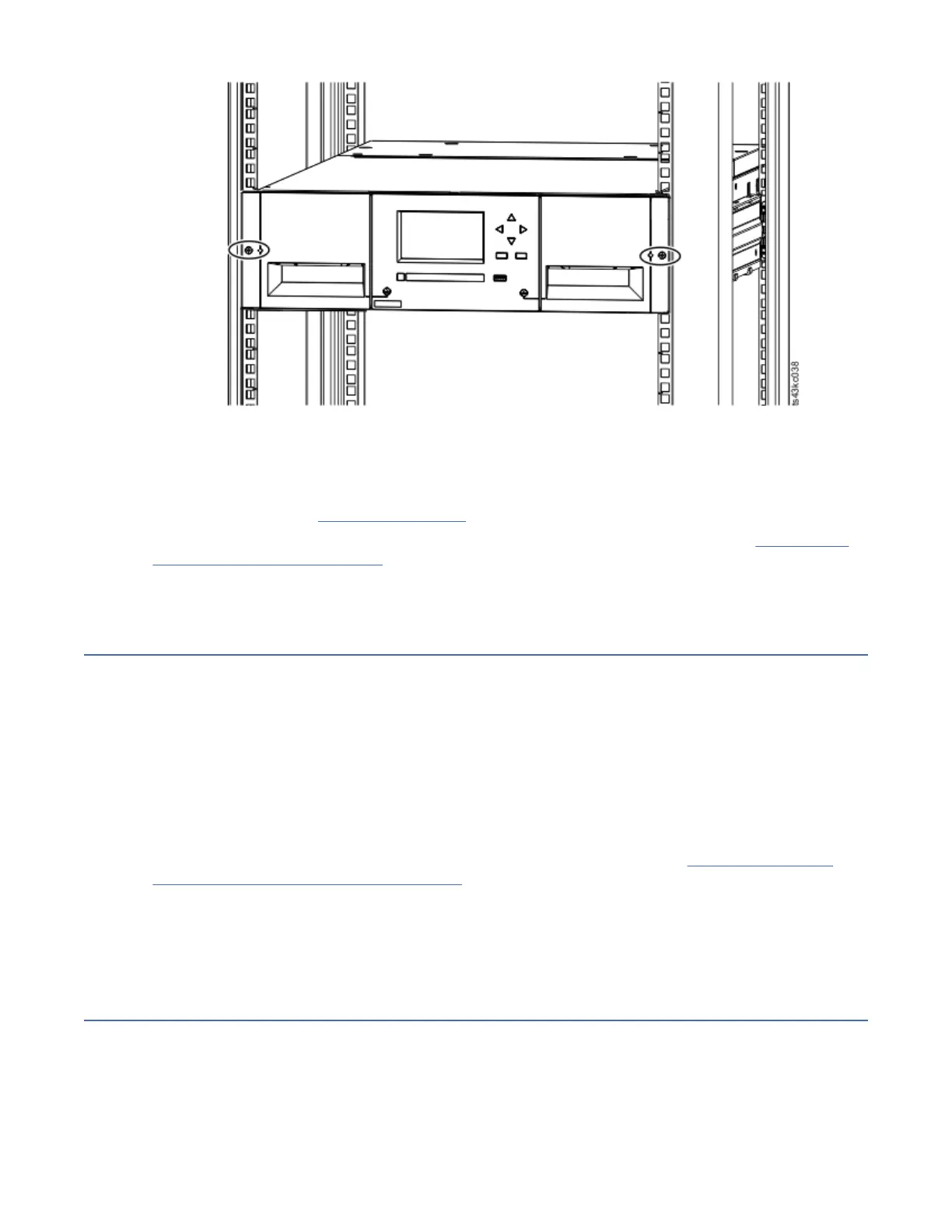Figure 41. Library in the rack
Important: Each module must be on its own rails.
5. With a Phillips screwdriver, loosely screw the module to the front of the rack, one screw on each side.
See the circled areas in Figure 41 on page 49.
6. Align the module as needed. Then, tighten the screws on each side of the module. See “Aligning and
connecting modules” on page 49.
7. Repeat steps 2 - 6 to install the rest of the modules into the rack.
Installing a tabletop module
Installation of a one module library (Base Module only) can be completed without special hardware.
If you unpacked a Table Top Module, conrm that you received the following components:
1. Base Module
2. Accessory Kit
• One North American power cord
• One European power cord
1. Remove the Base Module from the box.
2. Open the cover and remove the foam packing from inside the enclosure. See “Unpacking the Base
Module and Expansion Modules” on page 38.
3. Replace the cover.
4. Set the Base Module in the wanted location. Ensure that it is level.
5. Plug in the power cord and the connecting cables.
Aligning and connecting modules
Aligning the modules ensures that the accessor can move freely between the modules.
Skip this step if the library does not have Expansion Modules.
Aligning the modules ensures that the accessor can move freely between the modules. The library cannot
operate unless the alignment mechanisms of the upper modules are in the locked position, and the
alignment mechanism of the lowest module is unlocked.
Chapter 3. Installing
49
