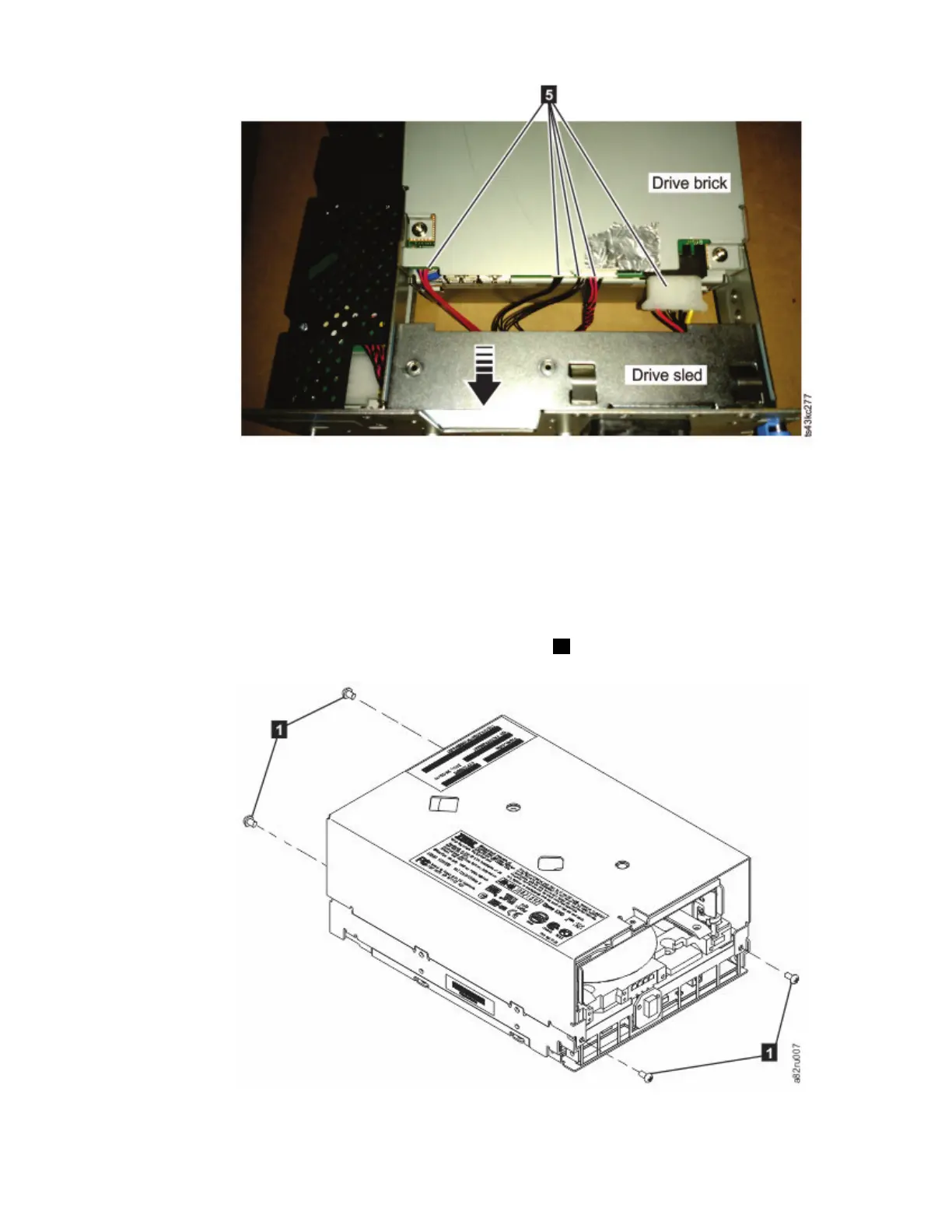Figure 102. The drive brick, showing the cables to be unplugged.
Note: Make sure to note where each cable is connected, so they can be connected correctly later.
c. Remove the drive brick from the sled.
Removing the drive cover
1. Ground yourself to the drive by using an ESD Kit.
2. Remove the cover of the full height drive by completing these steps:
a. Remove the four cover-mounting screws and washers
1 .
b. Remove the cover by lifting it up.
Figure 103. Removing the cover from the full height drive
3. Remove the cover of the half height drive by completing these steps:
180
IBM TS4300 Tape Library Machine Type 3555: User's Guide
