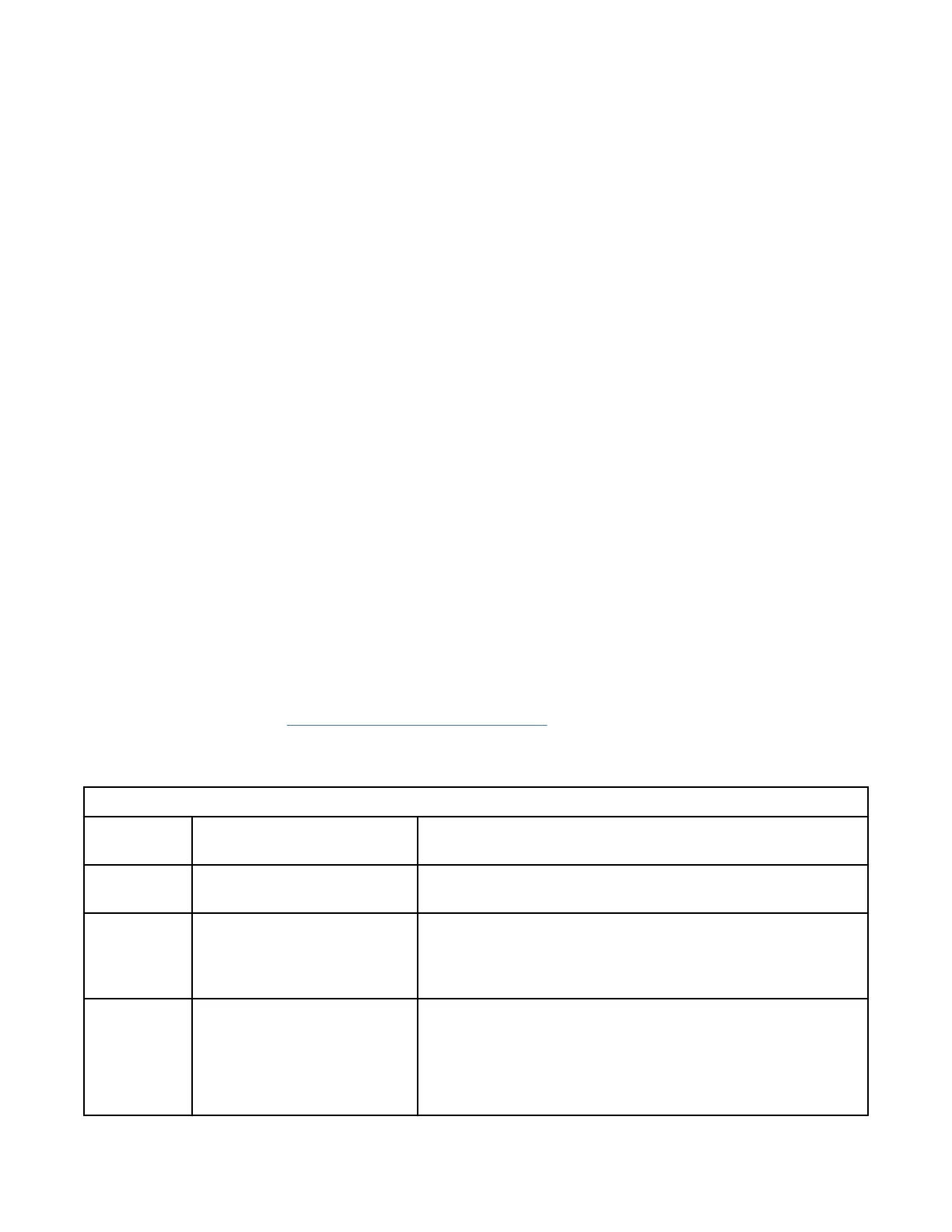The event log with the library also includes a date and time stamp for each event. Press the associated
time stamp to see the event code and a description of the event. The date and time format can be
changed in the Date/Time Format section in the Management GUI.
• mm.dd.yyyy
• dd.mm.yyyy
• yyyy.mm.dd
The time format can be set for 12 hours or 24 hours.
• 12 hour: hh.mm.ss am/pm
• 24 hour: hh.mm.ss
Where
• yyyy is the year.
• mm is the month.
• dd is the current day.
• hh is hours.
• mm is minutes.
• ss is seconds.
Resolving an error code
1. Record the error information that is displayed on the Operator Panel display or Management GUI
screen.
2. If possible, cycle library power and retry the operation.
• If the error does not recur, run Library Verify before normal library operation is continued.
3. If the error recurs, click the event to see its details. If available, click Troubleshooting on the Event
Ticket Details screen to get suggestions on how to x the error. Click OK to close the Event Ticket
Details screen.
4. When the proposed solution is applied, run Library Verify before normal library operation is continued.
Complete the steps in “Resolving an error code” on page 85
before you complete the User Action that is
listed in the various Event Codes.
Main error events
Table 35. Main error events
Event Code Message Text and
Description
Details and Solution
2000 Move Cartridge failed. Verify the source and destination elements and retry the move
operation.
2002 The initial module discovery
(detection of expansion
modules) failed.
Ensure that all modules are powered and have the
interconnection cables properly attached. Also, ensure that
the module alignment locks (at the rear of module) are in the
correct positions.
2003 The library’s temperature
exceeded the critical
temperature threshold.
Check to ensure that
1. The drive cover plates are installed where no drive exists.
2. All power supplies are installed.
3. The ambient room temperature is within limits.
Chapter 5. Troubleshooting 85
