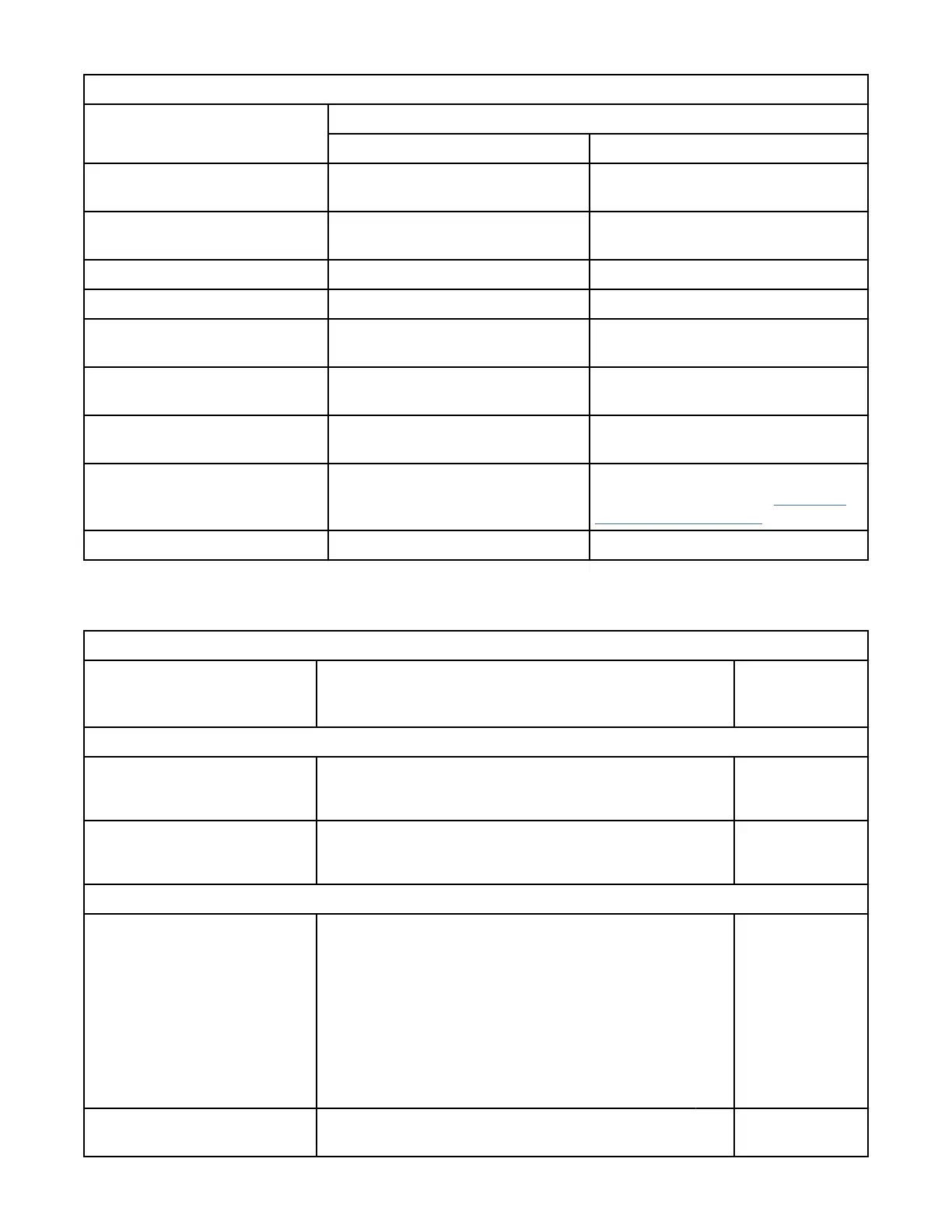Table 31. Locating Management functions (continued)
Task Menu Navigation
Operator Panel Management GUI
Session Timeout Not available with this Interface Settings > Security > GUI > Session
Timeout
Time Zone, set Not available with this interface Settings > Library > Date and Time >
Time Zone
Unlabeled Media, allow Not available with this interface Settings > Library > Advanced
Users, Access recovery Conguration > User Accounts Not available with this interface
Users, Modify User Passwords Not available with this interface Access > Actions > Modify User
Passwords
Users, Modify Role Permissions Not available with this interface Access > Actions > Modify Role
Permissions
Users, Modify Operator Panel
PIN
Conguration > User Accounts Access > Actions > Modify Operator
Panel PIN
Users, Add Not available with this interface Access > Add User For information
about different roles, see Chapter 4,
“Managing,” on page 61.
Users, Remove Not available with this interface Access > Actions
Default settings
The library is set to default settings when rst purchased. Many of these settings can be customized.
Table 32. Default settings
Parameter Default Conguration
Reset Default
Settings
User Accounts
Administrator login
User = administrator
Management GUI Password = adm001
NOT reset
Local user accounts
Local Default Users = administrator
Number of Custom User = 0
x
User Account Settings
Password rules
Min. number of characters
Min. number of uppercase alphabetic characters
Min. number of lowercase alphabetic characters
Min. number of numeric characters
Min. number of special characters
Max. number of identical consecutive characters
Max. number of failed logins
Max. number of days before PW must be changed
Number of PW changes before it can be used again
8
1
1
1
0
2
3
90
3
x
Management GUI Restricted
Login
Disabled x
Chapter 4. Managing 69
