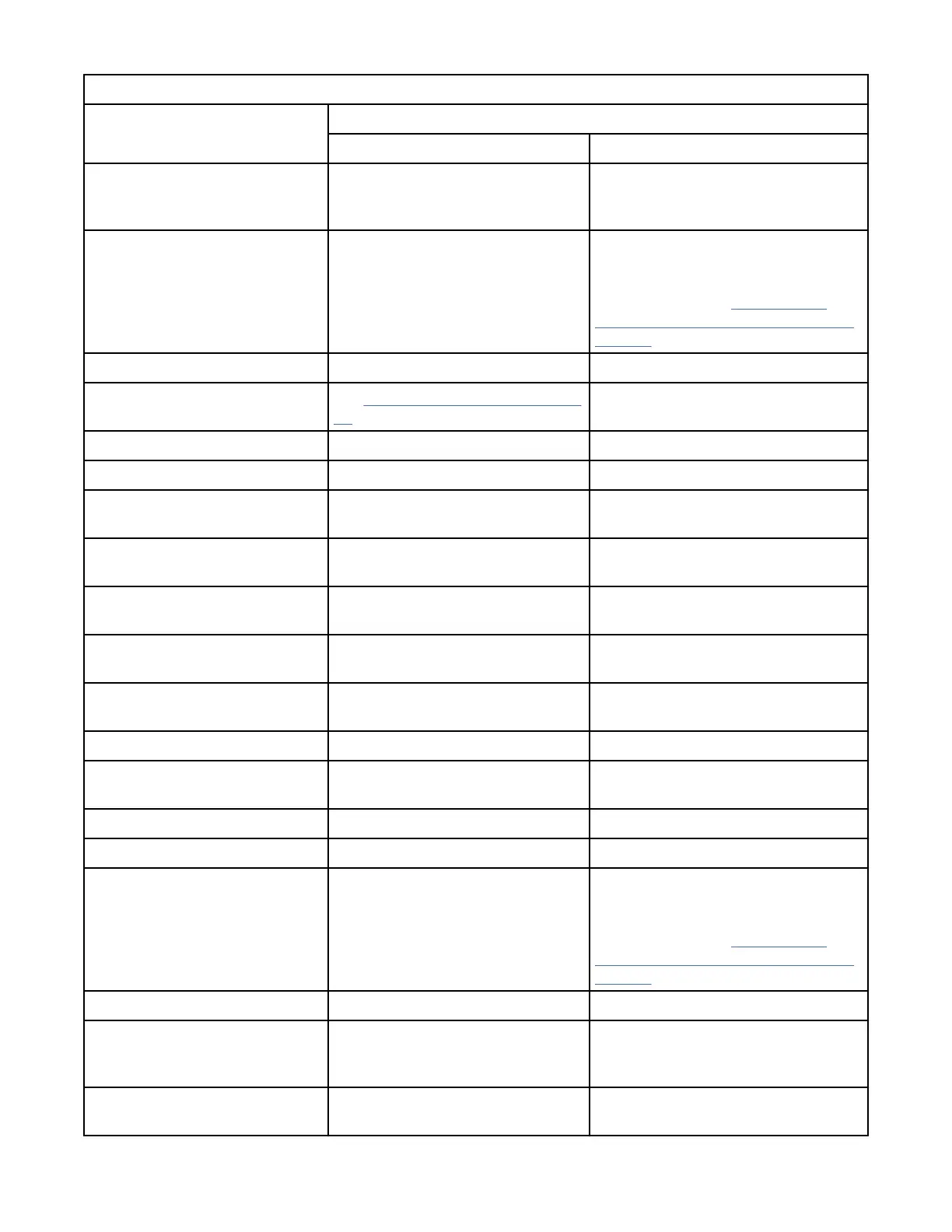Table 31. Locating Management functions (continued)
Task Menu Navigation
Operator Panel Management GUI
Logical Libraries, Manage (Expert
Mode)
Not available with this interface Library > Logical Libraries > Actions
> Manage Logical Library (Expert
Mode)
Logical Libraries, Mode congure Not available with this interface Library > Logical Libraries > Actions
> Manage Logical Library (Basic
Mode) or Manage Logical Library
(Expert Mode) See “Random and
Sequential Logical Library modes” on
page 16.
Logical Libraries, Mode status Not available with this interface Library > Logical Libraries
Magazines, open See “Accessing cartridges” on page
73.
Library > Modules and Magazine >
Actions > Unlock Magazine
Network settings Conguration > Network Settings Settings > Network > Ethernet
Notications, congure Not available with this interface Settings > Notications
Operator Panel, session lock
timeout
Not available with this interface Settings > Security > GUI
Password Policy Not available with this interface Settings > Security > Password
Policy
Path Failover license key, add or
delete
Not available with this interface Settings > Library > Licensed
Features
Port Settings, modify Not available with this interface Drives > Actions > Modify Port
Settings
Remote Logging (rsyslog),
congure
Not available with this interface Settings > Notications > Remote
Logging (rsyslog)
Reset, rediscover devices Not available with this interface Settings > Library > Advanced
Reset Internal IP Range Conguration > Reset > Reset
Internal IP Range
Not available with this interface
Reset Library Not available with this interface Library > Actions > Reset Library
Reset Drive Not available with this interface Drives > Actions > Reset Drive
Sequential mode, congure Not available with this interface Library > Logical Libraries > Actions
> Manage Logical Library (Basic
Mode) or Manage Logical Library
(Expert Mode) See “Random and
Sequential Logical Library modes” on
page 16.
SNMP, congure Not available with this interface Settings > Notications > SNMP
SNTP (Simple Network Time
Protocol) Synchronization,
congure
Not available with this interface Settings > Library > Date and Time >
SNTP (Simple Network Time
Protocol) Synchronization
SSL, enable or disable Not available with this interface Settings > Security > GUI > Secure
Communication
68 IBM TS4300 Tape Library Machine Type 3555: User's Guide
