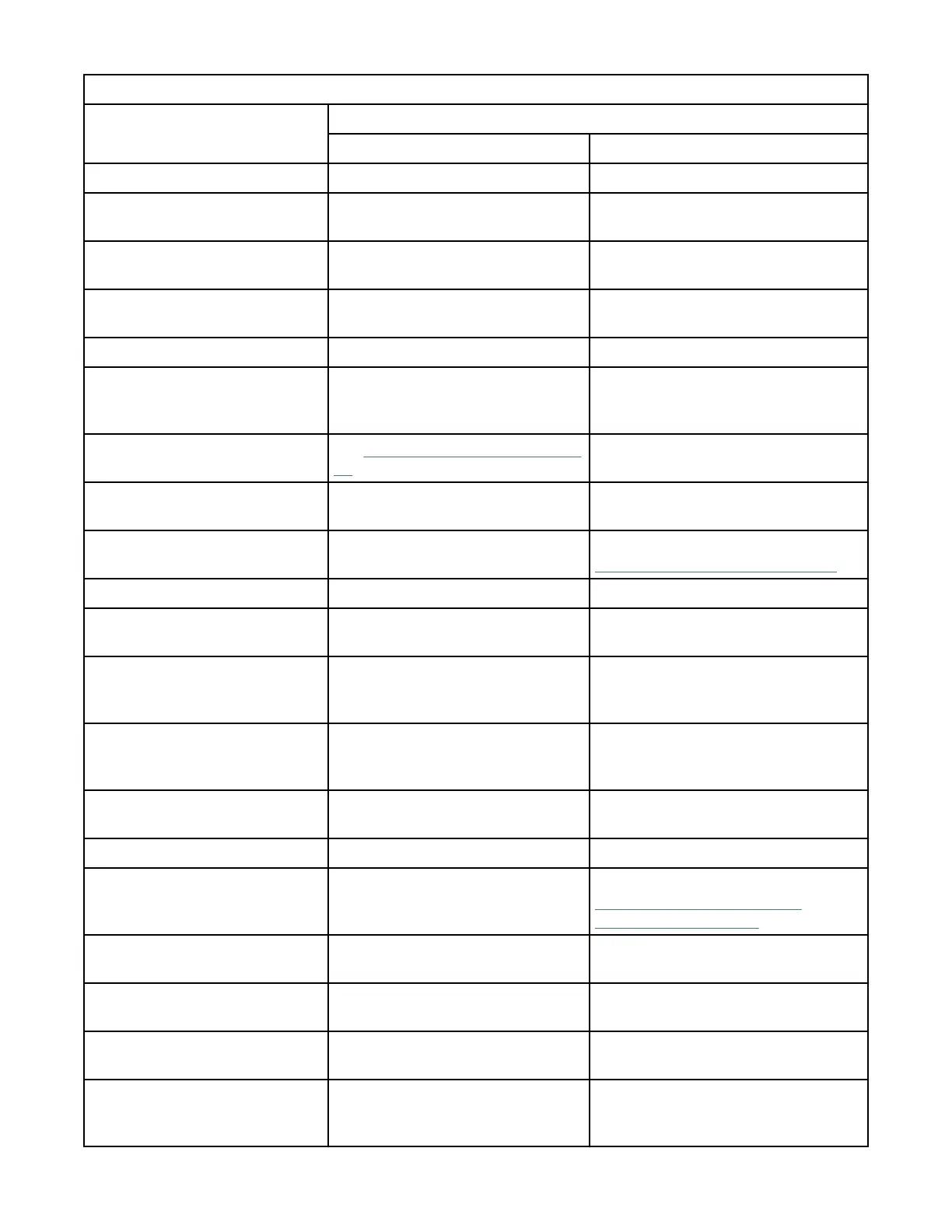Table 31. Locating Management functions (continued)
Task Menu Navigation
Operator Panel Management GUI
Encryption, reset Not available with this interface Settings > Security > Encryption
Factory/Manufacturing reset Conguration > Reset > Full
Factory Reset
Settings > Library > Advanced
Identier light, turn On or Off Not available with this interface Library > Actions > Turn Identier
Light On or Off
Initial Setup Conguration > Initial System
Setup
Settings > Library > Initial
Conguration Wizard
Inventory List Not available with this interface Cartridges
I/O Station, enable or disable Not available with this interface Library > Modules and Magazines >
Actions > Enable or Disable I/O
Station
I/O Station, open See “Accessing cartridges” on page
73.
Library > Modules and Magazines >
Actions > Unlock I/O Station
Kerberos Authentication,
congure
Not available with this interface Settings > Security > Kerberos
Authentication
Key Path Diagnostic Not available with this interface Settings > Security > Encryption See
“Key Path Diagnostics” on page 75.
LCD Adjustment Maintenance > LCD Adjustment Not available with this interface
LDAP Authentication, congure Not available with this interface Settings > Security > LDAP
Authentication
Library rmware, update Maintenance > Library Firmware
Upgrade (requires FAT32 format
USB drive)
Library > Actions > Update Library
Firmware
Library logs, download Maintenance > Library Logs
Download (requires FAT32 format
USB drive)
Library > Actions > Export Library
Logs
Library logs, view or clear Maintenance > View Event Ticket
Logs
Library > Events > Actions
Library Information Status Library > Actions
Library Managed Encryption,
congure
Not available with this interface Settings > Security > Encryption See
“Conguring Library Managed
Encryption” on page 73.
Library Verify, run Maintenance > Library Tests Library > Actions > Tests > Library
Verify
List of Known Drives and
Modules, reset
Not available with this interface Settings > Library > Advanced
Logical Libraries, graphical view Not available with this interface Library > Logical Libraries > Actions
> Graphical View
Logical Libraries, Manage (Basic
Mode)
Not available with this interface Library > Logical Libraries > Actions
> Manage Logical Library (Basic
Mode)
Chapter 4. Managing 67
