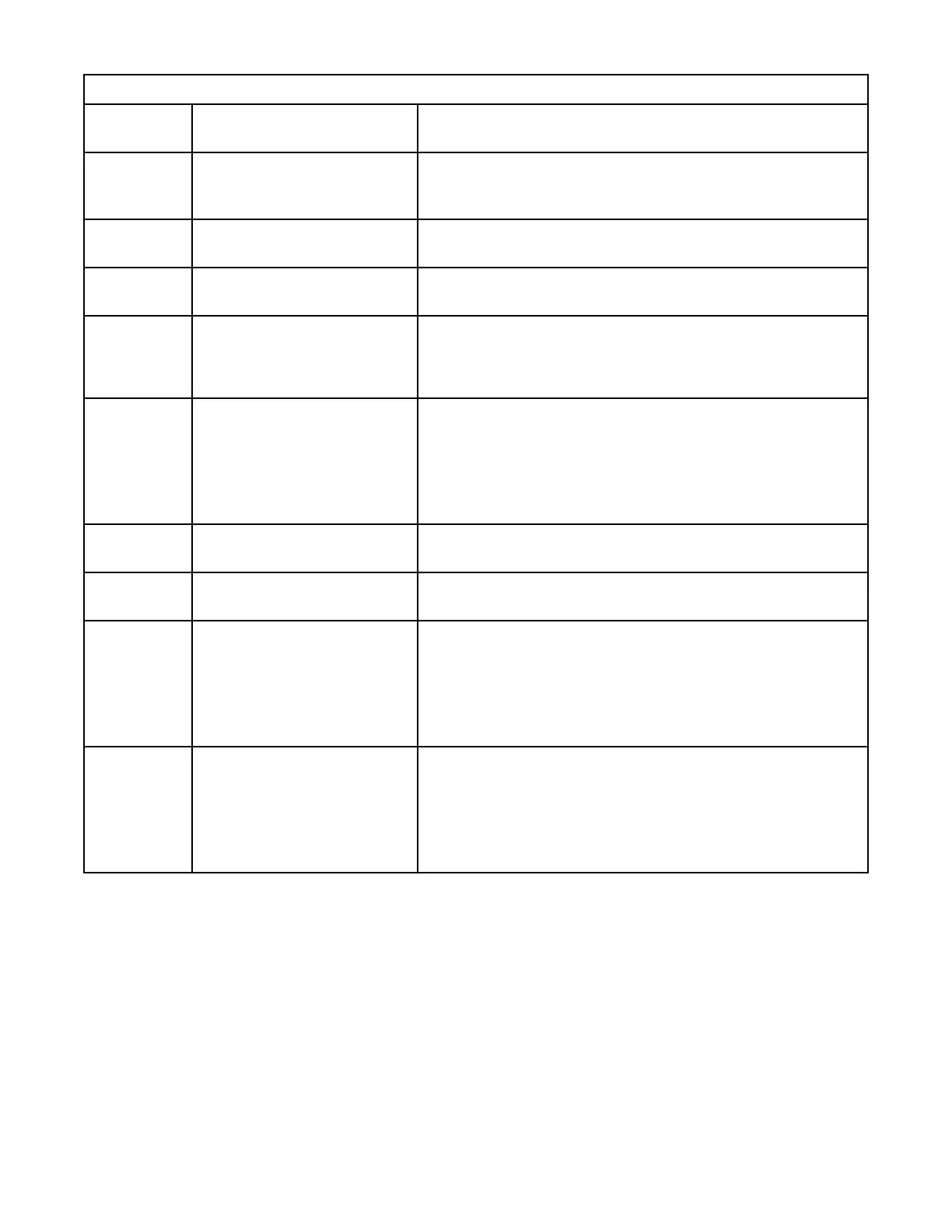Table 35. Main error events (continued)
Event Code Message Text and
Description
Details and Solution
2035 Initialization failure due to
accessor gripper positioning
error.
Check for obstructions in the vertical pathway of the accessor,
such as a cartridge that is sitting in the shuttle of the accessor
or any other impedance to accessor movement.
2036 Unintended process
termination.
Restart or power cycle system.
2037 Accessor rmware version
upgrade failed.
Restart or power cycle system.
2038 Lost connection to Module.
• Ensure that all modules are powered and have the
interconnect cable properly attached.
• Restart or power cycle the system.
2039 Cartridge was left in accessor
gripper, unable to be moved to
any open location.
• Enable I/O station and ensure that empty slots are available
in the I/O station.
• Power-cycle the library.
• If still failing, open covers and remove the cartridge manually
from gripper.
2040 Library Verify test failed with
critical error.
An unidentied failure occurred. Contact your IBM service
representative.
2041 Library Verify test failed
because of unit lock failed.
Ensure that the alignment mechanism is engaged in every
module that is above another module in the library.
2042 Library Verify test failed
because top cover is missing.
• Install the top cover on the top module of the library.
• Check the module interconnect cabling and module power
cabling.
• If the base module can’t detect both a top and bottom cover,
the accessor doesn’t move.
2043 Library Verify test failed
because bottom cover is
missing.
• Install the bottom cover on the bottom module of the library.
• Check the module interconnect cabling and module power
cabling.
• If the base module can’t detect both a top and bottom cover,
the accessor doesn’t move.
Chapter 5. Troubleshooting 89
