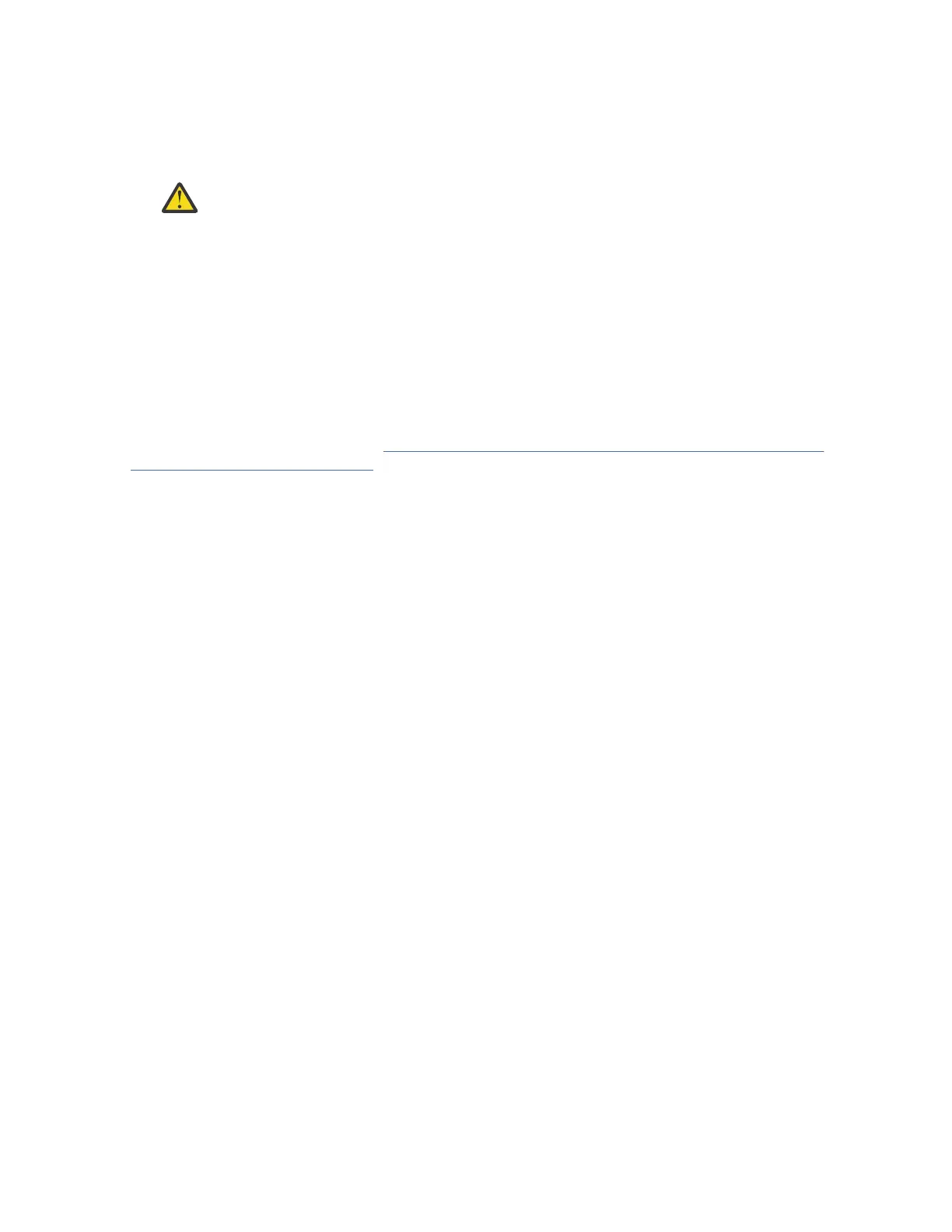To move a module within a rack or into a different rack:
1. Save the library conguration.
2. Remove the tape cartridges from the tape drives and magazines, and power off the library.
3. Disconnect the power cords and cables, and unlock the alignment mechanisms.
Attention: Failure to disconnect all cables can result to damage to the cable or the mating
electronic assembly in the library.
4. Remove the modules from the rack.
5. Remove the rack rails from the rack.
6. Verify that the destination rack is level side to side and front to back.
7. Install the rack rails in the destination rack.
8. Install the modules in the rack.
9. Replace the cables and lock the alignment mechanisms.
10. Connect the power cords, power on the library, and verify the operation.
11. Replace the tape cartridges.
For instructions for these steps, see “Adding or replacing a Base or Expansion Module” on page 123 and
Chapter 3, “Installing,” on page 36.
150 IBM TS4300 Tape Library Machine Type 3555: User's Guide
