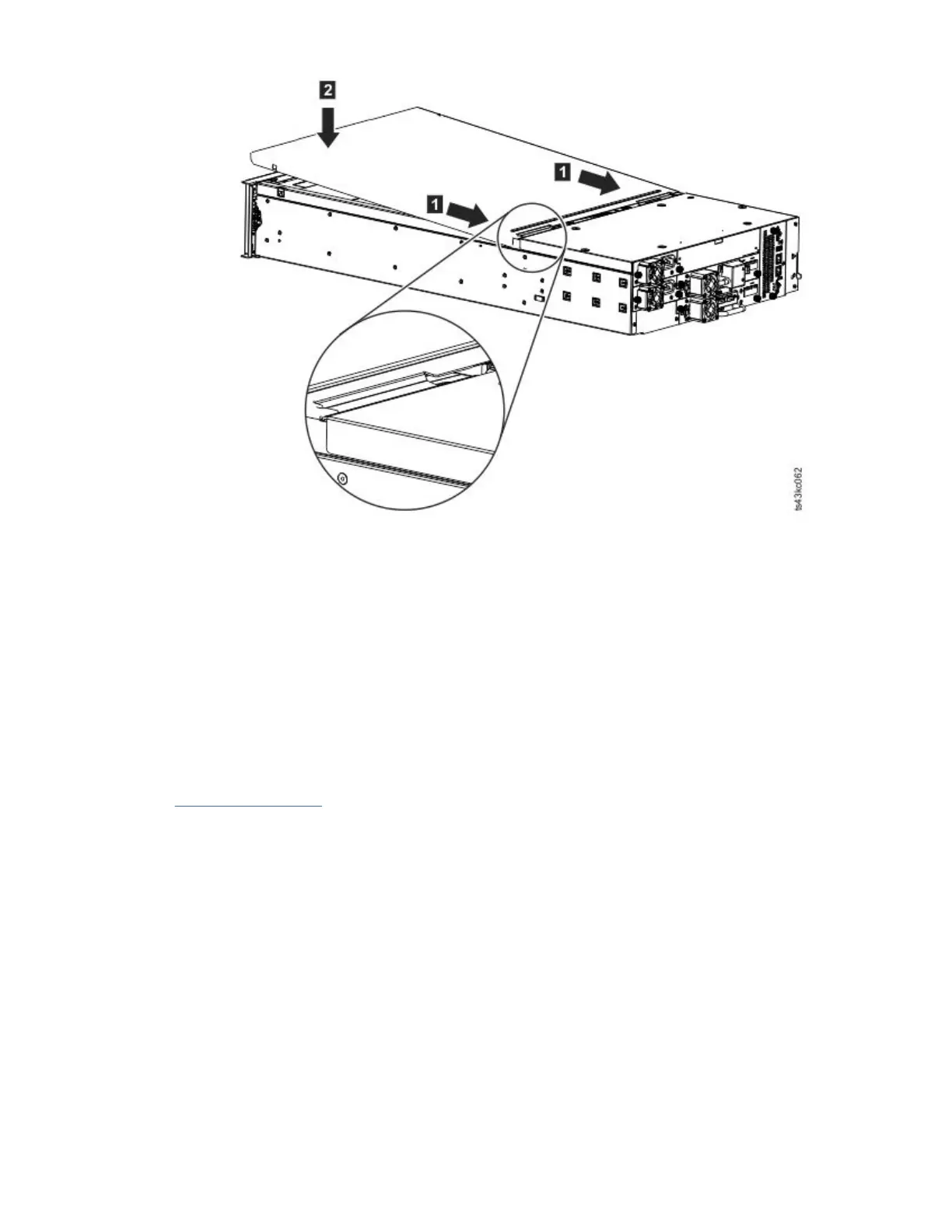Figure 31. Lowering the front of the top cover
Installing Expansion Modules below the Base Module
If you are installing one or more Expansion Modules below the Base Module, move the bottom cover from
the Base Module to the Expansion Module that is installed at the bottom of the library
To move the library bottom cover plate from the Base Module to an Expansion Module
1. Remove the library bottom cover plate from the Base Module.
a. Place the Base Module on a work table.
b. Lift the unit front end by about 16 cm (use unit rear as a pivot edge).
c. Support the bottom cover with one hand. Insert a small flathead screwdriver or Torx screwdriver
into the hole and slide about 4 mm sidewards to the left to unlock the spring loaded lock. See
Figure 32 on page 44.
Important: Do NOT turn the module upside-down to complete this step.
Chapter 3. Installing
43
