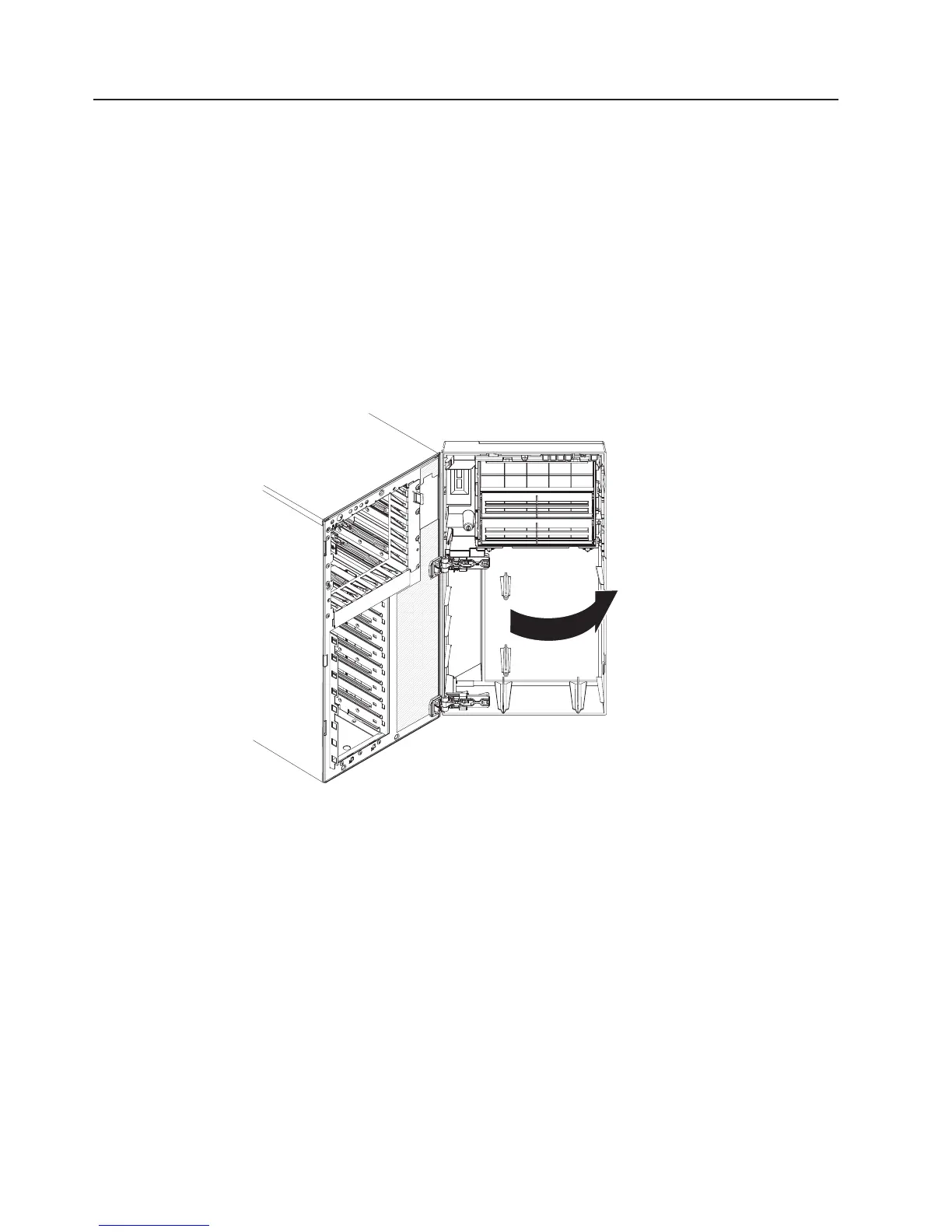Opening the bezel
Important: Before you install optional hardware, make sure that the server is
working correctly. Start the server, and make sure that the operating system starts,
if an operating system is installed, or that a 19990305 error code is displayed,
indicating that an operating system was not found but the server is otherwise
working correctly. If the server is not working correctly, see the Problem
Determination and Service Guide for diagnostic information.
The following illustration shows how to remove the bezel from the server.
Notes:
1. You do not have to remove the left-side cover to remove the bezel from the
server.
2. You must unlock the left-side cover lock to open or remove the bezel.
To remove the bezel, complete the following steps:
1. Read the safety information that begins on page vii and “Installation guidelines”
on page 7.
2. Using the supplied key, unlock the left-side cover and bezel.
3. Press on the left edge of the bezel and rotate it away from the server until it is
fully open to 180°. The right edge of the bezel will be resting against the side of
the server chassis when the bezel is fully open. If the bezel is rotated further
than 180°, the break-away hinges will come apart without damaging the bezel.
To reattach the bezel, see “Reattaching the bezel” on page 32.
10 IBM System x3500 Type 7977: Installation Guide
