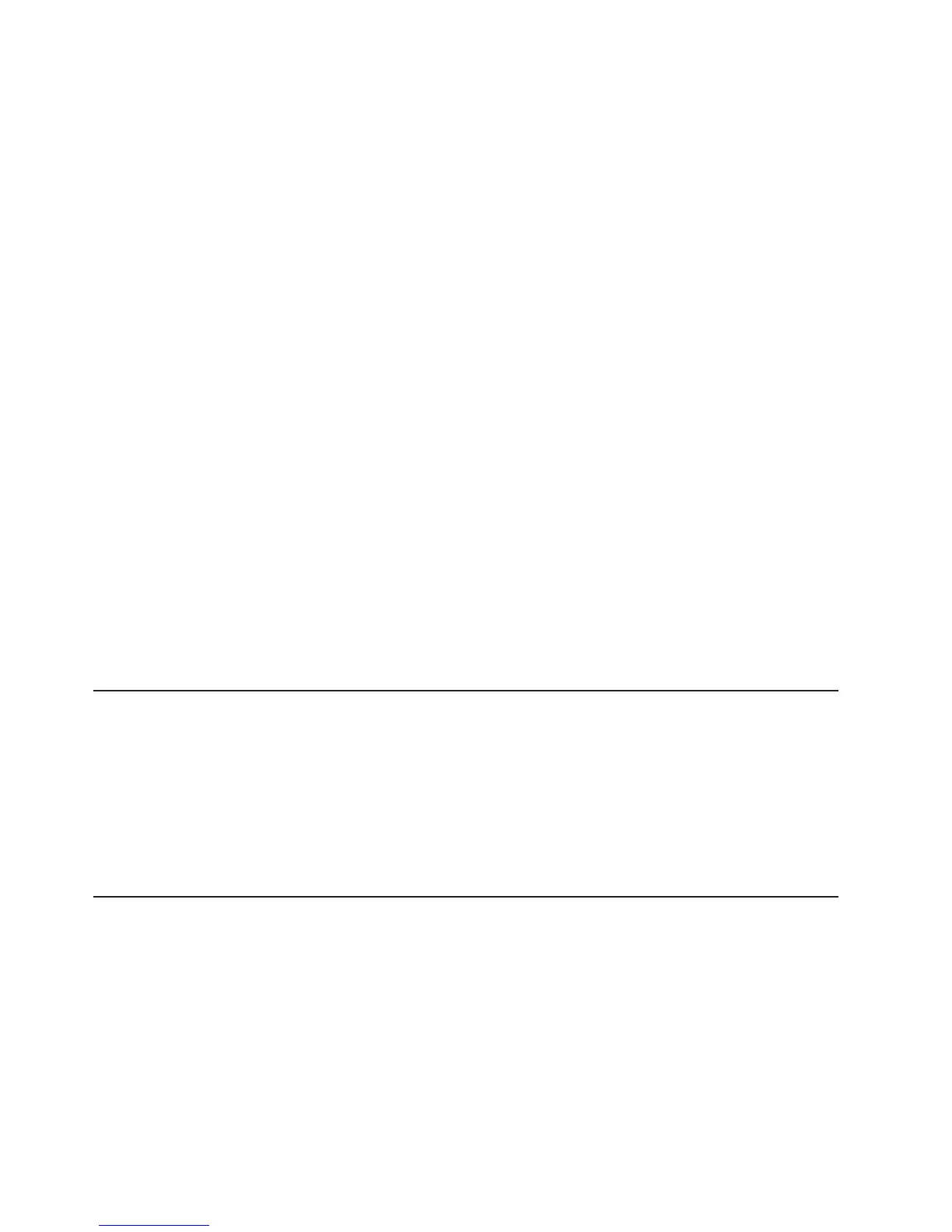– sysinfo
Display general system information that is related to the server and the
baseboard management controller.
v
Serial over LAN
Use the Serial over LAN capability to remotely perform control and management
functions over a Serial over LAN (SOL) network. You can also use SOL to
remotely view and change the server BIOS settings.
At a command prompt, type Telnet localhost 623 to access the SOL network.
Type help at the smbridge> prompt for more information.
Use the following commands in an SOL session:
– connect
Connect to the LAN. Type connect -ip ip_address -u username -p
password.
– identify
Control the system-locator LED on the front of the server.
– power
Turn the server on and off remotely.
– reboot
Force the server to restart.
– sel get
Display the system event/error log.
– sol
Configure the SOL function.
– sysinfo
Display system information that is related to the server and the globally
unique identifier (GUID).
Using the ServeRAID configuration programs
The ServeRAID-8k SAS Controller enables you to configure multiple physical SAS
hard disk drives to operate as logical drives in a disk array. The server comes with
a CD that contains the ServeRAID Manager program, which you can use to
configure the ServeRAID-8k, ServeRAID-8s, and the optional ServeRAID-10is SAS
controllers. For information about these programs, see the User’s Guide on the IBM
System x Documentation CD. If your server comes with an operating system
installed, such as Microsoft Windows 2000 Datacenter Server, see the software
documentation that comes with the server for configuration information.
Configuring hot-swap SAS or hot-swap SATA RAID
Use the IBM ServeRAID Configuration Utility program or ServeRAID Manager to
configure and manage hot-swap SAS or hot-swap SATA redundant array of
independent disks (RAID). Be sure to use these programs as described in this
document.
v Use the IBM ServeRAID Configuration Utility program to:
– Perform a low-level format on a hard disk drive
– View or change IDs for some attached devices
– Set protocol parameters on hard disk drives
v
Use ServeRAID Manager to:
– Configure arrays
54 IBM System x3500 Type 7977: Installation Guide
