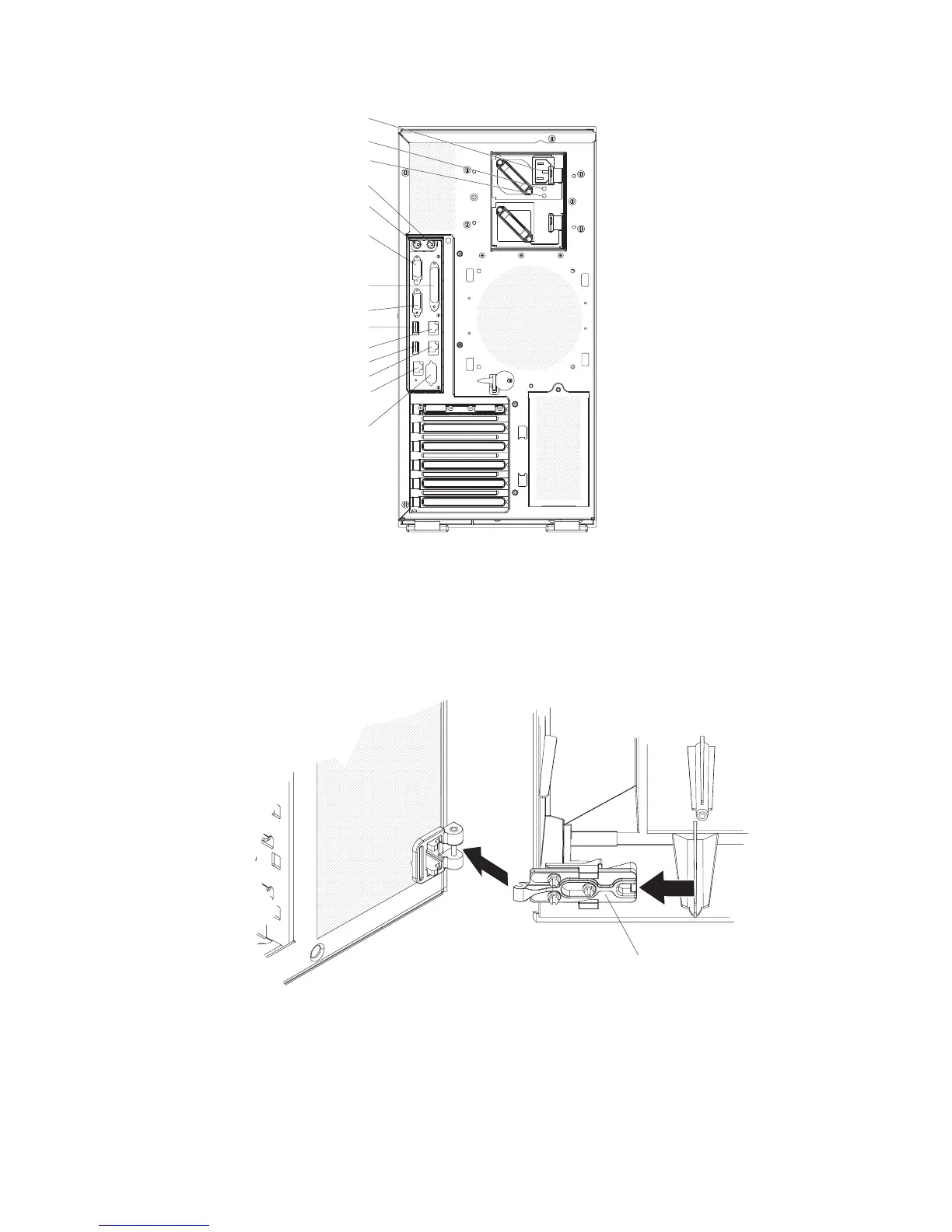Video
Mouse
Power cord
Keyboard
Serial 1
(COM 1)
Parallel
Serial 2
(COM 2)
USB 4
Ethernet 10/100/1000
Ethernet 10/100/1000
RJ-45
USB 3
AC power LED
DC power LED
Reattaching the bezel
The bezel comes with break-away hinges that are designed so that you can easily
reattach the bezel if the bezel is opened beyond 180° or if excessive pressure is
applied to the bezel.
Sliding hinge mount
To reattach the bezel, complete the following steps:
1. Press on the rear of the sliding hinge mount on the bezel until it extends beyond
the edge of the bezel and hold it in place.
2. Align the two halves of the hinge.
3. Press the two halves of the hinge together until they click into place; then,
release the hinge assembly.
32 IBM System x3500 Type 7977: Installation Guide
