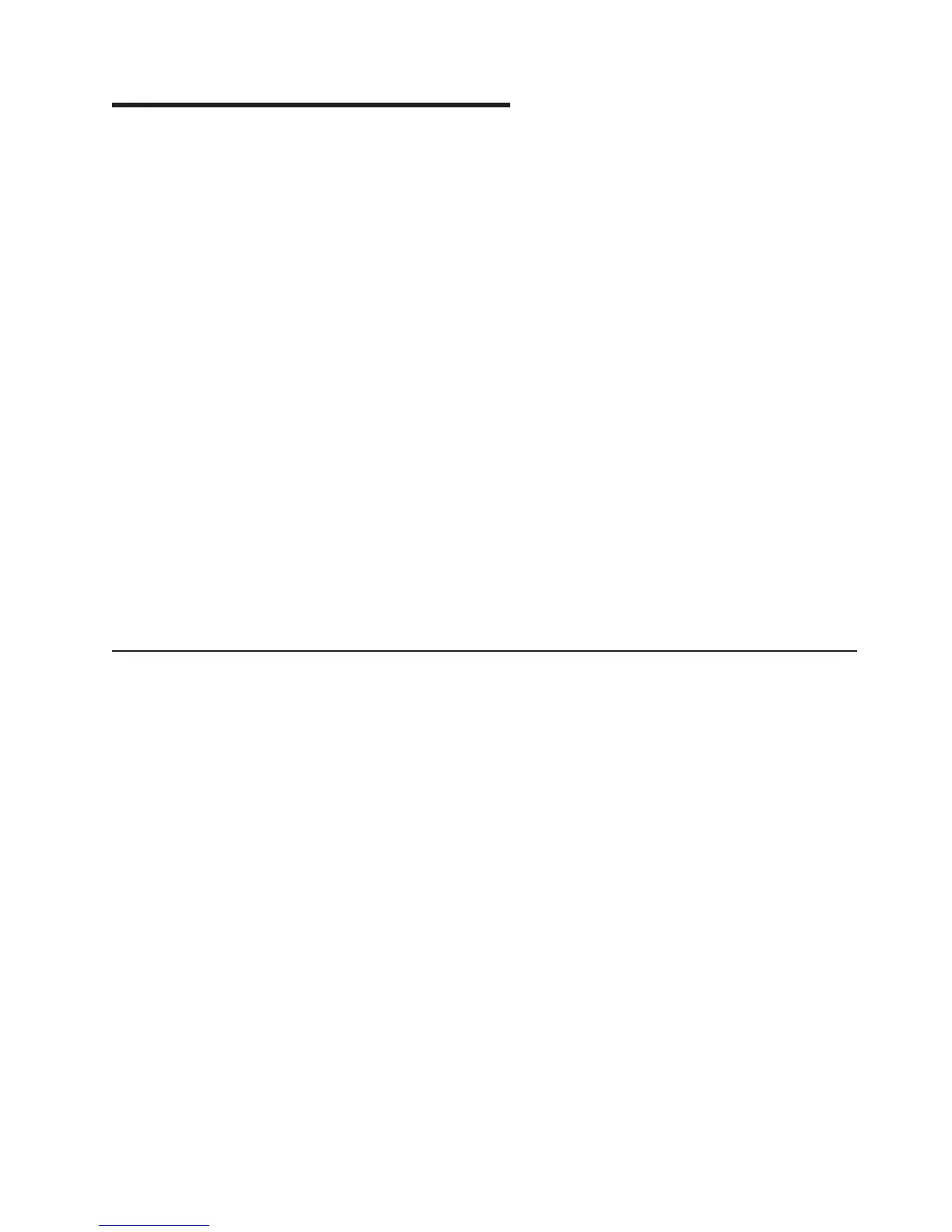Chapter 4. Configuring the server
The ServerGuide Setup and Installation CD provides software setup tools and
installation tools that are specifically designed for your IBM server. Use this CD
during the initial installation of the server to configure basic hardware features and
to simplify the operating-system installation. (See “Using the ServerGuide Setup
and Installation CD” for more information.)
In addition to the ServerGuide Setup and Installation CD, you can use the following
configuration programs to customize the server hardware:
v Configuration/Setup Utility program
v Integrated System Management Firmware Update Utility program
v Baseboard management controller utility programs
v RAID configuration programs
– Use the IBM ServeRAID Configuration Utility program or ServeRAID Manager
to configure an array of hot-swap SAS or hot-swap SATA hard disk drives. For
information about using these programs, see “Configuring hot-swap SAS or
hot-swap SATA RAID” on page 54.
– Adaptec RAID Configuration Utility program
– ServeRAID Manager
v
Boot Menu program
v Broadcom Gigabit Ethernet Utility program
For
more information about these programs, see “Configuring the server” in the
User’s Guide on the IBM System x Documentation CD.
Using the ServerGuide Setup and Installation CD
The ServerGuide Setup and Installation CD provides state-of-the-art programs to
detect the server model and installed optional hardware devices, configure the
server hardware, provide device drivers, and help you install the operating system.
For information about the supported operating-system versions, see the label on the
CD. If the ServerGuide Setup and Installation CD did not come with the server, you
can download the latest version from http://www.ibm.com/systems/management/
serverguide/sub.html.
To start the ServerGuide Setup and Installation CD, complete the following steps:
1. Insert the CD, and restart the server. If the CD does not start, see “ServerGuide
problems” on page 88.
2. Follow the instructions on the screen to:
a. Select your language.
b. Select your keyboard layout and country.
c. View the overview to learn about ServerGuide features.
d. View the readme file to review installation tips about your operating system
and adapter.
e. Start the setup and hardware configuration programs.
f. Start the operating-system installation. You will need your operating-system
CD.
© Copyright IBM Corp. 2008 41
