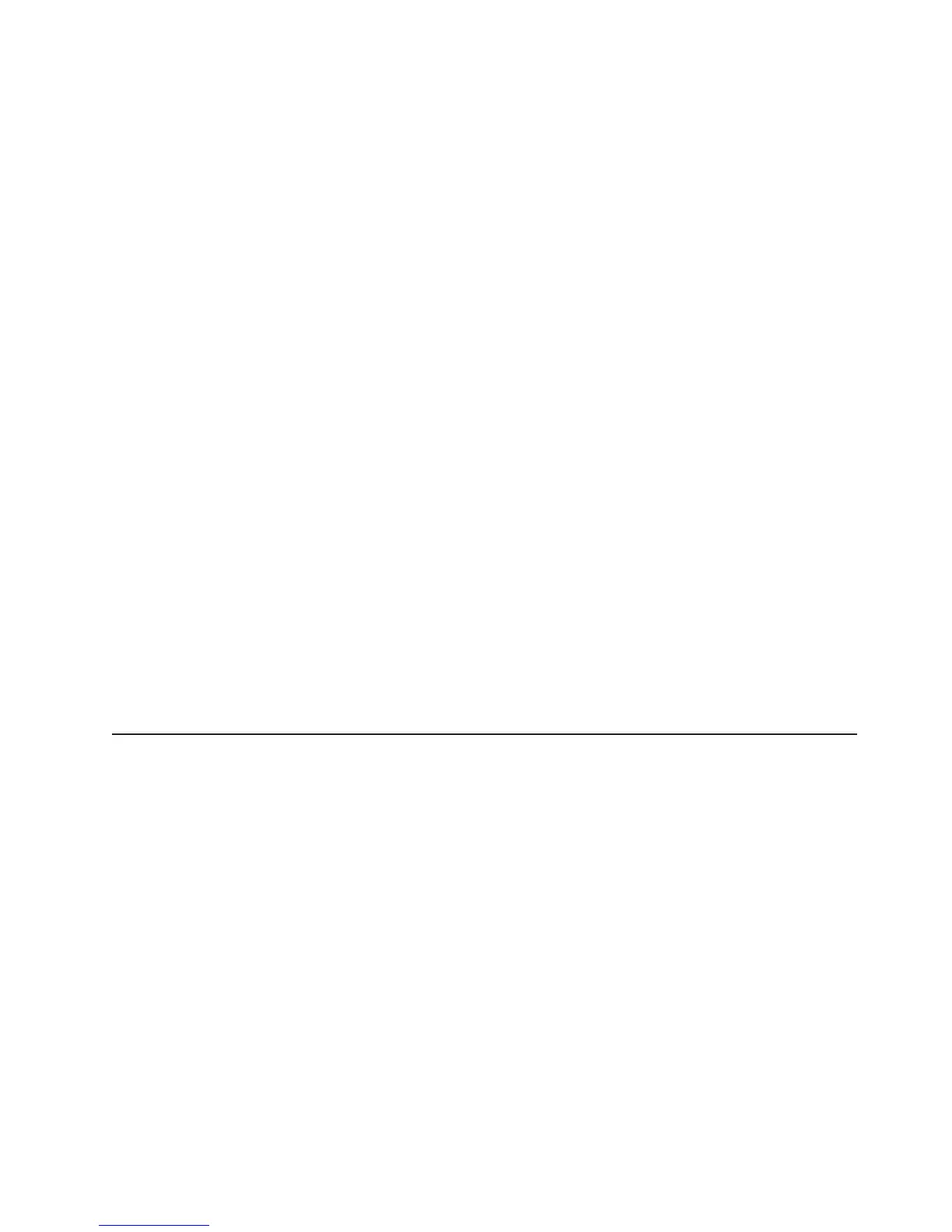7. Restart the server.
Using
custom configuration: To use custom configuration, complete the
following steps:
1. In the ServeRAID Manager tree, click the controller.
2. Click Custom configuration.
3. Click Next.
4. In the “Create arrays” window, from the list of ready drives, select the drives
that you want to group into the array.
5. Click the (Add selected drives) icon to add the drives to the array.
6. If you want to configure a hot-spare drive, complete the following steps:
a. Click the Spares tab.
b. Select the physical drive that you want to designate as the hot-spare drive,
and click the (Add selected drives) icon.
7. Click Next.
8. In the “Configuration summary” window, review the information. To change the
configuration, click Back.
9. Click Apply; when you are asked whether you want to apply the new
configuration, click Yes. The configuration is saved in the controller and in the
physical drives.
10. Exit from ServeRAID Manager and remove the CD from the CD-RW/DVD
drive.
11. Restart the server.
Viewing the configuration
You can use ServeRAID Manager to view information about RAID controllers and
the RAID subsystem (such as arrays, logical drives, hot-spare drives, and physical
drives). When you click an object in the ServeRAID Manager tree, information about
that object appears in the right pane. To display a list of available actions for an
object, click the object and click Actions.
Using the RAID configuration programs
Use the Adaptec RAID Configuration Utility program and ServeRAID Manager to
configure and manage redundant array of independent disks (RAID) arrays. Be sure
to use these programs as described in this document.
v Use the Adaptec RAID Configuration Utility program to:
– Perform a low-level format on a SAS/SATA hard disk drive
– View or change IDs for attached devices
– Set protocol parameters on SAS/SATA hard disk drives
v Use ServeRAID Manager to:
– Configure arrays
– View the RAID configuration and associated devices
– Monitor operation of the RAID controllers
Consider
the following information when you use the Adaptec RAID Configuration
Utility program and ServeRAID Manager to configure and manage arrays:
v The ServeRAID-8k SAS controller that comes with some server models supports
RAID levels 0, 1, 1e, 5, 6, and 10.
Chapter 4. Configuring the server 57
