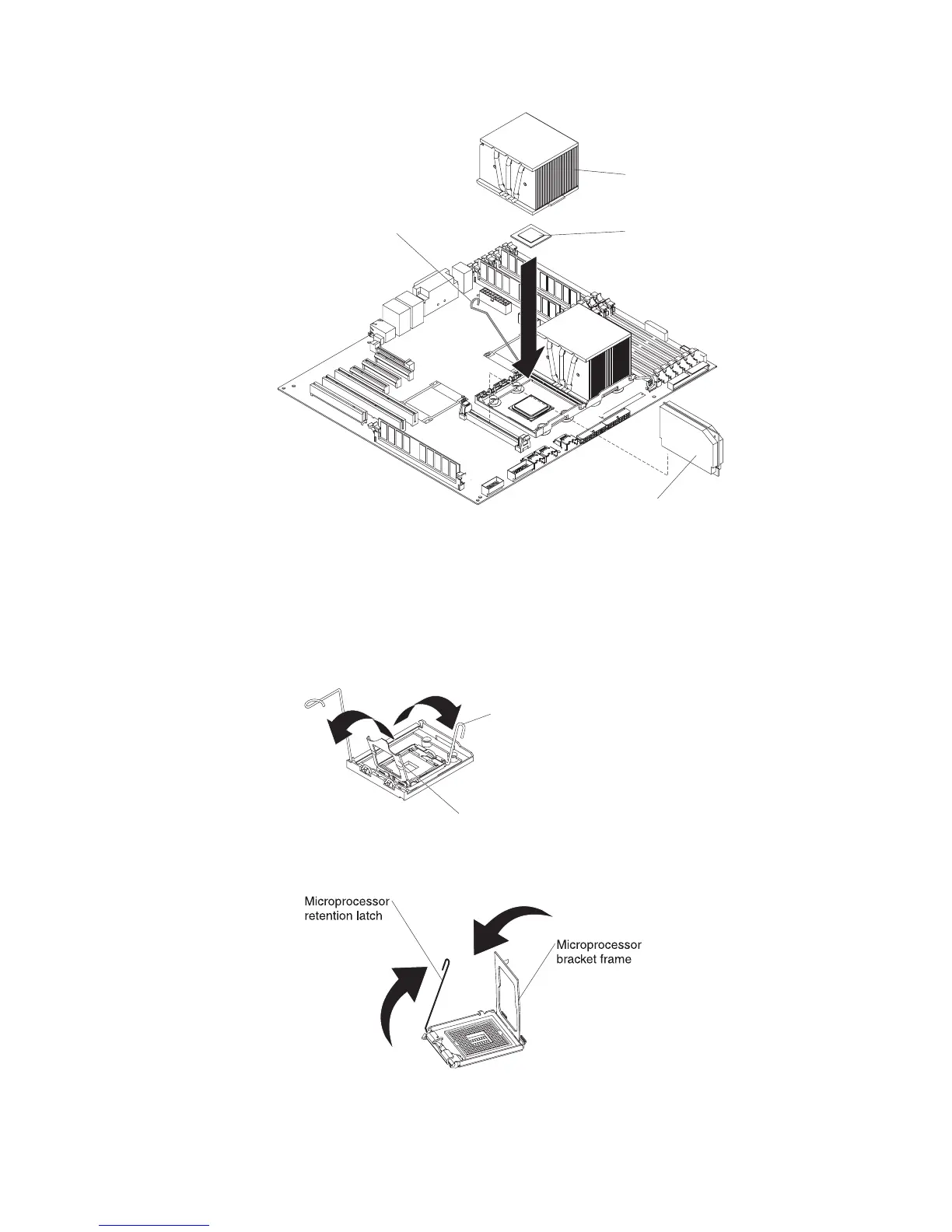Heatsink 2
Microprocessor 2
Microprocessor
release lever
Microprocessor 2
VRM
6. Install the VRM.
7. Install the microprocessor:
a. Touch the static-protective package that contains the new microprocessor to
any unpainted metal surface on the server; then, remove the microprocessor
from the package.
b. Release the microprocessor retention latch by pressing down on the end,
moving it to the side, and slowly releasing it to the open (up) position.
Microprocessor
release lever
(fully open)
Microprocessor
bracket frame
c. Close the microprocessor bracket frame; then, close the microprocessor
retention latch and lock it securely in place.
d. Close the microprocessor-release lever to secure the microprocessor.
8.
Open the heat-sink release lever and install a heat sink on the microprocessor
with the thermal grease side down; then, close the release lever.
26 IBM System x3500 Type 7977: Installation Guide
