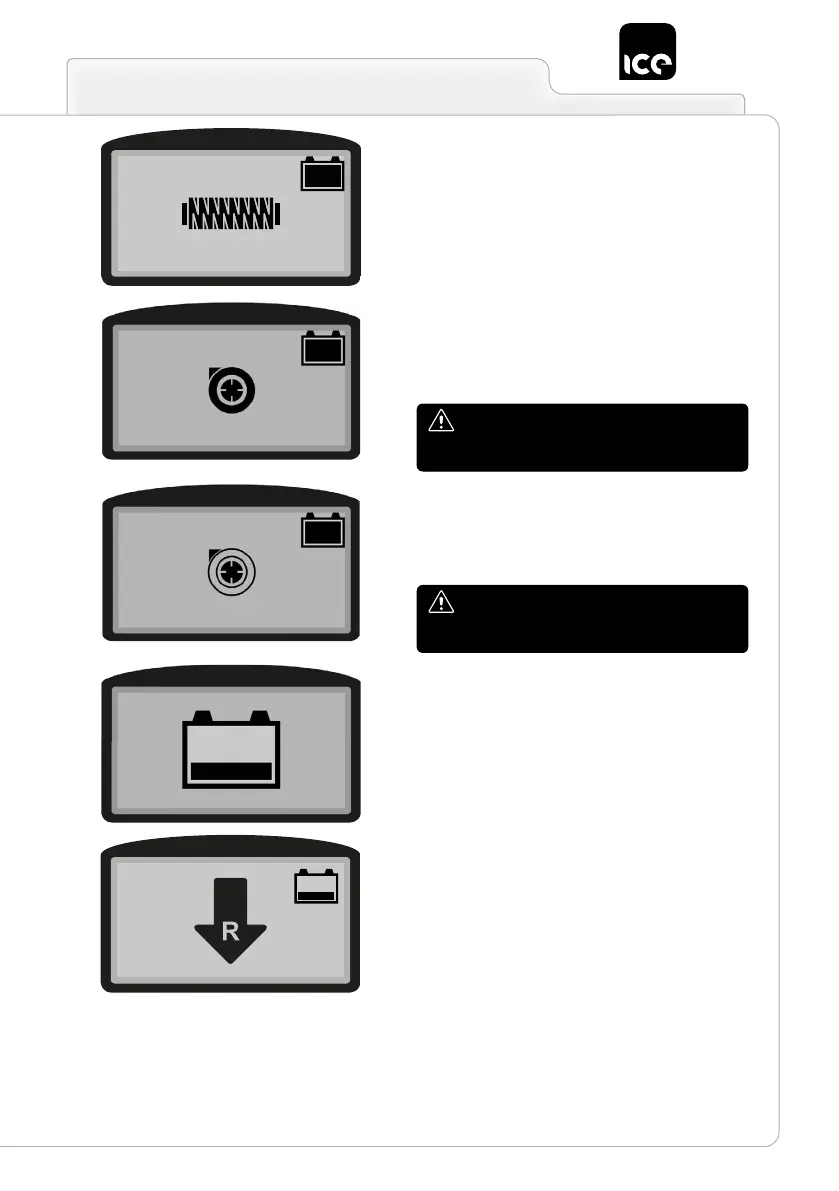17
The adjacent image shows the “SCRUBBING ONLY” work screen for
the Scrub 50C versions.
The symbol in the middle of the screen identies the type of work
being carried out. In this case, only the brush head unit is in contact
with the ground. The squeegee unit is in its idle position. The working
program selected is the standard one.
The adjacent image shows the “DRYING ONLY” work screen.
The symbol in the middle of the screen identies the type of work
being carried out. In this case, only the squeegee unit is in contact
with the ground. The brush head unit is in its idle position. The
working program selected is the standard one.
The drying without scrubbing operation
should only be carried out if beforehand the
device was used to carry out scrubbing
without drying.
The adjacent image shows the “CRITICAL BATTERY CHARGE
LEVEL” warning screen.
The symbol in the middle of the screen indicates that the battery
charge has reached a critical level. The remaining charge is sufcient
for completing the drying task before recharging the batteries.
The adjacent image shows the “ECO-MODE DRYING ONLY” work
screen.
The symbol in the middle of the screen identies the type of work
being carried out. In this case, only the squeegee unit is in contact
with the ground. The brush head unit is in its idle position. The
working program selected is eco-mode.
The drying without scrubbing operation
should only be carried out if beforehand the
device was used to carry out scrubbing
without drying.
The adjacent image indicates that “REVERSE” movement is being
used.
The symbol in the middle of the screen indicates that reverse
movement is currently being used.