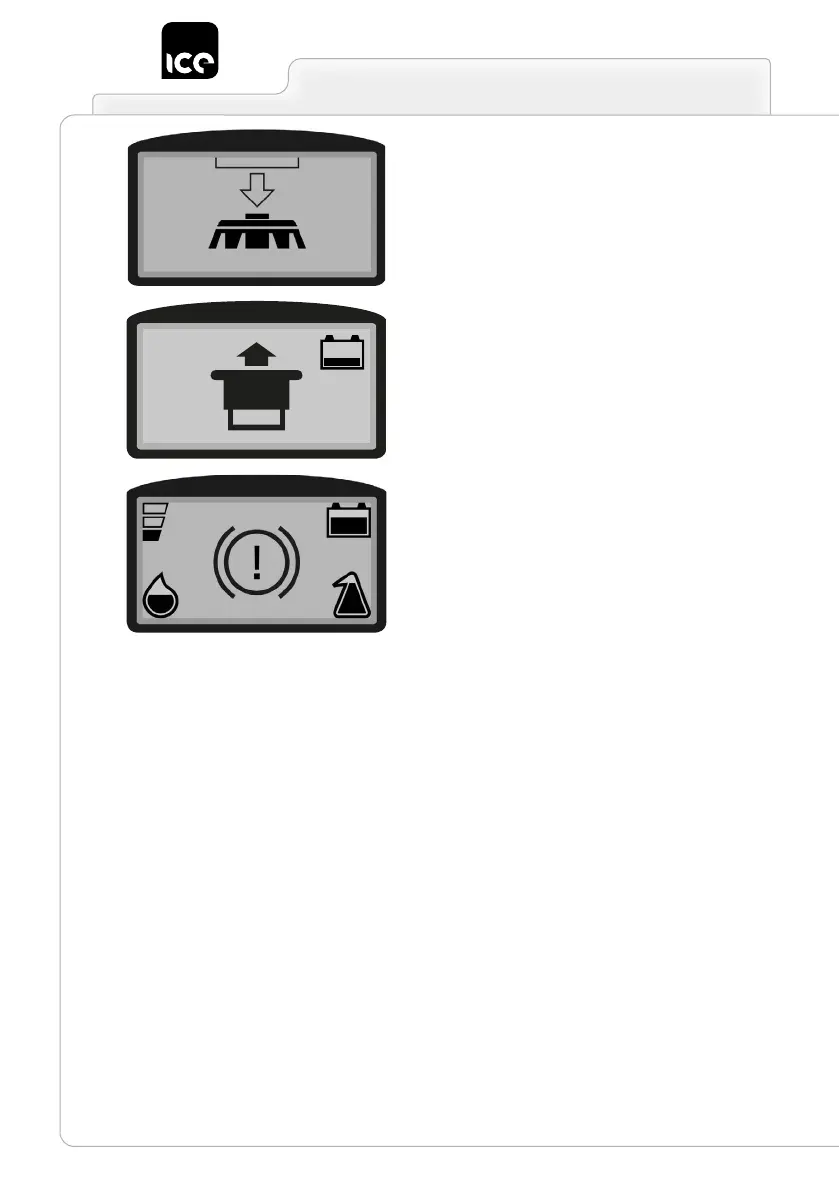18 19
The adjacent image identies “EMERGENCY SWITCH ACTIVE”.
The symbol in the middle of the screen indicates that currently the
emergency button has been activated.
The adjacent image indicates “ELECTRONIC BRAKE
DISENGAGED” status.
The symbol that appears in the middle of the screen indicates that the
appliance's electric brake is not currently engaged.
The adjacent image indicates the “BRUSH UNCOUPLING” for the
BT versions.
The symbol in the middle of the screen indicates the activation of
the sequence for releasing the brush from the brush-holder plate on
the brush head.