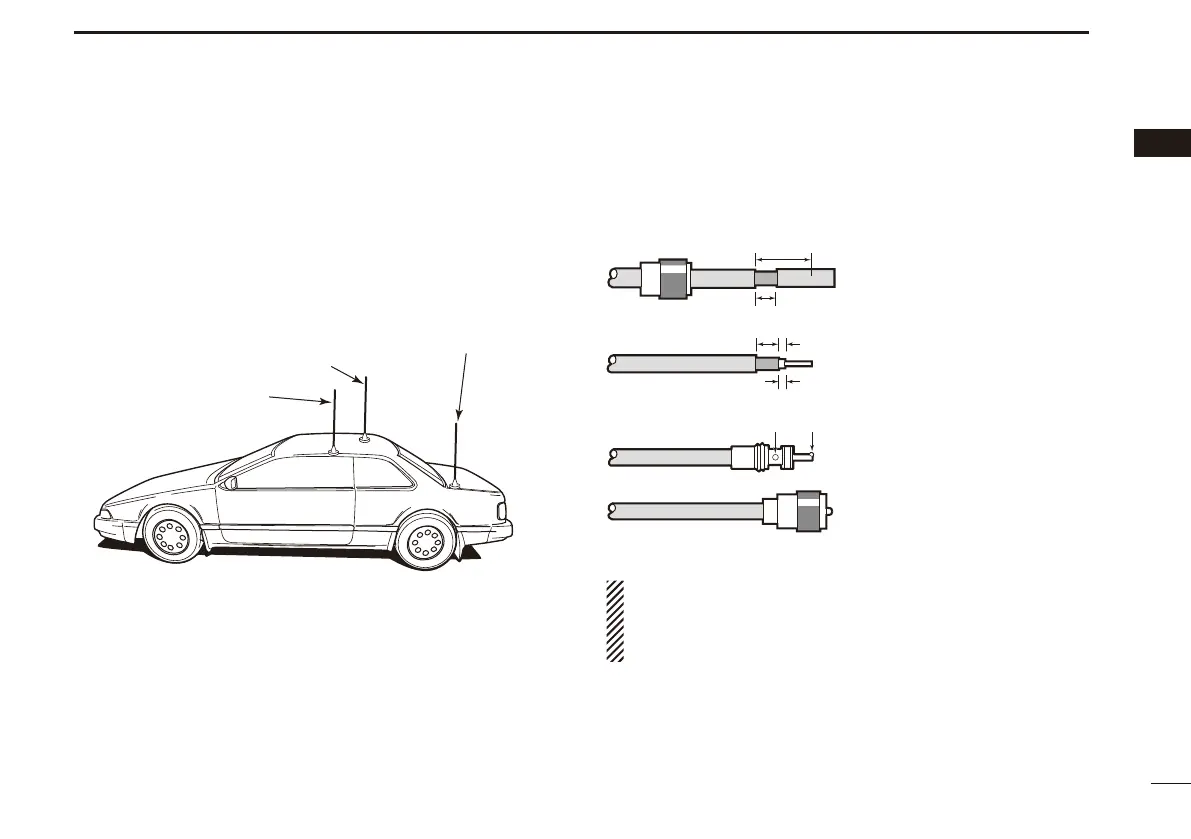5
1
ACCESSORIES AND INSTALLATION
1
Antenna D
Antenna location
To obtain the transceiver's maximum performance, select
a high-quality antenna and mount it in a good location. A
non-radial antenna should be used when using a magnetic
mount.
Roof-mount antenna
(Drill a hole or use a magnetic mount.)
Gutter-mount antenna
Trunk-mount
antenna
• Antenna connector
The antenna with a PL-259 connector.
• PL-259 CONNECTOR
30 mm
10 mm (Soft solder)
10 mm
1–2 mm
Solder Solder
Soft
solder
Coupling ring
Slide the coupling ring
down. Strip the cable
jacket and soft solder.
Strip the cable as shown to
the left. Soft solder the
center connector.
Slide the connector body
on and solder it.
Screw the coupling ring
onto the connector body.
q
w
e
r
NOTE:
There are many publications converting proper antennas
and their installation. Check with your local dealer for more
information and recommendations.