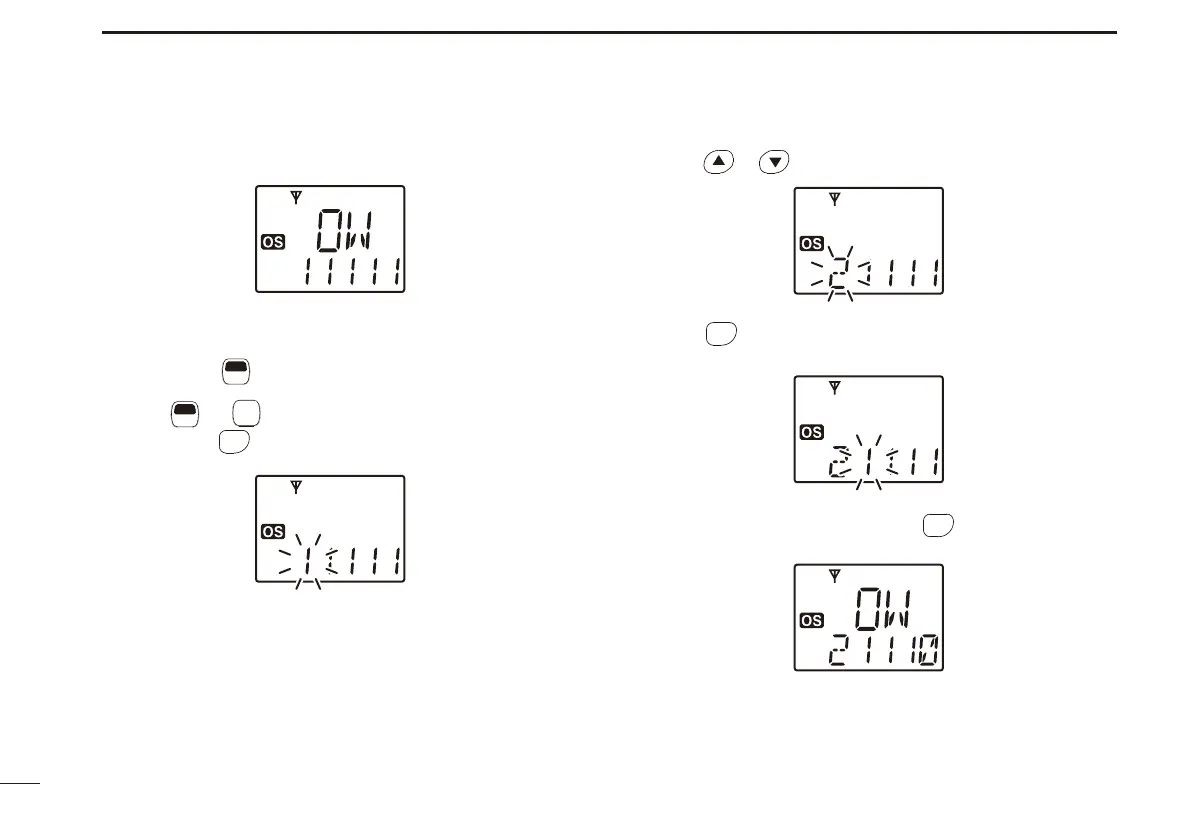26
4
SET MODE
Own ID D
This function allows you to edit the Own ID.
Own ID ‘11111’
To edit the Own ID:
Hold down q
F
SET
(Set Mode) for 2 seconds to enter Set
mode.
Push w
F
SET
* or
MONI
TSQL
* to select the “Own ID” item.
Hold down e
SCAN
TAG
* for 2 seconds to enter the Own ID edit
mode.
r Push or several times to select the desired digit.
t Push
SCAN
TAG
*
to set the digit, then the editable digit to the
right is automatically selected.
y Repeat steps r and t to input the desired ID code.
u After setting the last digit, push
SCAN
TAG
*
to set the Own ID
code.
*Regardless of the assigned key function.