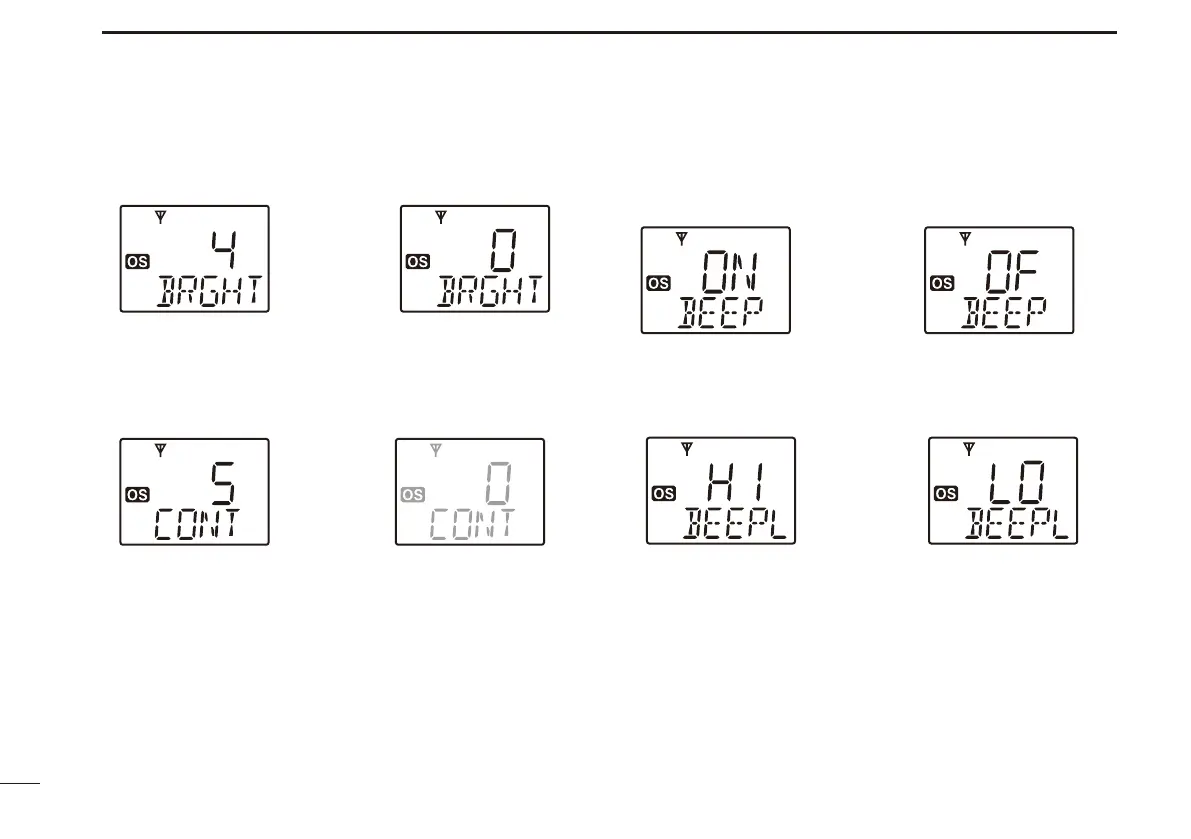22
4
SET MODE
LCD backlight brightness D
The LCD backlight brightness can be adjusted from 0 (dark)
to 7 (bright).
Bright level 4 (default) Bright level 0
LCD contrast D
The contrast level of the LCD can be adjusted from 0 (dark)
to 7 (bright).
Contrast level 5 (default) Contrast level 2
Beep tone D
You can select silent operation by turning OFF the Key-touch
beep tones or you can have a confi rmation beep sound at the
push of a key by turning ON the beep tones.
Beep tone ON (default) Beep tone OFF
Beep level D
Set the key-touch beep output level to HIGH or LOW.
Beep level High (default) Beep level Low