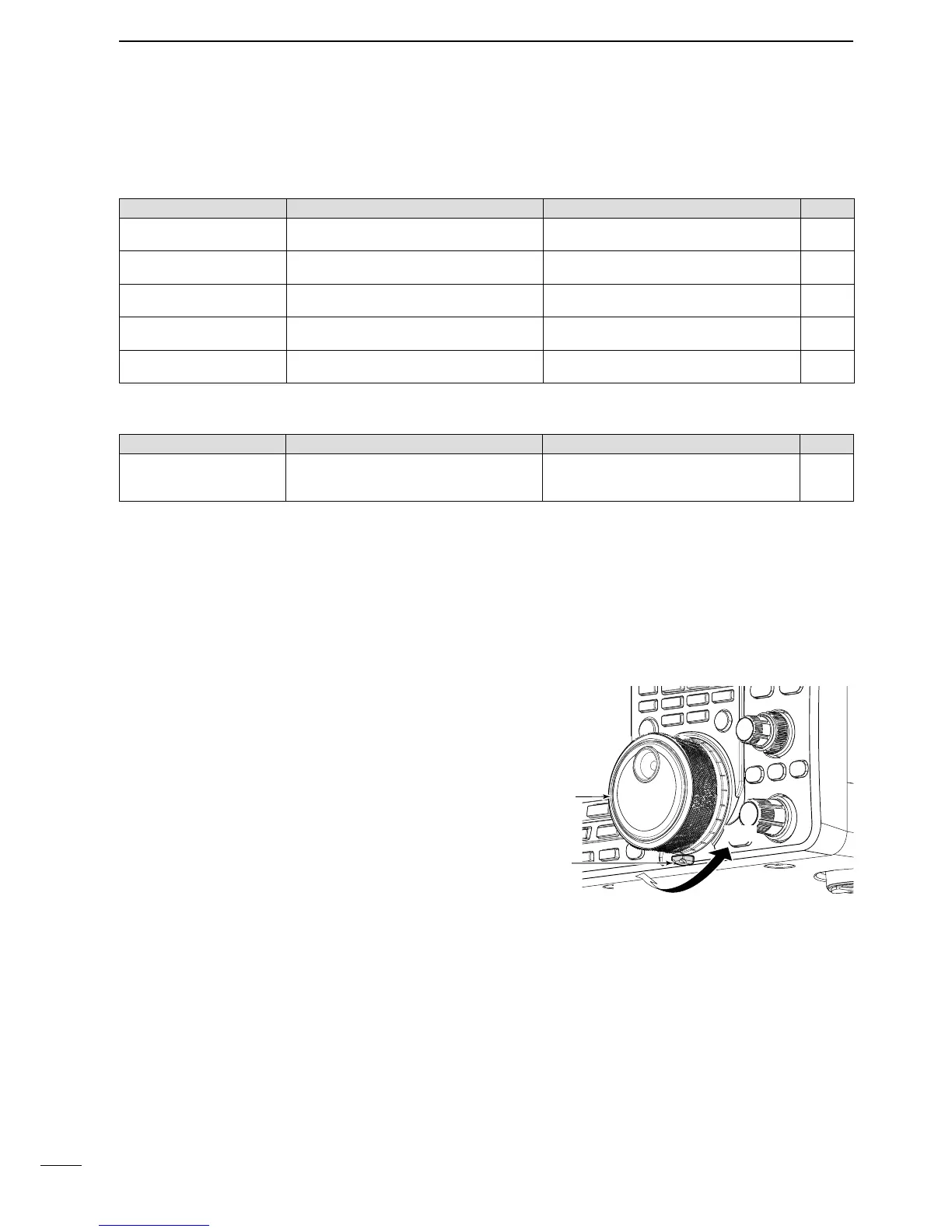97
13
MAINTENANCE
N Troubleshooting (continued)
D3CANNING
02/",%- 0/33)",%#!53% SOLUTION REF.
A programmed scan does not
stop.
s3QUELCHISOPEN s3ET THE ;2&31,= CONTROL TO THE THRESHOLD
point.
p. 32
A programmed scan does not
start.
s
The same frequencies are programmed into the
Scan Edge Memory channels
“P1” and “P2.”
s0ROGRAM DIFFERENT FREQUENCIES INTO
the Scan
Edge Memory channels
“P1” and “P2.”
p. 70
A memory scan does not start. s4WOORMOREMEMORYCHANNELSHAVENOTBEEN
programmed.
s0ROGRAMMORETHANTWOMEMORYCHANNELS p. 70
A select memory scan does
not start.
s4WOORMOREMEMORYCHANNELSHAVENOTBEEN
designated as select channels.
s$ESIGNATEMORETHANTWOMEMORYCHANNELSAS
select channels for the scan.
p. 80
A ∂F scan does not start. s4HE CENTER FREQUENCY FOR THE ∂F scan is not
programmed.
s0ROGRAMTHECENTERFREQUENCYFORTHE∂F scan. p. 81
D$ISPLAY
02/",%- 0/33)",%#!53% SOLUTION REF.
The displayed frequency does
not change properly.
s4HE$IAL,OCKFUNCTIONISTURNED/.
s4HE3ETMODESCREENISSELECTED
s4HEINTERNAL#05HASMALFUNCTIONED
s0USH;,/#+=TOTURN/&&THEFUNCTION
s0USH[MENU] to exit the Set Mode.
s2ESETTHE#05
p. 61
p. 85
p. 100
The tuning tension of [DIAL] may be adjusted to suit
your preference.
The tension adjustment is located on the bottom side
of the front panel. See the figure to the right.
Slide the tension adjustment to a comfortable level
while turning the dial continuously and evenly in one
direction.
DIAL
Tuning tension
adjustment
Light
Firm
N$IALTUNINGTENSIONADJUSTMENT
