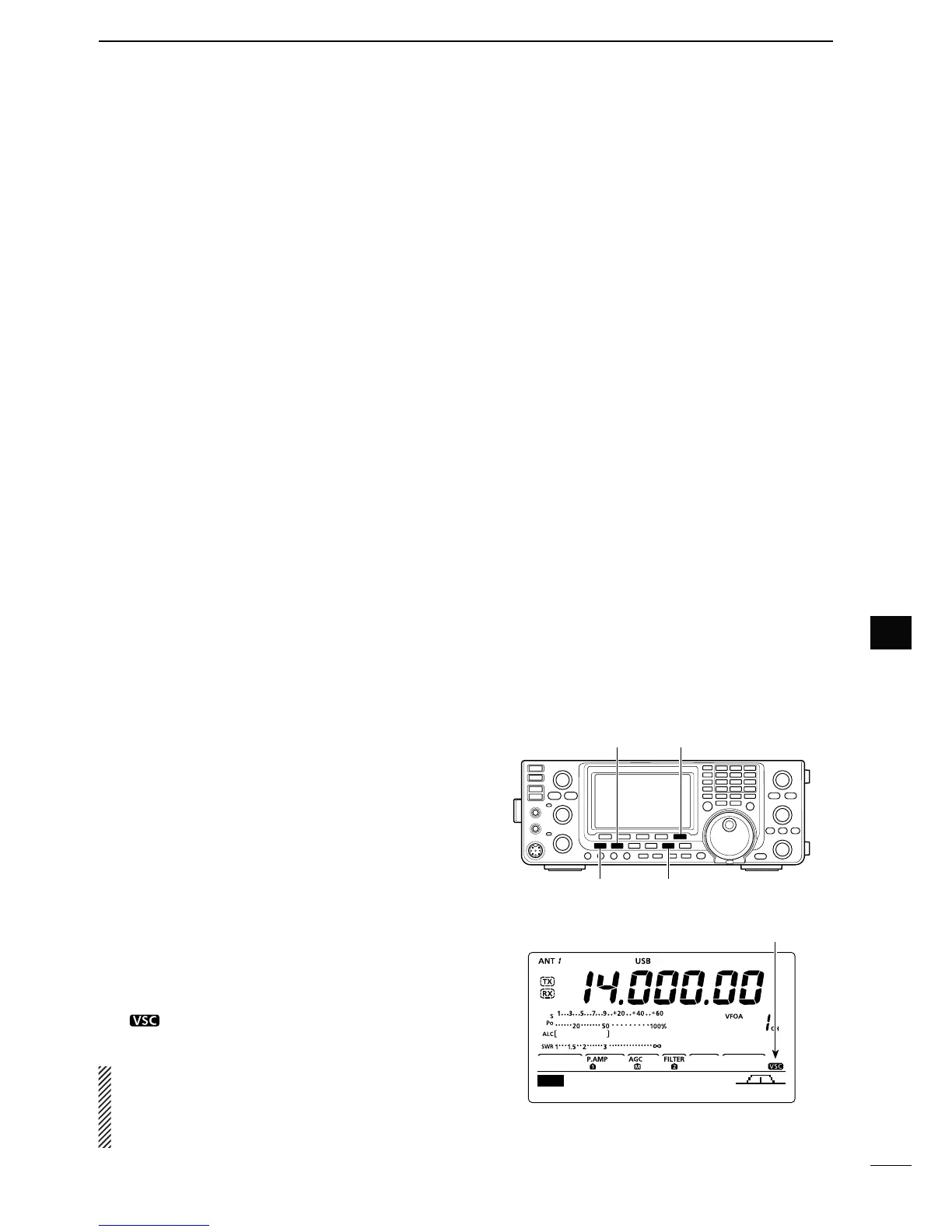76
SCANS
1
2
3
4
5
6
7
9
10
12
13
14
15
16
17
18
19
20
21
11
8
8
N Preparation
&ORA0ROGRAMMEDSCAN
Program scan edge frequencies into Program Scan
Edge channels “P1” and “P2,” in the same manner as
programming Memory channels (p. 70)
&ORA-EMORYSCAN
Program two or more Memory channels. (Program
Scan Edge channels will not be scanned.) (p. 70)
&ORA3ELECT-EMORYSCAN
Set two or more Memory channels as Select Memory
channels. (p. 80)
For a ∂&SCAN
Set the ∂F span (∂F scan range) in the “SCAN”
screen. (p. 81)
s3CAN2ESUMEFUNCTION
You can select the scan to resume or cancel, after
detecting a signal, in the Scan Set mode. The Scan
Resume function must be set before starting a scan.
(p. 77)
s3CANSPEED
The scan speed can be set to high or low, in the Scan
Set mode. (p. 77)
s3QUELCHSTATUS
M4HESCANSTARTSWITHTHESQUELCHOPEN
&ORAPROGRAMMEDSCAN
When the tuning step is 1 kHz or less:
The scan continues until it is stopped manually— it
does not pause*, even if signals are detected.
* The scan is paused when the squelch is closed and then
opens. The scan resumes, or is cancelled, depending on
the “Scan Resume” setting. (p. 77)
When the tuning step is 5 kHz or more:
If Scan Resume is ON, the scan pauses when a signal
is detected, then resumes.
If the Scan Resume is OFF, the scan does not re-
sume.
&ORA-EMORYSCAN
If Scan Resume is ON, the scan pauses on each chan-
nel when a signal is detected, then resumes.
If Scan Resume is OFF, the scan does not start.
M4HESCANSTARTSWITHSQUELCHCLOSED
The scan pauses when signals are detected. The scan
resumes, or is cancelled, depending on the “Scan Re-
sume” setting. (p. 77)
-ODE33"!-&-
This function is useful when you do not want unmodu-
lated signals pausing or cancelling a scan. When the
Voice Squelch Control (VSC) function is ON, the re-
ceiver checks received signals for voice components.
The scan pauses, or is cancelled, if a received signal
includes voice components, and the tone of the voice
components changes within 1 second.
The scan resumes if the received signal includes no
voice components, or the tone of the voice compo-
nents does not change within 1 second.
q Push [SSB] or [AM/FM] once or twice to select the
operating mode.
w Push [MENU] to display the “M2” screen (Menu 2).
e Push [VSC](F-5) to turn the VSC function ON or
OFF.
sh ” appears when the VSC function is ON.
s0USH;-%.5=TORETURNTOTHEPREVIOUSDISPLAY
s4HE63#FUNCTIONISAVAILABLEFORPHONEMODES
(SSB, AM and FM).
s4HE63#FUNCTIONRESUMESTHESCANONUNMODU-
lated signals, regardless of whether the Scan Re-
sume function is set to ON or OFF.
N6OICE3QUELCH#ONTROLFUNCTION
Appears
SCAN MEM SWR TCON VSC
M2
[VSC] [SSB]
[MENU] [AM/FM]
