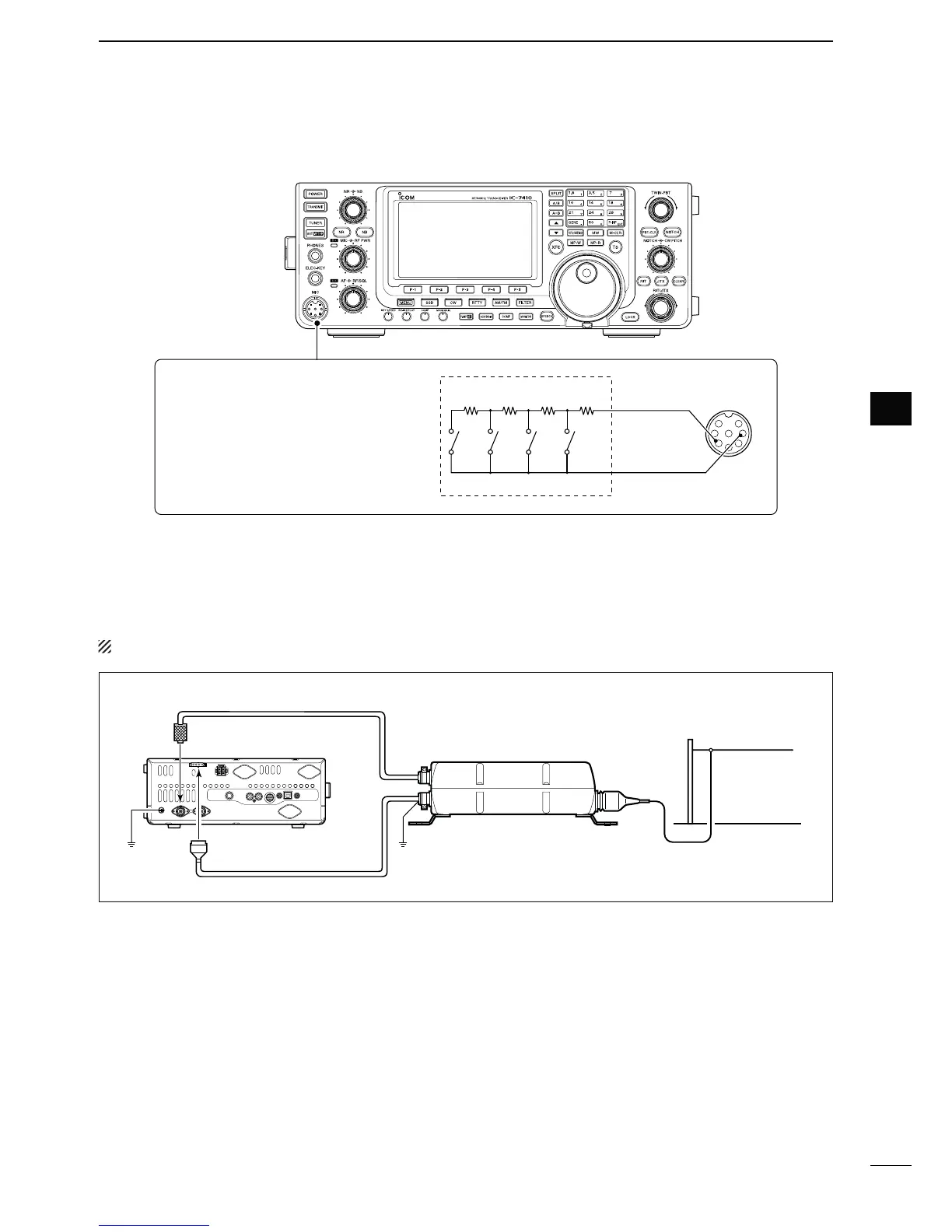18
2
INSTALLATION AND CONNECTIONS
1
2
3
4
5
6
7
8
9
10
11
12
13
14
15
16
17
18
19
20
21
N%XTERNALKEYPADCONNECTIONS
To pin e
To pin y
1.5 kø
±
5%
1.5 kø
±
5%
2.2 kø
±
5%
4.7 kø
±
5%
S1
(M1)
S2
(M2)
S3
(M3)
S4
(M4)
EXTERNAL KEYPAD
1
2
3
4
5
6
7
8
(Front view)
[MIC]
EXTERNAL KEYPAD
Connect an external keypad for keyer
memory control.
When using a external keypad, set
the “External Keypad” item to “KEYER
SEND” in the Set mode. (p. 88)
N%XTERNALANTENNATUNERCONNECTION
D#ONNECTINGTHE!(
The AH-4 must be connected to [ANT1].
Transceiver
Control cable
Ground
[ANT1]
AH-4
Long wire or optional AH-2b
[TUNER]
Coaxial cable (from the AH-4)
Ground
