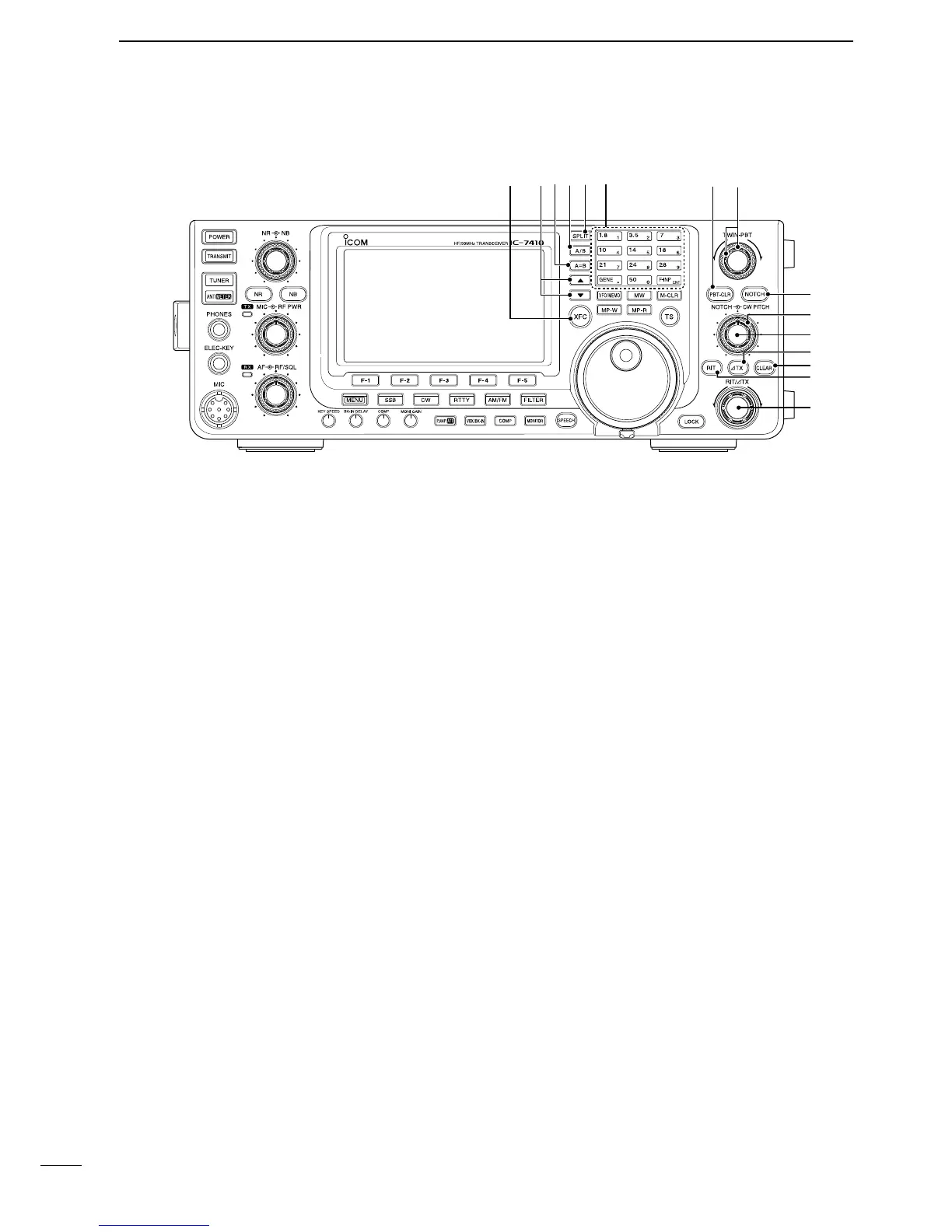#3
TRANSMIT FREQUENCY CHECK SWITCH [XFC]
± During split frequency or repeater operation,
hold down to listen to the transmit frequency.
(pp. 52, 56)
s7HILEHOLDINGDOWN THIS SWITCHTHETRANSMIT FRE-
quency can be changed with [DIAL], keypad or
memo pad.
s7HENTHE3PLIT,OCKFUNCTIONIS TURNED/.PUSH
[XFC] to cancel the Dial Lock function. (p. 67)
± When the RIT function is turned ON, hold down
to listen to the displayed frequency (RIT is
temporarily cancelled). (p. 53)
± When the ∂TX function is turned ON, hold down
to listen to the transmit frequency (including ∂TX
frequency offset). (p. 65)
#4 UP/DOWN SWITCHES [Y]/[Z]
± Push to change the operating channel. (p. 69)
± Hold down to continuously change the operating
channel.
#56&/%15!,):%37)4#(;!"= (p. 24)
Hold down for 1 second to equalize frequencies of
VFO A and B.
#66&/3%,%#437)4#(;!"= (p. 24)
Push to select either VFO A or VFO B to display.
sh6&/!vORh6&/"vISDISPLAYEDDEPENDINGONTHESE-
lection.
#7 SPLIT SWITCH [SPLIT]
± Push to turn the Split function ON or OFF. (p. 66)
sh30,)4vAPPEARSWHENTHE3PLITFUNCTIONIS/.
± Hold down for 1 second to activate the Quick
Split function.
(p. 67)
s4HETRANSMITFREQUENCYSHIFTSFROMTHERECEIVEFRE-
quency according to the “FM SPLIT Offset HF/50”
setting in the Set mode. (p. 86)
s4HE1UICK3PLITFUNCTIONCANBETURNED/&&INTHE
“Quick SPLIT” item of the Set mode. (p. 86)
#8"!.$+%93+%90!$
"!.$+%93/PERATION (p. 25)
± Push to select the operating band.
s;'%.%s=SELECTSTHEGENERALCOVERAGEBAND
± Pushing the same key two or three times calls
up other stacked frequencies in the frequency
band.
s)COMSTRIPLEBANDSTACKINGREGISTERMEMORIZESTHREE
frequencies in each frequency band.
KEYPAD Operation (p. 26)
After pushing [F-INP ENT], push the keys on the
keypad to enter a frequency. After entering, push
[F-INP ENT] to set the frequency.
s%XAMPLETOENTER-(Z
0USH;&).0%.4=;=;=;s=;=;=;=;&).0%.4=
#90"4#,%!237)4#(;0"4#,2= (p. 59)
-ODE33"#72449!-
±Push to display the filter passband width and
shifting value for 2 seconds on the function dis-
play.
±Hold down for 1 second to reset the PBT set-
tings.
$00!33"!.$45.).'#/.42/,3;47).0"4=
(p. 59)
-ODE33"#72449!-
Adjusts the receiver’s IF filter passband width using
the DSP circuit.
sRotate this control or push [PBT-CLR] to display the
PBT settings (passband width and shifting value) for 2
seconds on the function display.
s(OLDDOWN;0"4#,2=FORSECONDTOCLEARTHE0"4
settings.
s4HEADJUSTMENTRANGEISHALFOFTHEPASSBANDWIDTHAND
the value is adjustable in 25 Hz steps in the SSB, CW,
and RTTY modes, and 100 Hz steps in the AM mode.
s4HESECONTROLSFUNCTIONASAN)&SHIFTCONTROL
N Front panel (continued)
5
1
PANEL DESCRIPTION
#6 #7 #8#83 #4#5
#9
$0
$2
$3
$1
$5
$6
$4
$7
