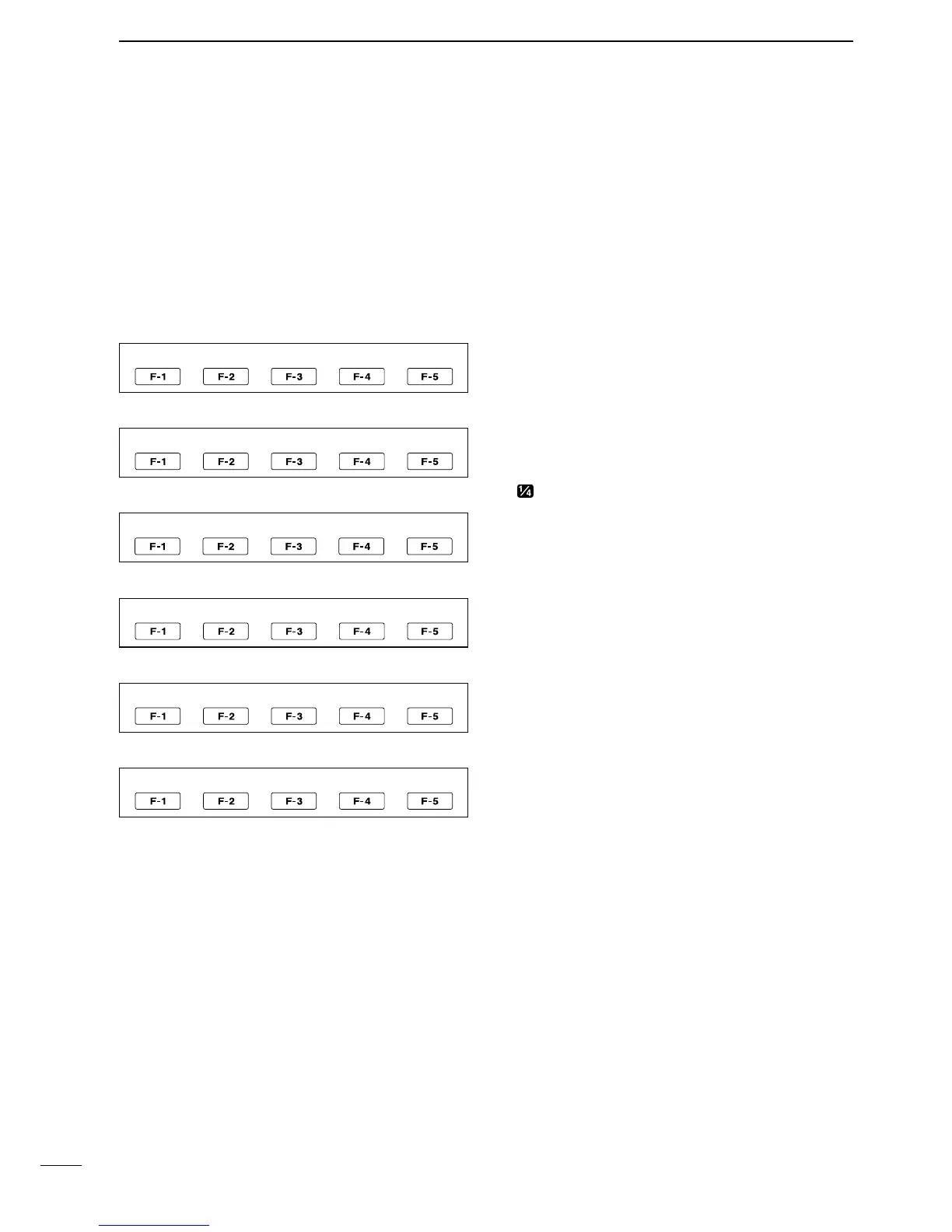13
1
PANEL DESCRIPTION
D--ENU
-/$%33"
AGC TBW SCP
-/$%33"$
AGC 1 ⁄ 4 SCP
<MODE> CW
AGC 1 ⁄ 4 KEY SCP
<MODE> RTTY
AGC 1 ⁄ 4 RTTY SCP
<MODE> AM
AGC SCP
<MODE> FM
AGC TON SCP
D&UNCTIONKEYSON--ENU
!'#+%9;!'#=& (p. 56)
-ODE33"#72449!-&-
± Push to select the time constant of the AGC circuit.
±
Hold down for 1 second to display the
“
AGC
”
screen.
1
⁄4 TUNING FUNCTION KEY [
1
⁄4=&(p. 27)
-ODE33"$#72449
Push to turn the
1
⁄4 Tuning function ON or OFF.
sh ” is displayed when the
1
⁄4 Tuning function is ON.
42!.3-)33)/."!.$7)$4(+%9;4"7=&
(p. 64)
-ODE33"
± Push to display the selected
transmission band-
width.
± Hold down for 1 second
to select the transmission
bandwidth.
s7IDE7)$%MID-)$ANDNARROW.!2BANDWIDTHS
are selectable.
-%-/29+%9%2-%.5+%9;+%9=&(p. 38)
-ODE#7
Push to display the “KEY” screen (Memory Keyer) or
the “SEND”
screen
(Keyer Send), depending on the
“KEYER 1st Menu” setting in the Set mode
(p. 88)
.
2449-%.5+%9;2449=&(p. 45)
-ODE2449
Push to display the “RTTY” screen.
4/.%315%,#(+%9;4/.=&(p. 50)
-ODE&-
± Push to select a tone function between subaudible
(repeater) tone and tone squelch.
± Hold down for 1 second to display the “TON” screen
(Tone) of the selected tone function.
"!.$3#/0%&5.#4)/.+%9;3#0=&(p. 54)
-ODE33"#72449!-&-
Push to display the “SCP” screen (Band Scope).
N&UNCTIONDISPLAY
Push [MENU] to toggle between M1 (Menu 1) and M2
(Menu 2).
s4HESETOFFUNCTIONSASSIGNEDTOTHEFUNCTIONSWITCHES
changes, according to the selected menu and oper-
ating mode.
Push to select the functions displayed above switches
([F-1] to [F-5]).
s&UNCTIONSVARYDEPENDINGONTHEOPERATINGMODE
