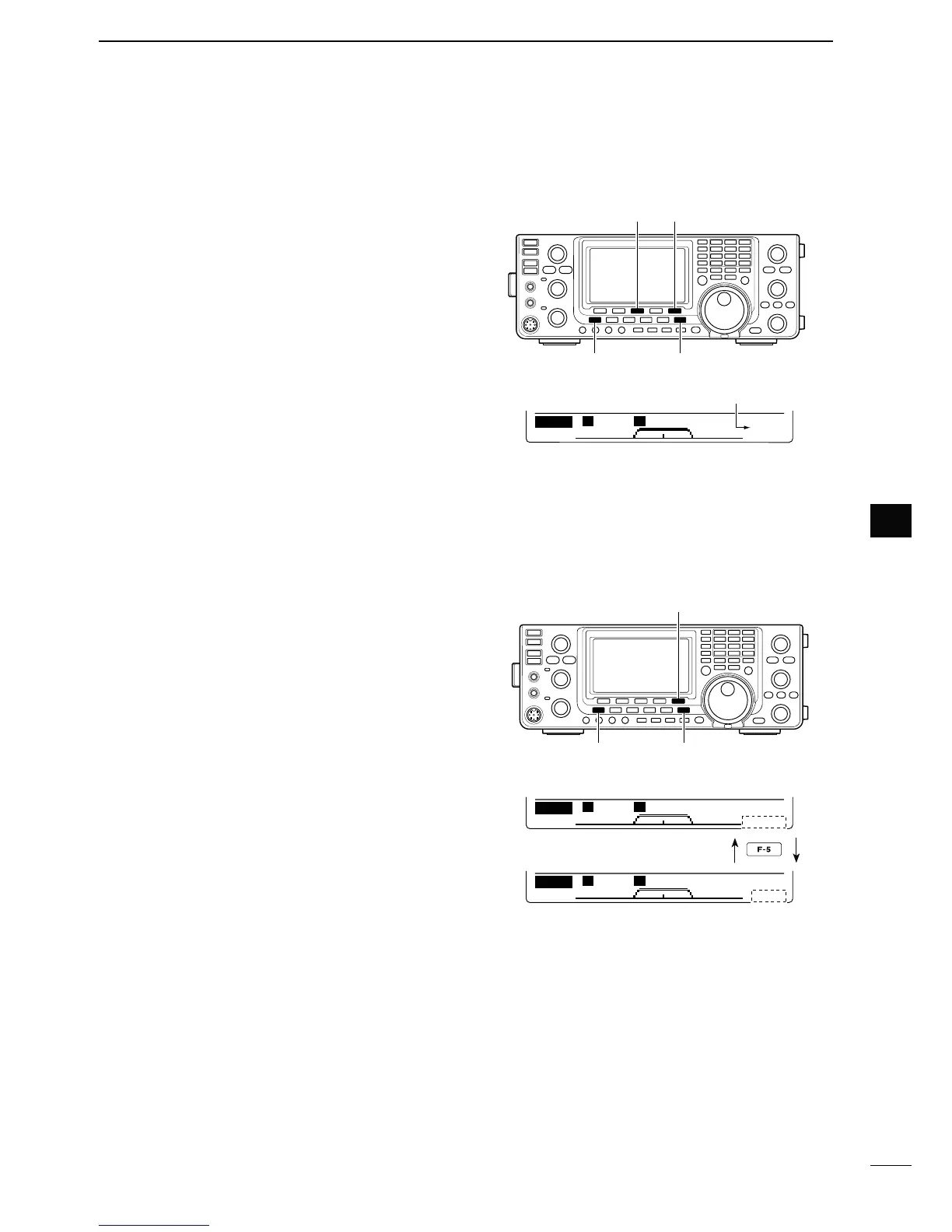58
5
FUNCTIONS FOR RECEIVE
1
2
3
4
5
6
7
8
9
10
11
12
13
14
15
16
17
18
19
20
21
DST)&lLTERSELECTION
-ODE33"#72449!-
The IC-7410 has a 15 kHz filter passband width at the
1st IF frequency. The 1st IF filters reduce interference
from strong nearby signals.
If the optional FL-430 1ST IF FILTER (6 kHz) is installed,
a 6 kHz filter width can be used
. Or, if the FL-431 1ST
IF FILTER (3 kHz) is installed, a 3 kHz
filter width can be
used
.
q Hold down [FILTER] for 1 second to display the
“FIL” screen (Filter).
w Select SSB, CW, RTTY or AM mode.
s4HEPASSBANDWIDTHFORTHE&-MODEISlXED
e Hold down [F-5] for 1 second to select the desired
filter width from 15 kHz, 6 kHz and 3 kHz.
s(OLDDOWN;&=FORSECONDTORESETTOTHEDEFAULTlLTER
setting, if desired. (The filter passband width setting is
also reset to the default setting.)
r Push [MENU] to save, and exit the “FIL” screen.
D)&$30lLTERSHAPE
-ODE33"#7
A soft or sharp type of DSP filter shape for both SSB
and CW can be independently selected.
q Hold down [FILTER] for 1 second to display the “FIL”
screen (Filter).
w Select the SSB or CW mode.
e Push [F-5]
once or twice
to select either the soft or
sharp filter shape.
r Push [MENU] to save, and exit the “FIL” screen.
[MENU] [FILTER]
[F-5][F-3]
15 kHz is selected.
BW
SSB-2 2.4K
R:15K
SHARP
FIL
S
0
B
2.4K
[MENU] [FILTER]
[F-5]
BW
SSB-2 2.4K
SHARP
FIL
S
0
B
2.4K
BW
SSB-2 2.4K
SOFT
FIL
S
0
B
2.4K
