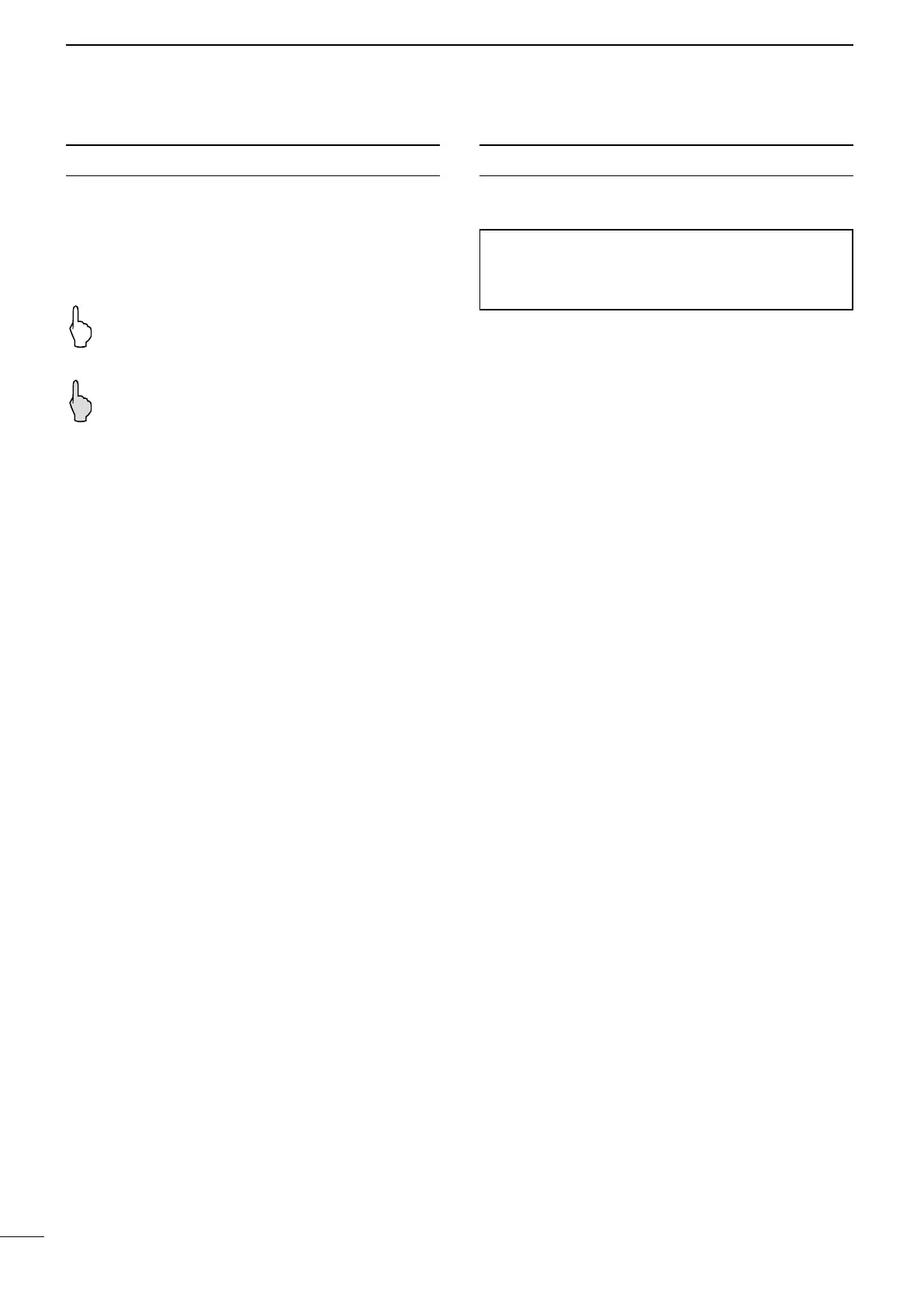v
BASIC MANUAL
ABOUT THE TOUCH SCREEN
D Touch operation
In the Advanced manual and the Basic manual, the
touch operation is described as shown below, with the
beep tone ON.
Touch
If the display is touched briey, one short beep
sounds.
Touch for 1 second
If the display is touched for 1 second, one short
and one long beep sound.
D Touch screen precautions
• The touch screen may not properly work when the
LCD protection lm or sheet is attached.
• Touching the screen with your nger nails, sharp
topped object and so on, or touching the screen
hard may damage it.
• Tablet PC operations such as ick, pinch in, and
pinch out cannot be performed on this touch
screen.
D Touch screen maintenance
• If the touch screen becomes dusty or dirty, wipe it
clean with a soft, dry cloth.
• When you wipe the touch screen, be careful not to
push it too hard or scratch it with your nger nails.
Otherwise you may damage the screen.
ABOUT THE MANUALS
You can use the following manuals to understand and
operate this transceiver. (As of February 2023)
TIP: You can download each manual and guide from
the Icom website.
https://www.icomjapan.com/support/
Enter “IC-905” into the Search box in the site.
• Basic manual (This manual)
Instructions for basic operations.
• Connection guide (Leaet)
Instructions for connecting the controller and RF
unit.
• Advanced manual (PDF type)
Instructions for advanced operations in English.
• CI-V Reference guide (PDF type)
Describes the control commands used in remote
control operation (serial communication with CI-V)
in English.
• About the Share Pictures function (PDF type)
Describes how to use the Share Pictures function in
English.
For Reference
• HAM Radio Terms (PDF type)
A glossary of HAM radio terms in English.
To read the manuals or Guide, Adobe
®
Acrobat
®
Reader
®
is required. If you have not installed it, please
download the Adobe
®
Acrobat
®
Reader
®
and install it
to your PC. You can download it from Adobe Systems
Incorporated’s website.
