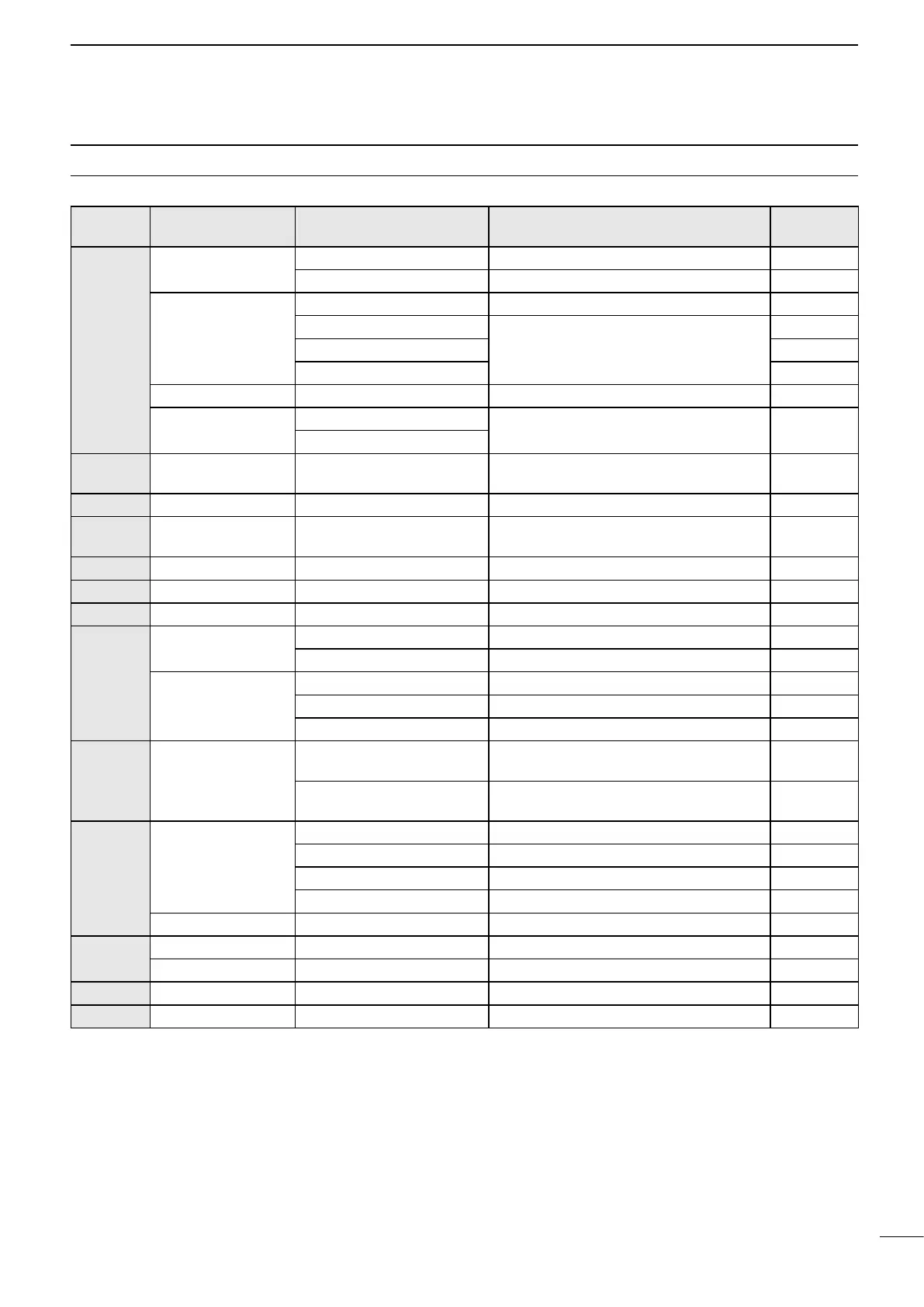viii
BASIC MANUAL
USABLE CHARACTERS
You can enter and edit the items in the following table.
Menu Category Item Selectable characters
Maximum
characters
SET My Station My Call Sign A to Z, 0 to 9, (space), / 8 + 4
TX Message [AB] [ab] [12] [!″#] 20
Network Set Network Name A to Z, 0 to 9, ! " # $ % & ( ) + , - . ; = @ [ ] ^ 15
Network User 1/2 ID [AB] [ab] [12] [!″#]
• Illegal characters: \ (space)
16
Network User 1/2 Password 16*
1
Network Radio Name 16
Time Set NTP Server Address A to Z, a to z, 0 to 9, - . 64
SD Card Save Setting [AB] [ab] [12] [!″#]
• Illegal characters: / : ; * < > \ |
23
Export
MEMORY GROUP NAME,
MEMORY NAME
[AB] [ab] [12] [!″#] 16
SCAN Program Scan Edge NAME [AB] [ab] [12] [!″#] 16
KEYER Keyer Memory A to Z, 0 to 9, (space), / ? ^ . , @
• “ *” (asterisk) has its own unique use.
70
DECODE RTTY Memory
A to Z, 0 to 9, (space), ! $ & ? “ ‘ - / . , : ; ( ) ↵
70
VOICE VOICE TX RECORD [AB] [ab] [12] [!″#] 16
CS UR, R1, R2 A to Z, 0 to 9, (space), / 8
DV/DD
MEMORY
Your Call Sign NAME [AB] [ab] [12] [!″#] 16
CALL SIGN A to Z, 0 to 9, (space), / 8
Repeater List GROUP NAME, NAME [AB] [ab] [12] [!″#] 16
SUB NAME [AB] [ab] [12] [!″#] 8
CALL SIGN, GW CALL SIGN A to Z, 0 to 9, (space), / 8
DV GW Internal Gateway
Settings
Gateway Repeater
(Server IP/Domain)
A to Z, a to z, 0 to 9, - . 64
Terminal/AP Call sign,
Allowed Call Sign List
A to Z, 0 to 9, (space) 8
GPS GPS TX Mode Unproto Address [AB] [ab] [12] [!″#] 56*
2
Object Name, Item Name [AB] [ab] [12] [!″#] 9
Comment [AB] [ab] [12] [!″#] 43*
3
GPS Message [AB] [ab] [12] [!″#] 20
GPS Memory GROUP NAME, NAME [AB] [ab] [12] [!″#] 16
DTMF DTMF MEMORY 0 to 9, A B C D * # 24
SEND Direct Input 0 to 9, A B C D * # 24
PRESET Preset Name [AB] [ab] [12] [!″#] 16
DR TO SELECT Direct input (UR)/(RPT) A to Z, 0 to 9, (space), / 8
[AB]: A to Z, (space)
[ab]: a to z, (space)
[12]: 0 to 9, (space)
[!"#]: ! " # $ % & ′ ( ) * + , - . / : ; < = > ? @ [ \ ] ^ _ ` { | } ˜
(space)
*
1
Minimum of 8 characters
*
2
Normally 12 characters
*
3
The maximum number of characters you can enter
depends on the data extension and altitude settings.
