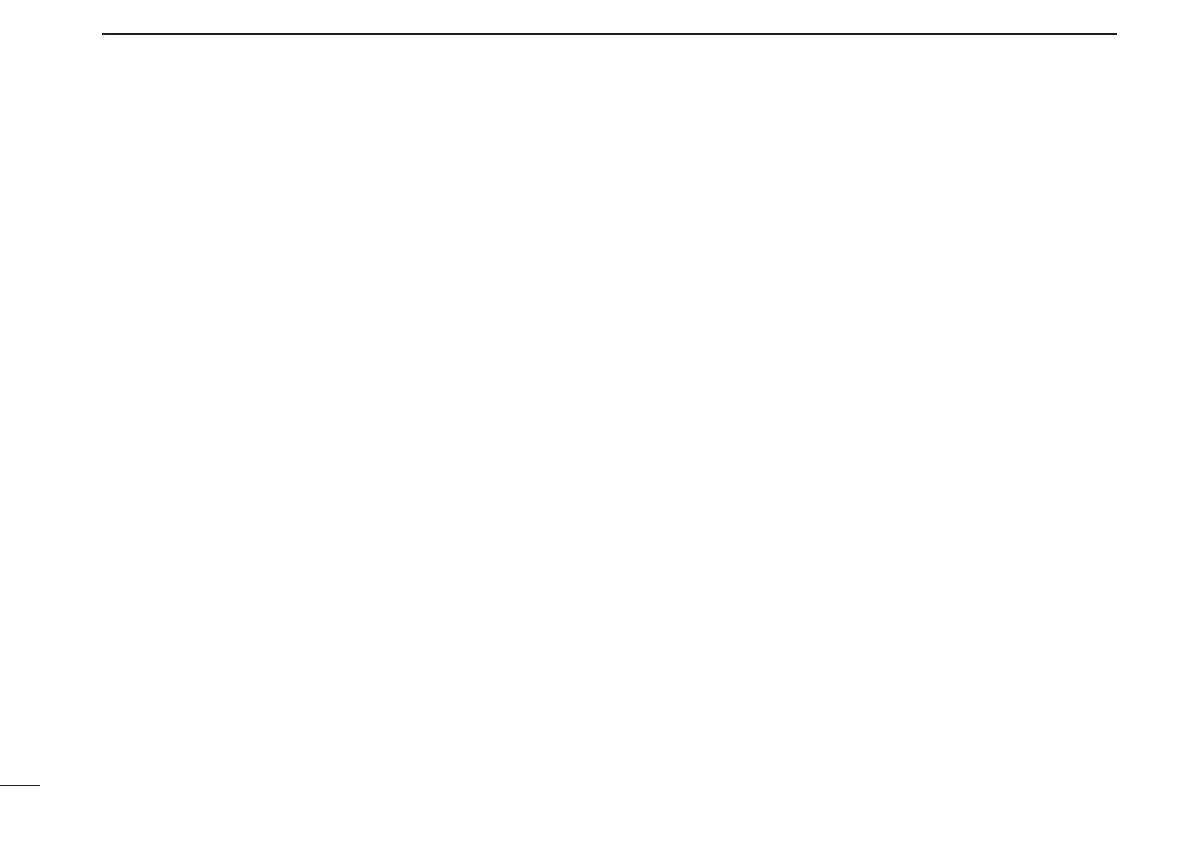24
5
MENU MODE
n MENU mode items (Continued)
D Frequency Display “FREQ DISP”
Set the 1 kHz digit frequency displaying in the OLED.
•OFF :The1kHzdigitisnotdisplayedintheOLED.
•ON :The1kHzdigitisalwaysdisplayedintheOLED.
•ZEROSUPP. :The1kHzisdigitdisplayontheOLEDas0.
D USER-1 Setting “U-1 ID SET”
Set the USER-1, channel tag, to the desired ID.
q Push [MEM] to enter the U-1 ID edit mode.
w Rotate [DIAL] to select the desired character.
e Rotate [O-DIAL] to select the next input digit.
r Repeat w–e to input the U-1 ID.
t Push [MEM] again to store the U-1 ID, and exit the edit
mode.
D USER-2 Setting “U-2 ID SET”
Set the USER-2, channel tag, to the desired ID.
q Push [MEM] to enter the U-2 ID edit mode.
w Rotate [DIAL] to select the desired character.
e Rotate [O-DIAL] to select the next input digit.
r Repeat w–e to input the U-2 ID.
t Push [MEM] again to store the U-2 ID, and exit the edit
mode.
D External Input “AUX IN”
Set the external input mode.
•OFF :TheexternalinputisOFF.
•ON :Theexternalinputisavailablewhilethesquelchis
closed.
•INCOM :Theexternalinputisavailablewiththeintercomop-
erations as following.
- The intercom function is OFF.
- While the intercom function is not in use.
- While an audio signal is not input into the intercom’s
microphone.
D External Input Level “AUX LEVEL”
Set the external input level.
•OFF(0) :Theexternalinputdoesnotoperate.
•001to080 :Setstheexternalinputlevelfrom1to80.
•AFGAIN :Interlockedwith[VOL].
