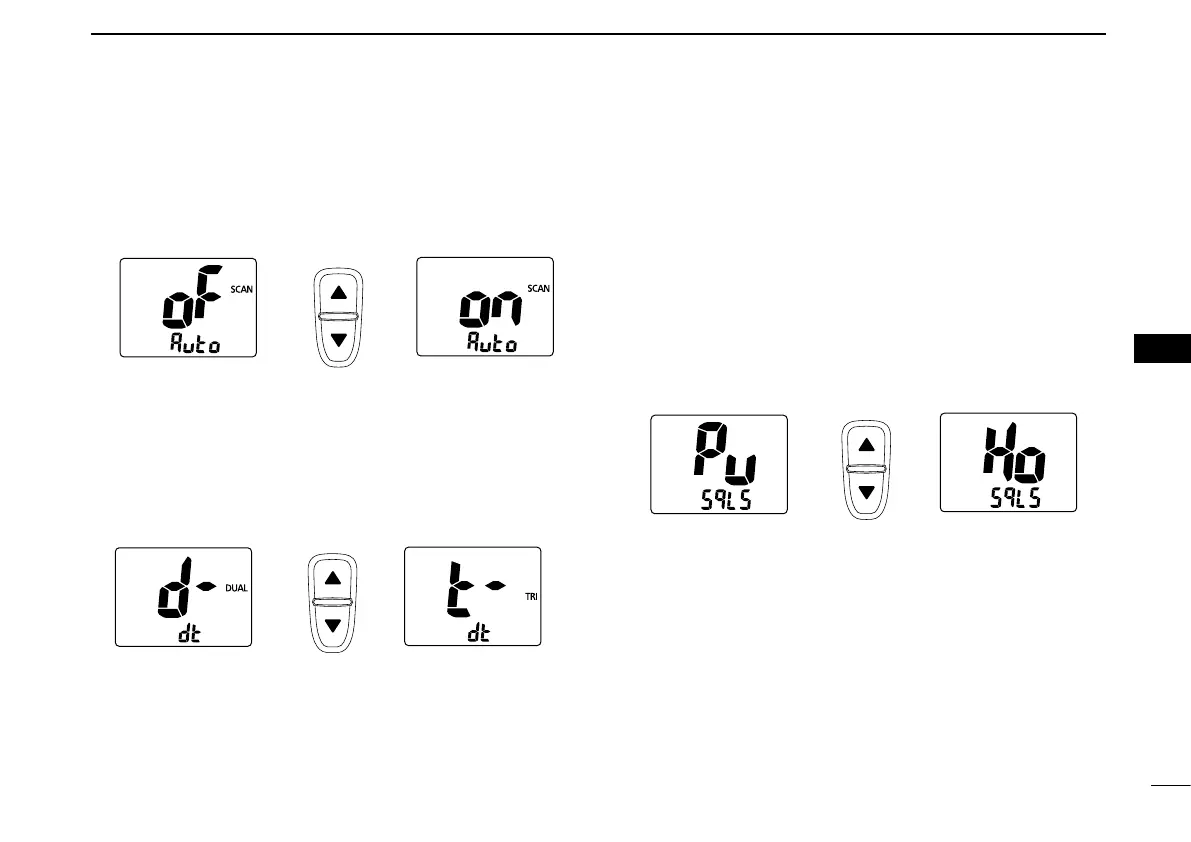Auto Scan function ❏ “Auto”
(Not available in the HOL version)
The Auto Scan function automatically starts a normal or
priority scan when no signal is received, and no operation is
performedfor30seconds.
Dual/Tri-watch function ❏ “dt”
(Not available in the HOL version)
Set the watch type to Dualwatch or Tri-watch.
•d-: Dualwatch.
•t-: Tri-watch.
Monitor key action ❏ “SqLS”
The monitor key momentary activates the Monitor function.
Select a key action option.
•Pu(PUSH): TheMonitorfunctionisactivatedwhile
holding down [MONI] (VOL/SQL) for more
than 1 second. The squelch function is
canceled while holding down the key.
•Ho(HOLD): TheMonitorfunctionisactivatedbyholding
down [MONI] (VOL/SQL) for more than 1
second.
The squelch function is canceled until
[MONI] (VOL/SQL) is pushed again.
19
7
SET MODE
1
2
3
4
5
6
7
8
9
10
11
12
13
14
15
16
Auto scan OFF (default) Auto scan ON
Push
Dualwatch function
(default)
Tr i-watch function
Push
Push setting (default)
Hold setting
Push