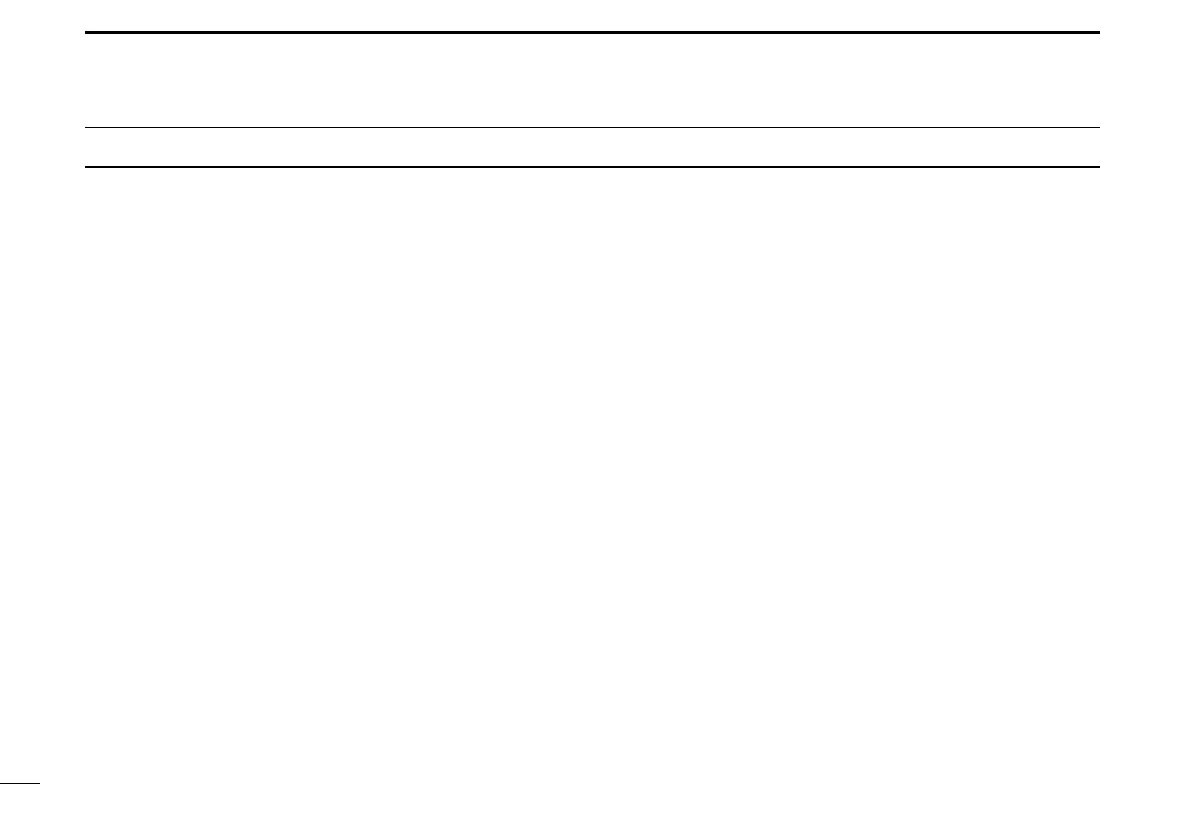New2001
xi
TABLE OF CONTENTS (Continued)
4. BASIC OPERATION ........................................................9
■ Selecting a channel ......................................................9
■ Adjusting the volume level ......................................... 11
■ Adjusting the squelch level......................................... 11
■ Adjusting the backlight or the display contrast ........... 12
■ Setting the Call channel .............................................12
■ Receiving and transmitting .........................................13
■ Microphone Lock function ..........................................13
■ AquaQuake Water Draining function ..........................14
■ Editing a channel name..............................................14
5. SCAN OPERATION (Except for the Dutch Version) ..15
■ Scan types .................................................................15
■ Setting Favorite channels...........................................16
■ Starting a scan ...........................................................16
6. DUALWATCH/TRI-WATCH
(Except for Dutch version)
.. 17
■ Description .................................................................17
■ Operation ...................................................................17
7. DSC OPERATION .........................................................18
■ DSC address ID .........................................................18
■ Entering the position and time....................................20
■ Sending DSC calls (Distress) .....................................21
■ Sending DSC calls (other)..........................................24
■ Receiving DSC calls (Distress) ..................................32
■ Receiving DSC calls (other) ....................................... 33
■ DSC Log.....................................................................38
■ Multiple-task mode ..................................................... 40
■ DSC Settings..............................................................42
■ Making an Individual call using an AIS transponder...45
8. MENU SCREEN ............................................................47
■ Using the Menu screen ..............................................47
■ Menu items description ..............................................49
9. CONNECTIONS AND MAINTENANCE ........................53
■ Connections ...............................................................53
■ Antenna ......................................................................55
■ Fuse replacement ......................................................55
■ Cleaning ..................................................................... 55
■ Supplied accessories .................................................55
■ Mounting the transceiver ............................................56
■ MBF-5 installation ......................................................57
10. SPECIFICATIONS AND OPTIONS ............................. 58
■ Specications ............................................................. 58
■ Options .......................................................................59
11. TROUBLESHOOTING ................................................60
12. CHANNEL LIST ..........................................................61
13. TEMPLATE ..................................................................63
14. INFORMATION ............................................................65
■ About CE and DOC ....................................................65
■ Disposal .....................................................................65
■ Country code list ........................................................65