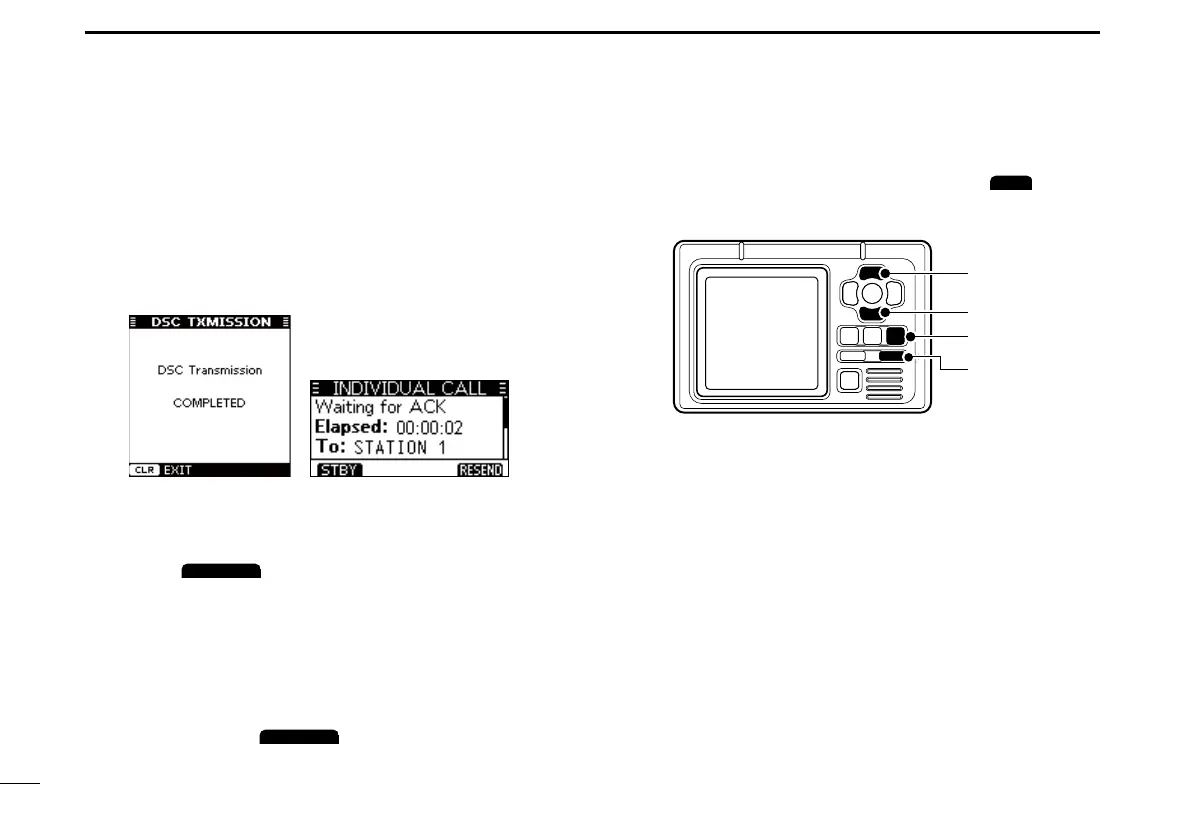46
7
DSC OPERATION
New2001
1. After sending the Individual DSC call, the transponder
willdisplay“DSCTransmissionCOMPLETED.”
• Push [CLEAR] to return to the screen displayed before you
entered the Voice channel selection screen in step 2.
• The transceiver stands by on Channel 70 until an
Acknowledgementisreceived.
2. WhentheAcknowledgementisreceived,alarmsounds.
z IftheAcknowledgement‘Abletocomply’isreceived,
push
to turn OFF the alarm, and then
selecttheIntershipchannelspeciedinstep2.
• AdifferentIntershipchannelwillbeselectedifthestation
you called cannot use the channel.
• To reply, push [PTT] and speak at a normal voice level.
• If entered, you can check the MMSI code or the name of the
AIS target on the display.
z IftheAcknowledgement‘Unabletocomply’is
received, push
to turn OFF the alarm, then
“INDIVIDUAL CALL FAILED” is displayed.
3. After the communication is finished, push
to
return to the normal operating mode.
[Y]
[Z]
[CLEAR]
[DSC]
TRANSPONDER