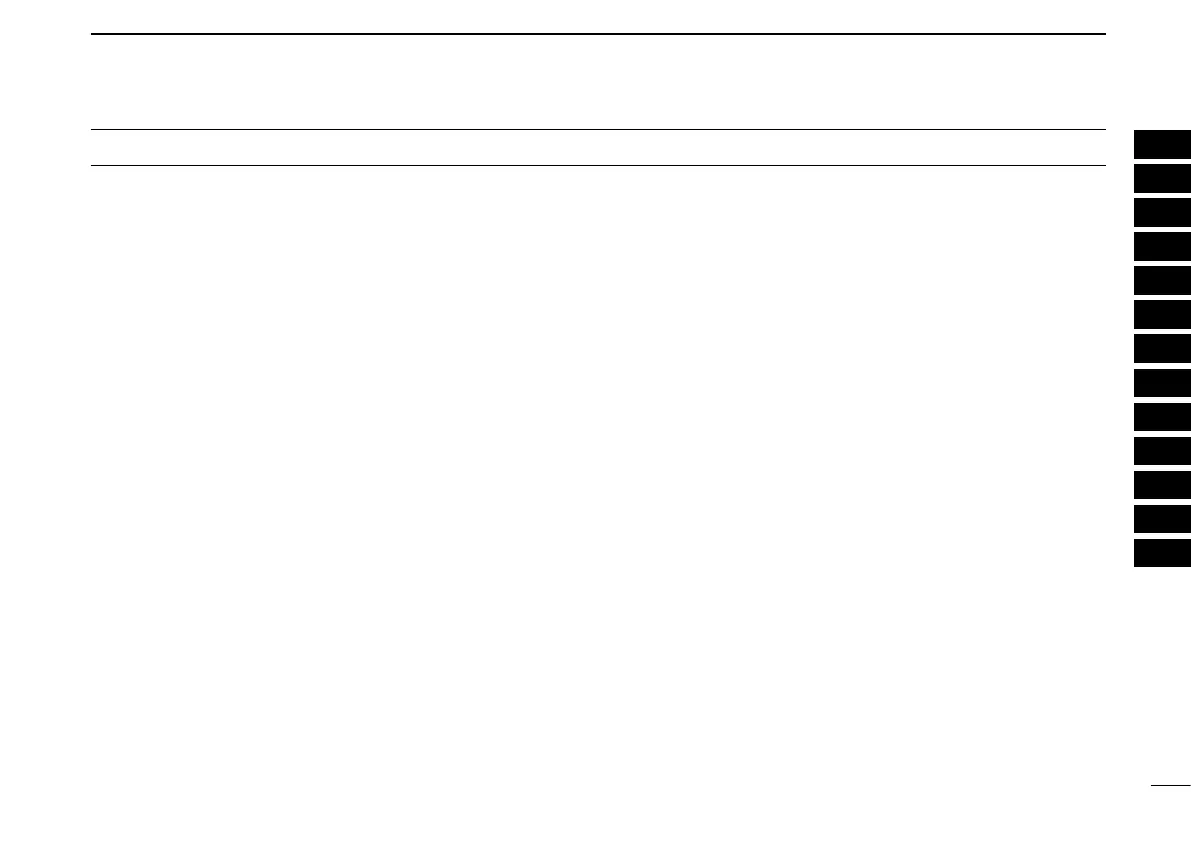iv
TABLE OF CONTENTS
FORWORD ............................................................................................... i
IMPORTANT ............................................................................................. i
EXPLICIT DEFENITIONS ........................................................................ i
IN CASE OF EMERGENCY .....................................................................ii
INSTALLATION NOTE ..............................................................................ii
DOC .........................................................................................................iii
TABLE OF CONTENTS ...........................................................................iv
PRECAUTIONS ....................................................................................... v
1 OPERATING RULES ......................................................................... 1
2 PANEL DESCRIPTION .................................................................. 2–5
■ Front panel ..................................................................................... 2
■ Function display ............................................................................. 4
■ Microphone ..................................................................................... 5
3 BASIC OPERATION .................................................................... 6–11
■ Channel selection ........................................................................... 6
■ Receiving and transmitting ............................................................. 8
■ Call channel programming ............................................................. 9
■ Channel comments ...................................................................... 10
■ Microphone Lock function ............................................................ 10
■ Display backlight ........................................................................... 10
■ Optional voice scrambler operation .............................................. 11
4 SCAN OPERATION ................................................................... 12–13
■ Scan types .................................................................................... 12
■ Setting TAG channels ................................................................... 13
■ Starting a scan ............................................................................. 13
5 DUALWATCH/TRI-WATCH .............................................................. 14
■ Description ................................................................................... 14
■ Operation ...................................................................................... 14
6 DSC OPERATION ..................................................................... 15–49
■ MMSI code programming ............................................................. 15
■ MMSI code check ......................................................................... 16
■ DSC address ID ........................................................................... 17
■ Position and time programming .................................................... 21
■ Position and time indication .......................................................... 22
■ GPS information indication ........................................................... 22
■ Distress call .................................................................................. 23
■ Transmitting DSC calls ................................................................. 26
■ Receiving DSC calls ..................................................................... 41
■ Received messages ..................................................................... 45
■ DSC Set mode ............................................................................. 47
7 OTHER FUNCTIONS ................................................................. 50–54
■ Intercom operation ....................................................................... 50
■ RX Speaker function .................................................................... 51
■ Hailer operation ............................................................................ 52
■ Automatic foghorn function ........................................................... 53
8 SET MODE ................................................................................ 55–57
■ Set mode programming ................................................................ 55
■ Set mode items ............................................................................ 55
9 CONNECTIONS AND MAINTENANCE .................................... 58–65
■ Connections ................................................................................. 58
■ Antenna ........................................................................................ 59
■ Fuse replacement ......................................................................... 59
■ Supplied accessories ................................................................... 59
■ Microphone hanger ...................................................................... 59
■ Mounting the transceiver .............................................................. 60
■ MB-75 installation ......................................................................... 61
■ UT-112/UT-98 installation ............................................................. 62
■ HM-162E installation .................................................................... 63
10 TROUBLESHOOTING ..................................................................... 66
11 SPECIFICATIONS AND OPTIONS ........................................... 67–68
■ Specifications ............................................................................... 67
■ Options ......................................................................................... 68
12 CHANNEL LIST ......................................................................... 69–70
13 TEMPLATE ...................................................................................... 71
1
2
3
4
5
6
7
8
9
10
11
12
13
14
15
16