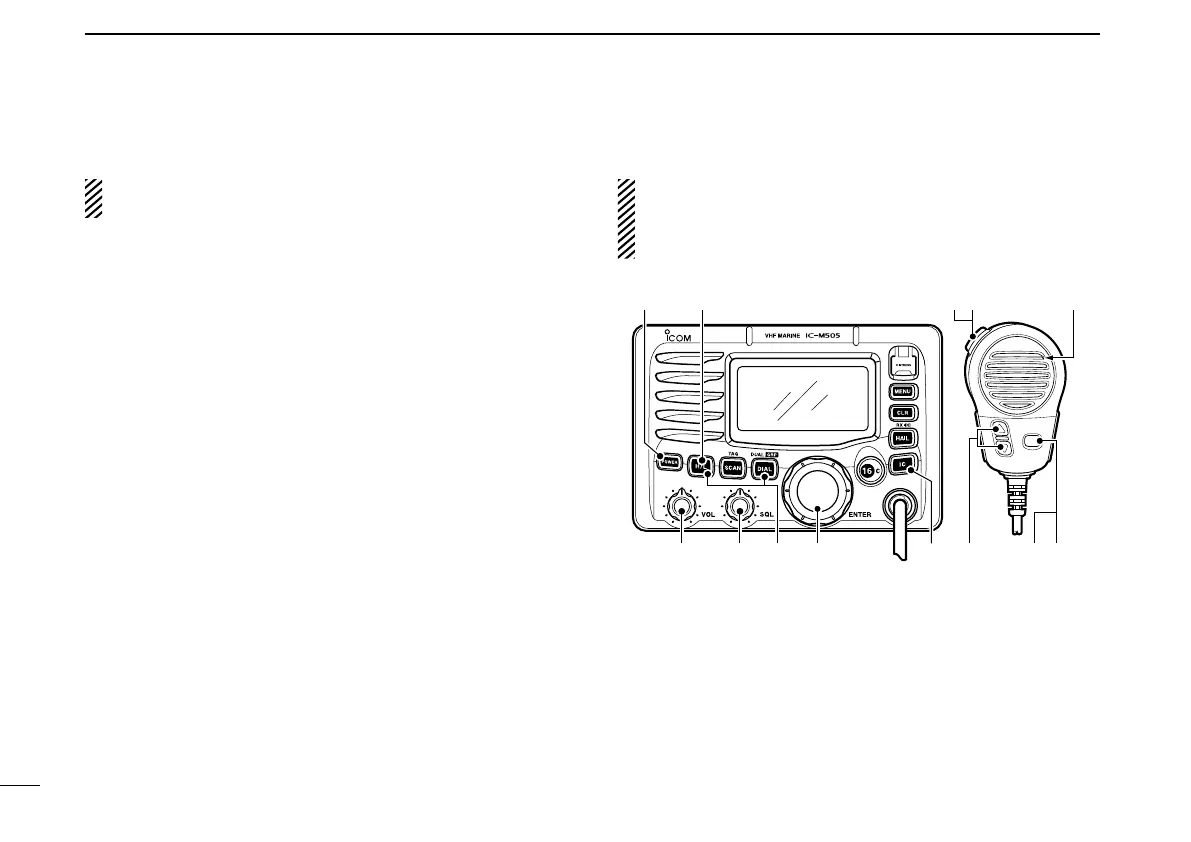8
3
BASIC OPERATION
■ Receiving and transmitting
CAUTION: Transmitting without an antenna may dam-
age the transceiver.
q Push [POWER] to turn power ON.
w Set the audio and squelch levels.
➥ Rotate [SQL] fully counterclockwise in advance.
➥ Rotate [VOL] to adjust the audio output level.
➥ Rotate [SQL] clockwise until the noise disappears.
e While pushing and holding [H/L], push [DIAL•DUAL/
GRP] to change the channel group. (p. 7)
r Rotate [CHANNEL] to select the desired channel.
(pp. 6, 7)
•Whenreceivingasignal,“BUSY” appears and audio is emitted
from the speaker.
•Furtheradjustmentof[VOL] may be necessary.
t Push [H/L] to select the output power if necessary.
•“25W” or “1W” appears when high or low power is selected, re-
spectively.
The channels 75 and 76 in the international channel group are
limited to low power (1 W) only. And the output power selection
is inhibited on these channels.
•Chooselowpowerforshortrangecommunications,choose
high power for longer distance communications.
•Somechannelsareforlowpoweronly.
y Push and hold [PTT] to transmit, then speak into the mi-
crophone.
•“TX” appears.
•Channel70cannotbeusedfortransmissionotherthanDSC.
u Release [PTT] to receive.
IMPORTANT: To maximize the readability of your trans-
mitted signal, pause a few sec. after pushing [PTT], hold
the microphone 5 to 10 cm from your mouth and speak
into the microphone at a normal voice level.