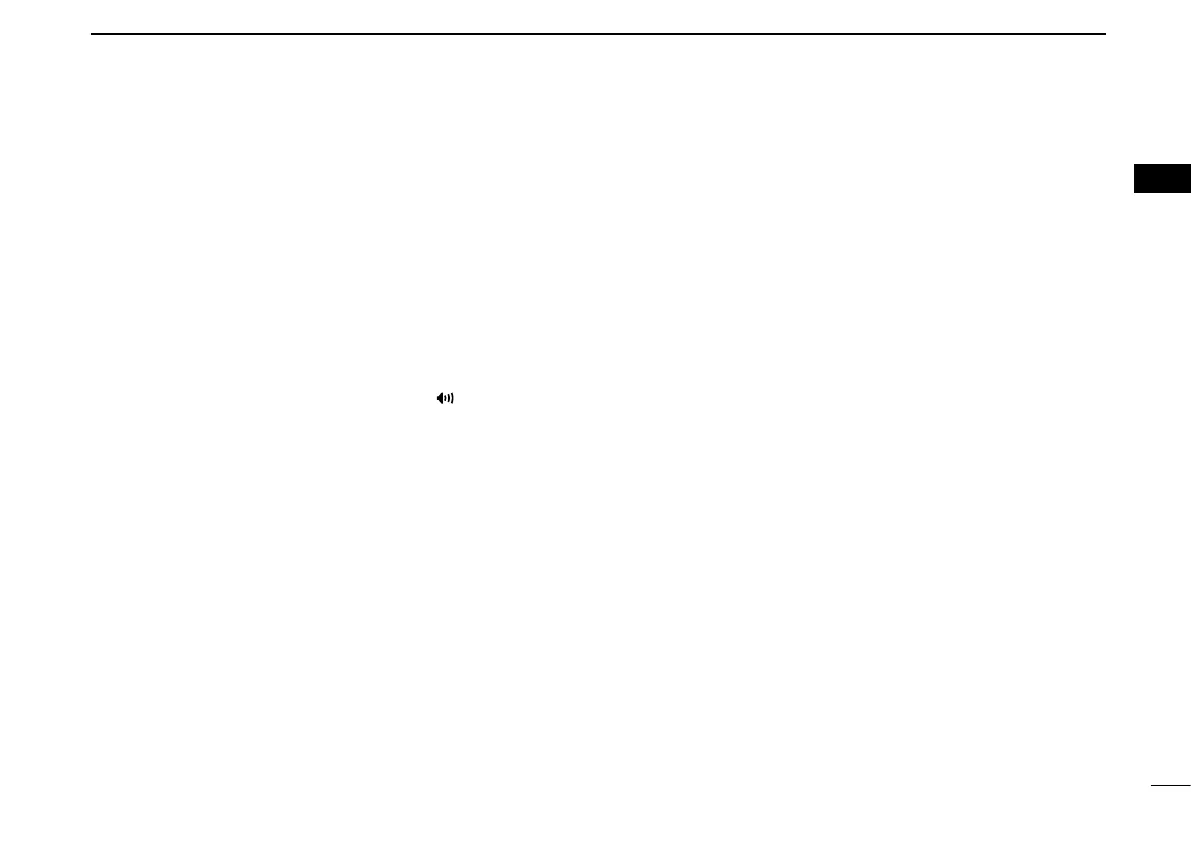3
2
PANEL DESCRIPTION
uCHANNELSELECTOR[CHANNEL•ENTER]
➥ Rotate to select the operating channels, Set mode set-
tings, etc. (pp. 6–8, 55)
➥ While pushing and holding [H/L], rotate to adjust the
brightness of the LCD and key backlight. (p. 10)
➥ Push to enter the input channel comment, selected
item, etc. (pp. 10, 55)
➥ Rotate to check TAG channels, changes scanning di-
rection or resumes the scan manually during scan.
(p. 13)
➥ While pushing and holding [HAIL•RX
], rotate to ad-
just the audio level in RX Speaker mode. (p. 51)
➥ Push and hold for 1 sec. to display the GPS informa-
tion when a GPS receiver is connected. (p. 22)
iDIAL/DUAL/GROUPKEY[DIAL•DUAL/GRP]
➥ Push to select the regular channel. (p. 7)
➥ Push and hold for 1 sec. to start Dualwatch or Tri-
watch. (p. 14)
➥ Push to stop Dualwatch or Tri-watch when either is ac-
tivated. (p. 14)
➥ Move the cursor backward while in the channel com-
ment programming condition. (p. 10)
➥ While pushing and holding [H/L], push to select the
desired channel group in sequence. (p. 7)
•EURversionhasInternationalchannelsonlyandthis
function is not available.
o SQUELCH CONTROL [SQL]
Rotate to set the squelch threshold level. (p. 8)
!0SCAN/TAGKEY[SCAN•TAG] (p. 13)
➥ Push to start and stop Normal or Priority scan.
➥ Push and hold for 1 sec. to set or clear the displayed
channel as a TAG (scanned) channel.
➥ While pushing and holding [H/L], push for 3 sec. to
clear or set all TAG channels in the selected channel
group.
!1 VOLUME CONTROL [VOL] (p. 8)
Rotate to adjust the audio level.
!2 TRANSMIT POWER KEY [H/L]
➥ Push to toggle the power high or low. (p. 8)
•Somechannelsaresettolowpoweronly.
➥ While pushing this key, some keys perform secondary
functions.
!3 POWER KEY [POWER] (p. 8)
➥ Push to turn power ON.
➥ Push and hold for 1 sec. to turn power OFF.
2