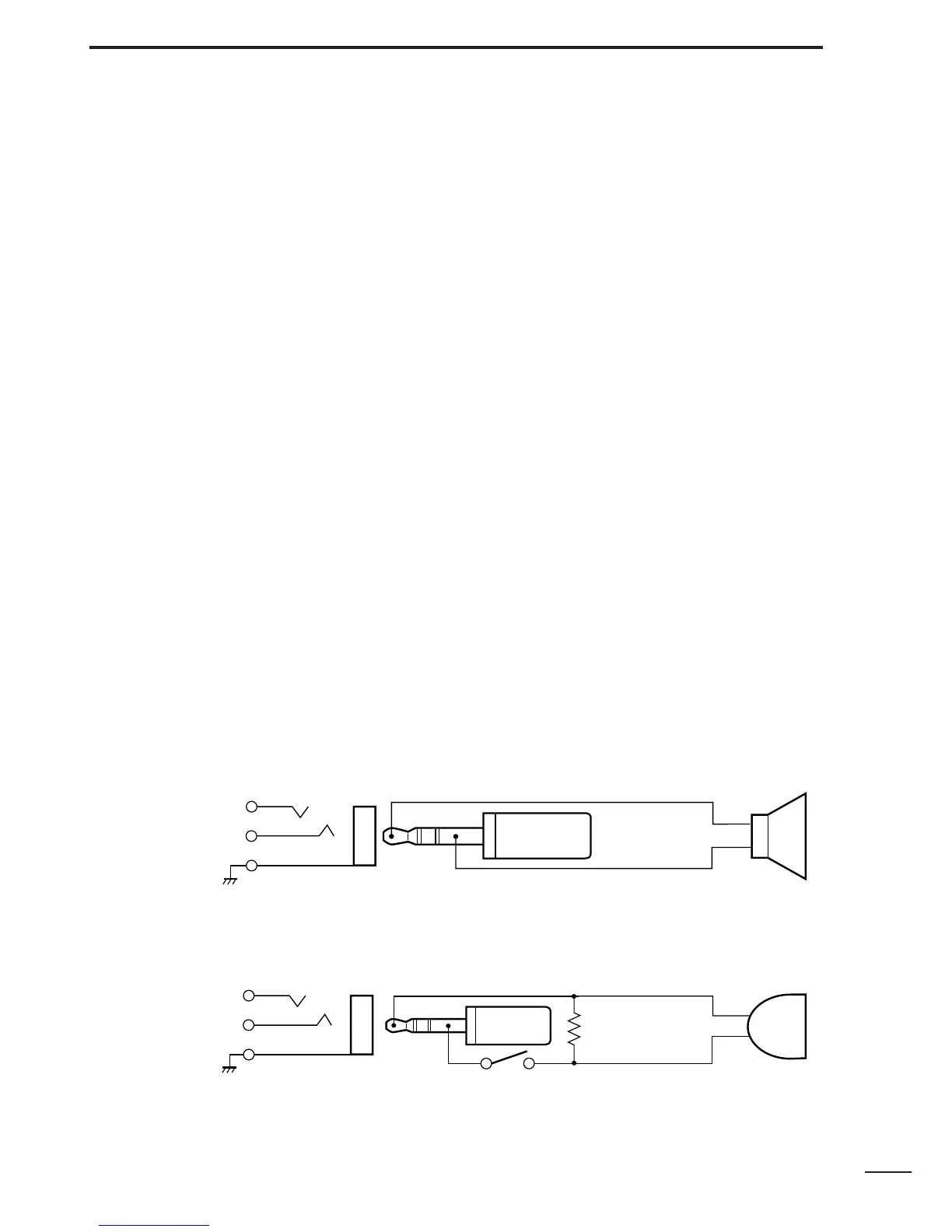2
1
PANEL DESCRIPTION
r SQUELCH SWITCH [SQL]
Push and hold to force the squelch open and to adjust the
squelch level with [Y]/[Z] keys.
t UP/DOWN KEYS [
YY
]/[
ZZ
]
A Selects the operating channel or adjusts the squelch level.
B Adjusts the audio level.
• The function B is available when “dial” is assigned with [VOL] in
INITIAL SET MODE
(p. 51).
y KEY PAD (pgs. 3–6)
Used to enter operating frequency, the DTMF codes, etc.
u ANTENNA CONNECTOR
Connects the supplied antenna.
i [SP]/[MIC] JACK
Connect an optional speaker-microphone or headset, if desired.
The internal microphone and speaker will not function when ei-
ther is connected.
D External connection
NOTE: When connecting or disconnecting an external speaker-
microphone, first turn the transceiver is power OFF.
o FUNCTION DISPLAY (pgs 7, 8)