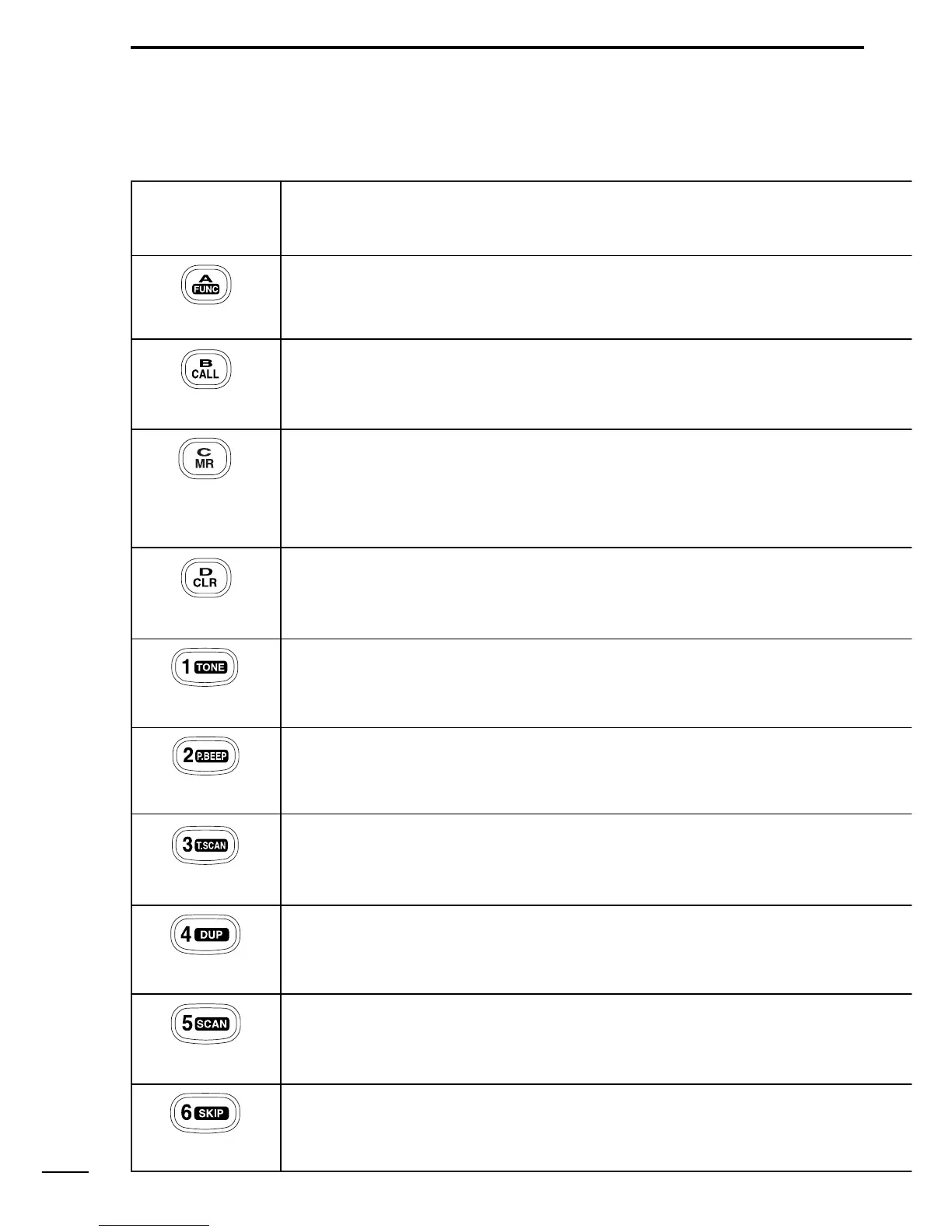Access to secondary function
Select the call channel. (p. 19)
Selects a memory mode. (p. 19)
Selects VFO mode, aborts direct frequency input,
or cancels scanning, etc. (pgs. 16, 31)
Input digit “1” during frequency input, memory chan-
nel selection, etc. (pgs. 16, 19)
Input digit “2” during frequency input, memory chan-
nel selection, etc. (pgs. 16, 19)
Input digit “3” during frequency input, memory chan-
nel selection, etc. (pgs. 16, 19)
Input digit “4” during frequency input, memory chan-
nel selection, etc. (pgs. 16, 19)
Input digit “5” during frequency input, memory chan-
nel selection, etc. (pgs. 16, 19)
Input digit “6” during frequency input, memory chan-
nel selection, etc. (pgs. 16, 19)
[A•
FUNC
]
[B•
CALL
]
[C•
MR
]
[D•
CLR
]
[1•
TONE
]
[2•
P
.
BEEP
]
[3•
T
.
SCAN
]
[4•
DUP
]
[5•
SCAN
]
[6•
SKIP
]
3
1
PANEL DESCRIPTION
KEY
FUNCTION
[name]
D Key pad