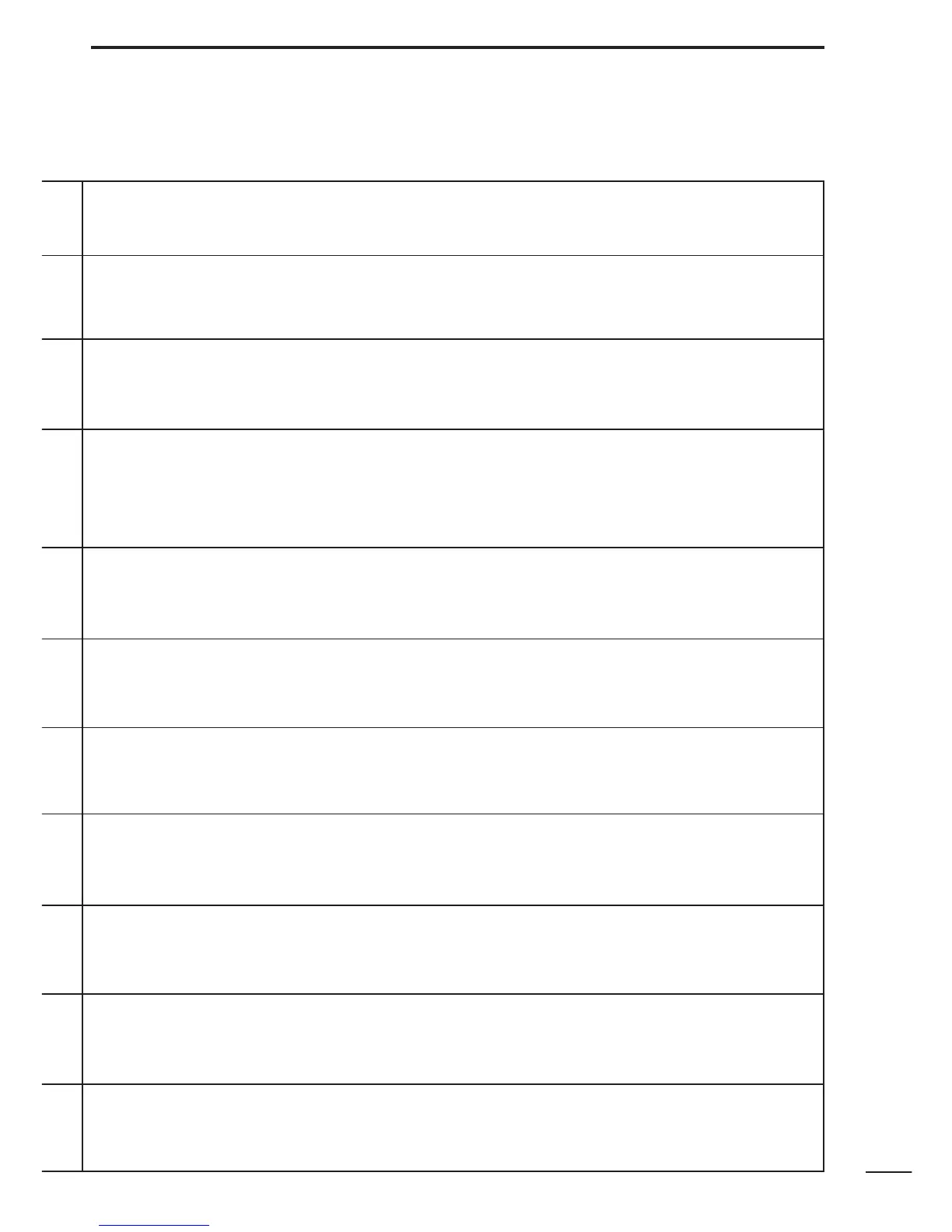4
1
PANEL DESCRIPTION
No function.
No function.
Entering into memory programming/editing mode. (p. 25)
Programs/transfers VFO/memory or call channel contents into
memory channel/VFO when pushed for 1 sec. (pgs. 25, 26)
No function.
Selects the subaudible tone function. (pgs. 21, 35)
Turn the pocket beep function ON and OFF. (p. 37)
Starts the tone scanning. (pgs. 23, 38)
Selects a duplex function (–duplex, +duplex, simplex). (p. 21)
Starts scanning. (p. 31)
Sets and cancels skip setting for memory skip scan during mem-
ory mode. (p. 32)
SECONDARY FUNCTION (After [A•
FUNC
] is pushed)