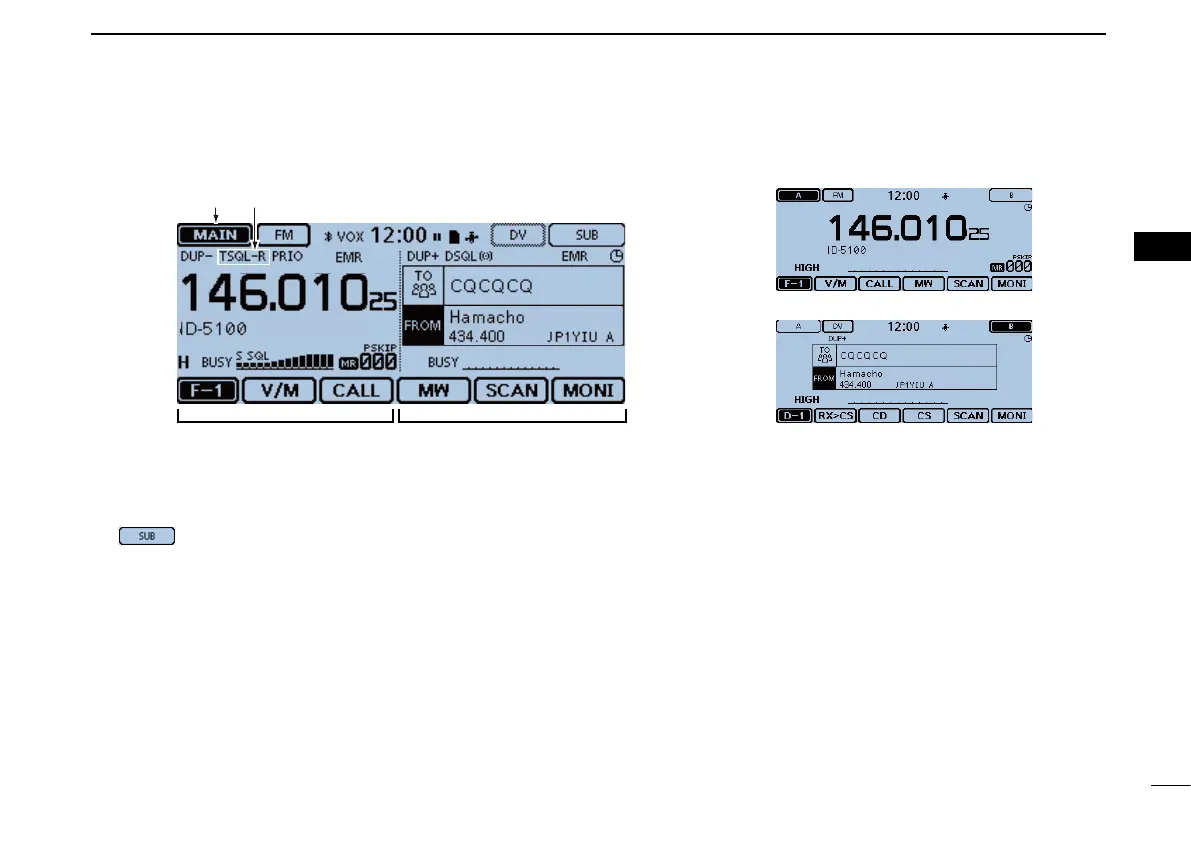New2001
2
1
PANEL DESCRIPTION
New2001
1
PANEL DESCRIPTION
q w
Dualwatch mode
Single watch mode (A band)
Single watch mode (B band)
In the Single watch mode: A band In the Single watch mode: B band
■ Controller — Display (Touch screen)
qMAIN/SUBBANDICON
In the Dualwatch mode, this icon will be highlighted to indi-
cate the MAIN band.
“
” is displayed on the SUB band. (p. 12)
w TONE/DIGITAL SQUELCH ICONS
Displayed when you set any tone or digital squelch function.
(Mode: FM/FM-N)
“ TONE” is displayed while the Repeater Tone Encoder ➥
is ON.
“ TSQL ➥ S” is displayed while the Pocket Beep func-
tion with CTCSS is ON.
“ TSQL” is displayed while the Tone squelch function is ON. ➥
“ DTCS ➥ S” is displayed while the Pocket Beep func-
tion with DTCS is ON.
“ DTCS” is displayed while the DTCS squelch function ➥
is ON.
“ TSQL-R” is displayed while the Reverse Tone squelch ➥
function is ON.
“ DTCS-R” is displayed while the Reverse DTCS squelch ➥
function is ON.
(Mode: DV)
“ DSQL ➥ S” is displayed while the Pocket Beep func-
tion with Digital Call Sign squelch function is ON.
“ DSQL” is displayed while the Digital Call Sign squelch ➥
function is ON.
“ CSQL ➥ S” is displayed while the Pocket Beep function
with Digital Code squelch function is ON.
“ CSQL” is displayed while the Digital Code squelch ➥
function is ON.
