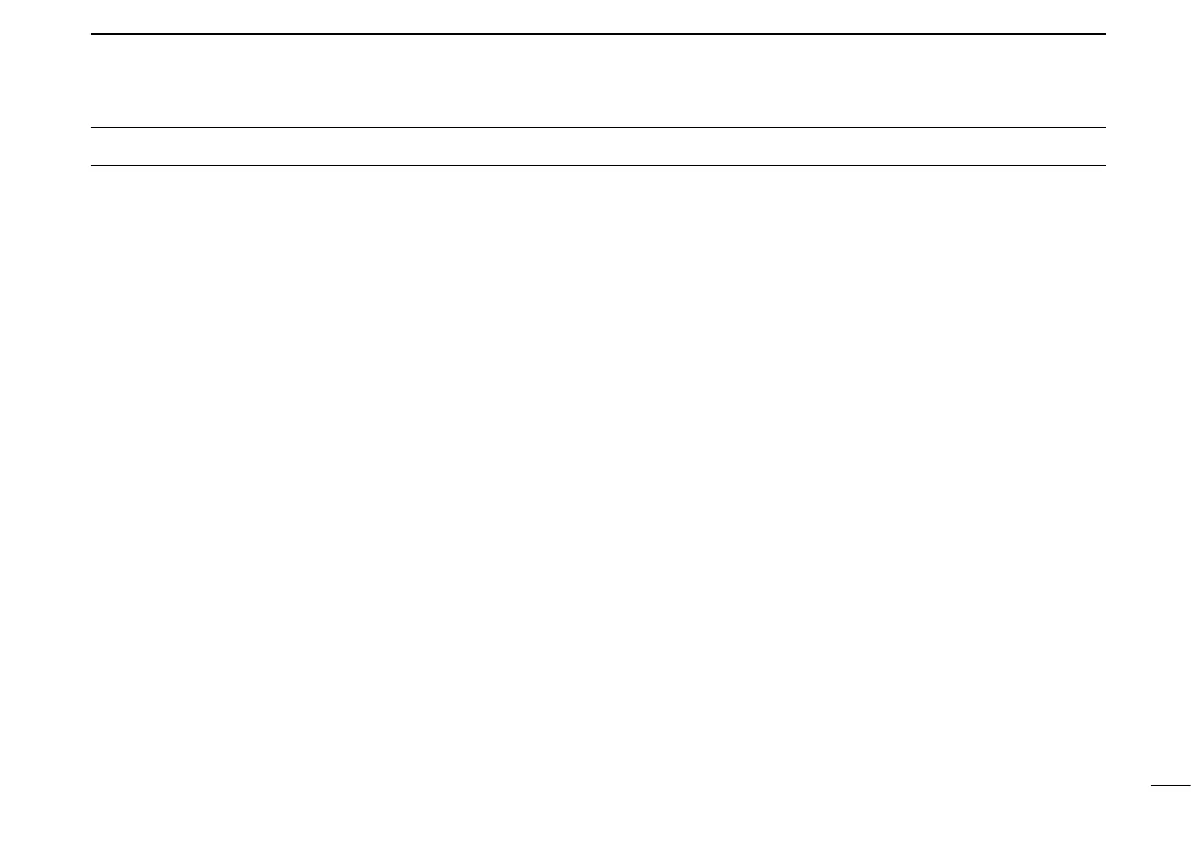New2001
viii
TABLE OF CONTENTS
FOREWORD ......................................................................... i
EXPLICIT DEFINITIONS ....................................................... i
IMPORTANT .......................................................................... i
SUPPLIED ACCESSORIES ................................................. ii
IMPORTANT NOTES ............................................................ ii
ABOUT THE TOUCH SCREEN ........................................... iii
ABOUT THE SUPPLIED CD ................................................ v
PRECAUTIONS ................................................................... vi
TABLE OF CONTENTS ......................................................viii
NEW FUNCTIONS ....................................... x–xii
1 PANEL DESCRIPTION ........................... 1–10
Controller — Front panel ■ .............................................1
Controller — Display (Touch screen) ■ ..........................2
Main unit — Front and rear panels ■ .............................7
Microphone (HM-207) ■ .................................................8
2 BASICOPERATION .............................. 11–18
Power ON the power ■ .................................................11
Setting audio volume and squelch level ■ ....................11
Selecting a tuning step ■ ..............................................11
Selecting the watch mode ■ .........................................12
Selecting the operating band ■ ....................................13
Direct frequency input ■ ...............................................14
Selecting the Mode and the DR function ■ ..................15
Transmitting ■ ...............................................................16
Selecting the operating mode ■ ...................................17
Lock function ■ .............................................................17
Home channel function ■ .............................................18
Speech function ■ ........................................................18
3 MEMORY MANAGEMENT .................... 19–20
Writing Memory channels ■ .........................................19
Checking the Memory contents ■ ................................19
4 D-STAR OPERATION ............................ 21–54
Unique features of D-STAR ■ .......................................21
D-STAR Introduction ■ .................................................22
About the DR (D-STAR Repeater) function ■ ...............22
Ways to Communicate with the DR function ■ .............23
Enter your call sign into the transceiver ■ ....................24
Register your call sign at a gateway repeater ■ ...........27
Making a Simplex call ■ ...............................................29
Accessing repeaters ■ .................................................31
Using the RX history ■ .................................................33
Capturing a call sign ■ .................................................35
Making a Local area call ■ ...........................................37
Making a Gateway Repeater call ■ ..............................39
Calling an individual station ■ ......................................41
