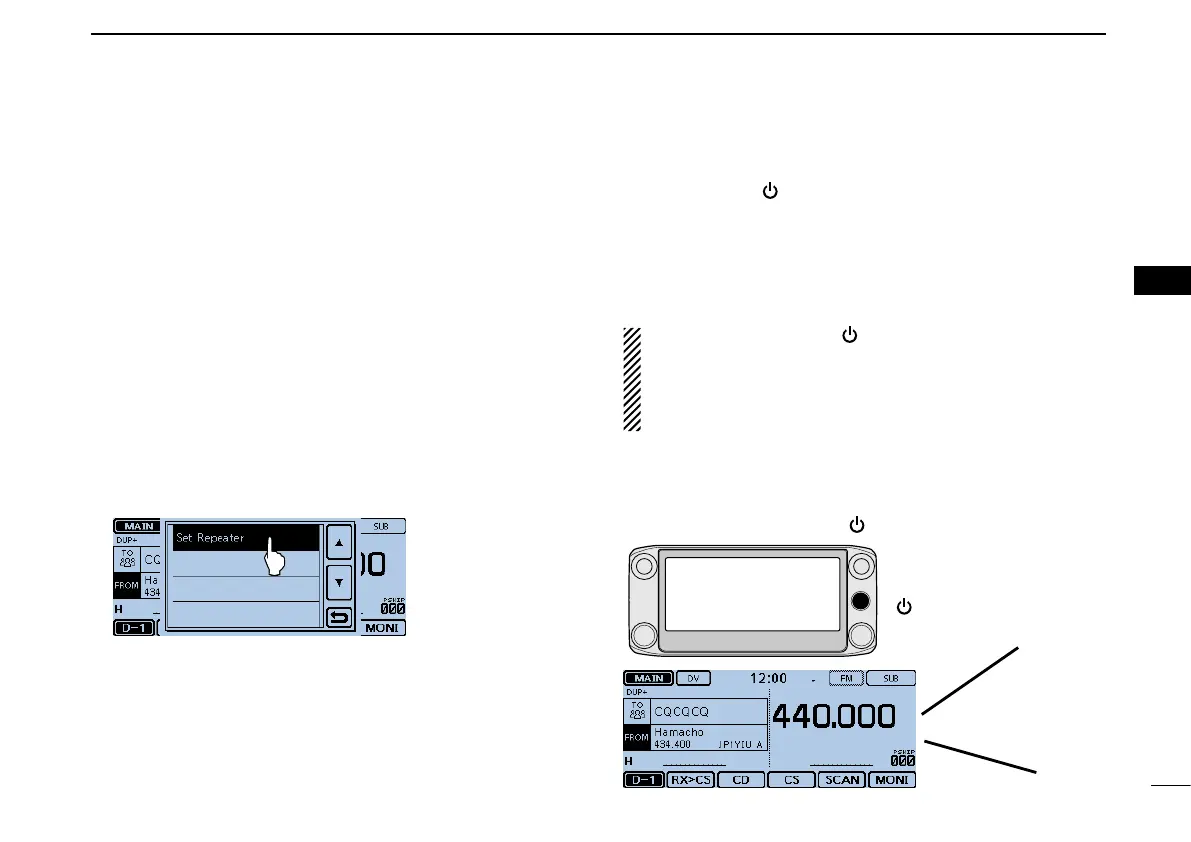New2001
18
2
BASIC OPERATION
2
BASIC OPERATION
■ Home channel function
Home channels are often-used frequencies you can preset in
the transceiver’s VFO mode, Memory mode and DR function.
Select the Home channel function by just touching [HOME]
in each mode.
D Home channel setting
Select the desired mode or the DR screen to set the Home q
channel.
Select a frequency to be set as the Home channel. w
• While in the DR screen, select “FROM.”
Touch [HOME] for 1 second. e
Touch the displayed item to set the Home channel. r
• While in the VFO mode, touch “Set Frequency,” while in the
Memory mode, touch “Set Channel.” or while in the DR screen,
touch “Set Repeater.”
■ Speech function
When you push [ ](SPEECH), the Speech function audibly
announces the displayed frequency and operating mode in
the VFO, Memory or Call channel modes, or the call sign of
the DR function.
Also, you can use other speech functions, such as the [DIAL]
speech function and Mode speech function.
NOTE: When you push [ ](SPEECH) while recording the
received audio in the DV mode, the received audio will be
muted, and no audio is recorded onto the SD card.
In modes other than the DV mode, the received audio will
be recorded.
You set the detail settings of the Speech function in the
“SPEECH” item of the Menu screen. (Section 13 of the Full
Manual)
Example: When pushing [ ](SPEECH).
[ ](SPEECH)
JP1YIU A
