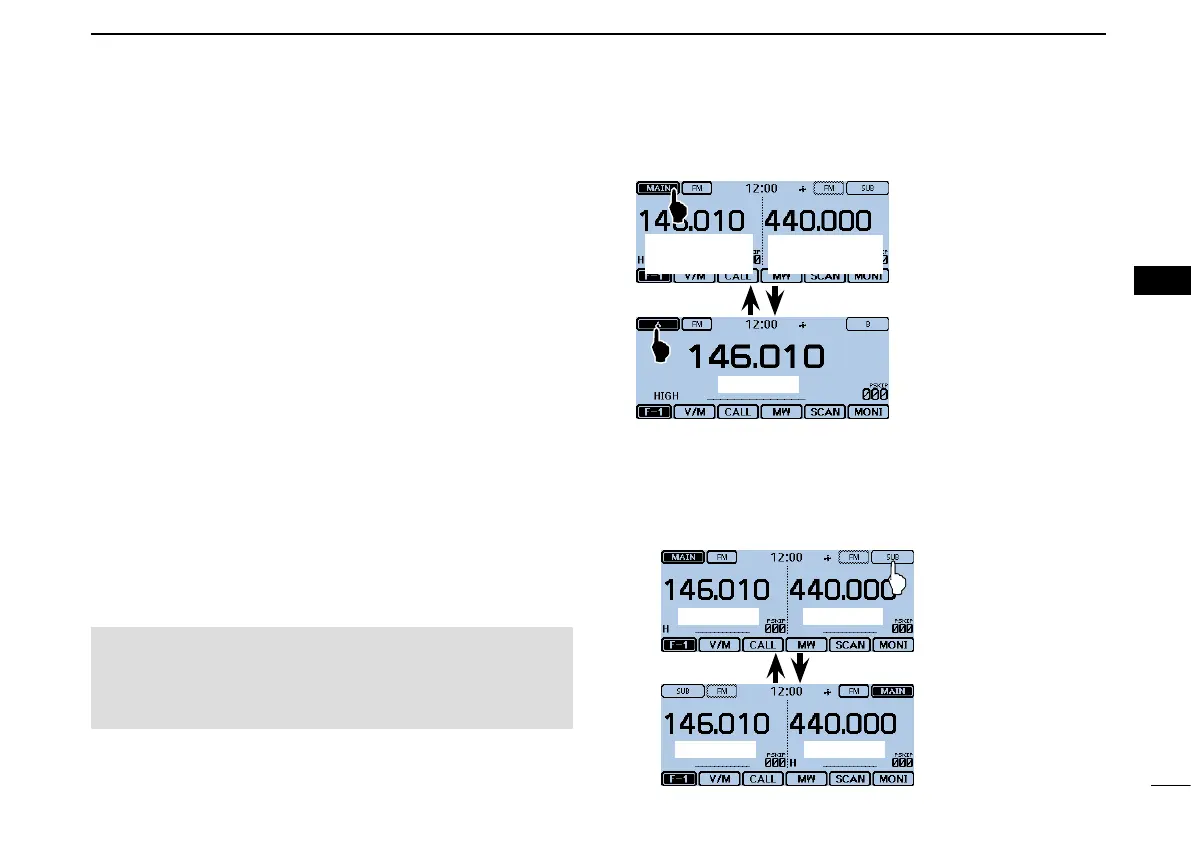New2001
12
2
BASIC OPERATION
New2001
2
BASIC OPERATION
■ Selecting the watch mode
The transceiver has two independent watch modes: Dual-
watch mode and Single watch mode.
Dualwatch mode
The Dualwatch mode uses the MAIN and SUB bands, and
you can simultaneously monitor both bands.
In the Dualwatch mode, both MAIN and SUB bands are dis-
played side by side.
Touching [MAIN] or [SUB] for 1 second selects the Single
watch mode.
Single watch mode
The Single watch mode uses the A and B bands, instead of
the MAIN and SUB bands, and you can monitor one of them
at a time.
In the Single watch mode, only one of the A or B bands is
displayed.
Touching [A] or [B] for 1 second selects the Dualwatch
mode.
NOTE: The Dualwatch left side band becomes the A band
in the Single watch mode.
The Dualwatch right side band becomes the B band in the
Single watch mode.
D SelectingtheMAINorSUBband
Touch [SUB] to toggle the displayed band between the ➥
MAIN band and the SUB band.
• [MAIN] will be highlighted to indicate the MAIN band.
In Single watch
mode: A band
A band
In Single watch
mode:Bband
Dualwatch mode
Single watch mode
MAIN band SUBband
MAIN bandSUBband
