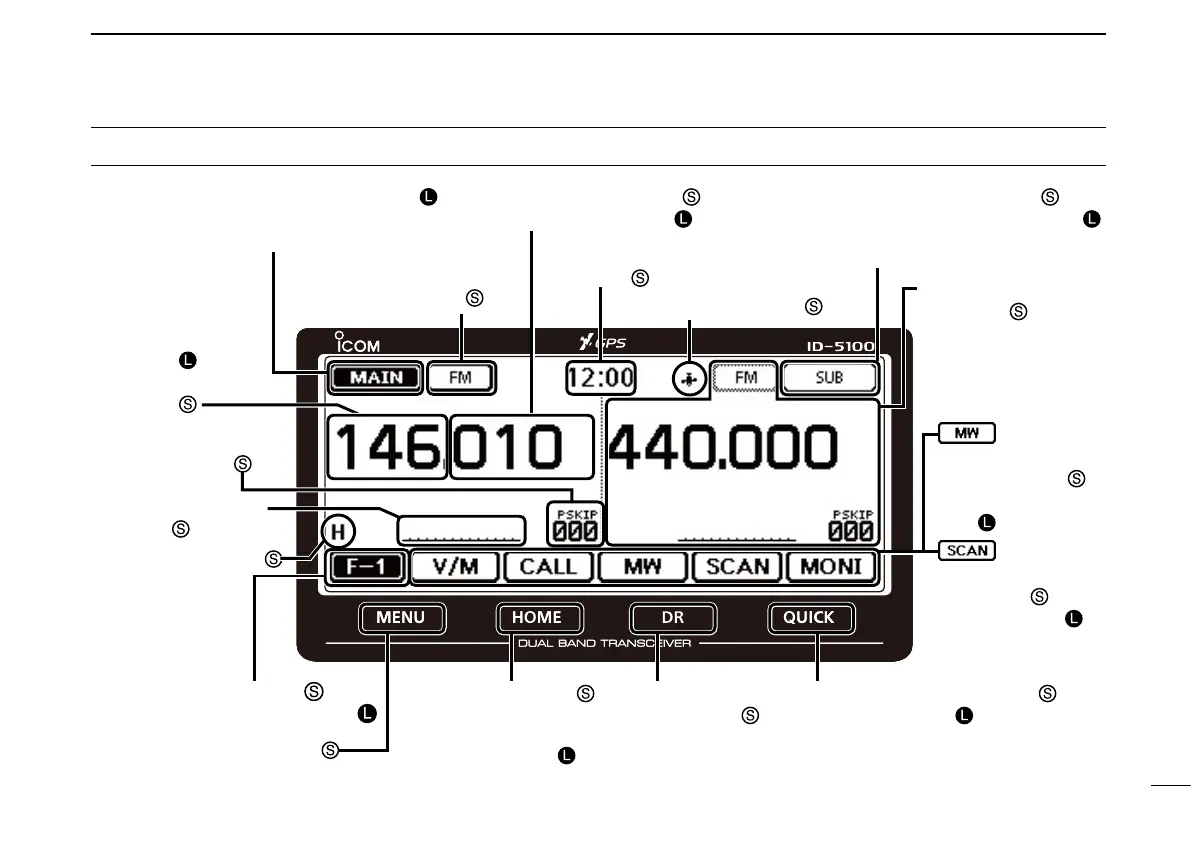Function menu selection:
Displays
the Function menu list:
Displays the QUICK Menu:
Mutes the audio:
• Releases mute when rotating [DIAL],
[VOL] or [SQL], or operating a key,
touch screen or microphone.
Function menu
operations
• The following operations
are examples.
Sets MAIN band to the
right side:
Sets MAIN band to the right side:
Dual or Single band display selection:
• In the Single band, touch [B] to set the B band as
the MAIN band.
Displays the
DR screen:
• D-STAR settings can
easily be made.
Home CH selection:
• Selects the Home CH that you
set in the QUICK Menu.
Home CH setting:
Displays the Menu screen:
“kHz” tuning selection:
Tuning step selection:
Displays the Memory
Write window:
Writes to a blank
CH:
Scan type
selection:
Starts a scan:
• The last used scan
starts.
Dual or Single band display selection:
Operating mode
selection:
“MHz” tuning
selection:
Operating band
selection:
TX power selection:
• MAIN band: Used for TX or radio’s settings
• SUB band: Used for the Dualwatch operation
ABOUT THE TOUCH SCREEN (Continued)
Displays the Monitor
function:
Sets the Mode:
Displays the date
and time:
Displays the GPS
menu window:
